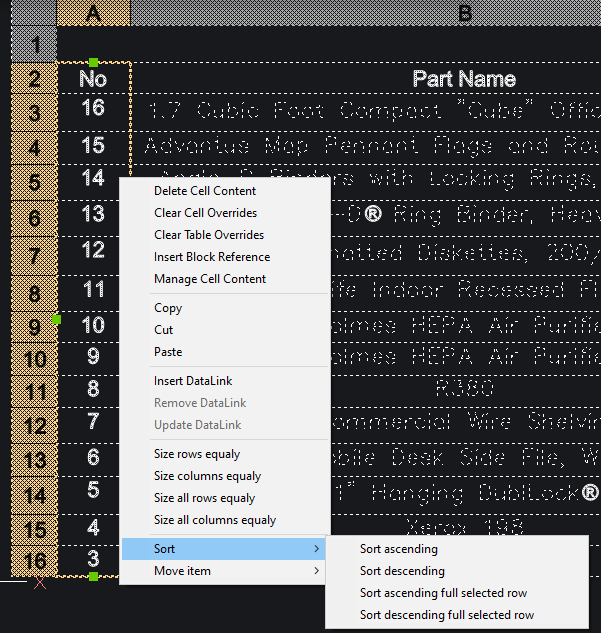Data Extraction - Sorting table columns
I'm trying to create a data extraction for attribute data from < = 100 blocks.
When I step through the wizard I can't find the setting to sort or hide columns.
I could almost work with this, except it when it produces a table it defaults to listing all column values in descending order, which is… unusual.
Am I missing something or is there a workaround I can use?
Comments
-
Using a custom lisp you can do different sorts on the data from say block attribute data, I have a select random blocks and sort based on up to 5 levels deep. Think, Door Black Goldhandle 24, Door Black Siverhandle 12.
A small cost think beer money. Makes a table or direct to Excel.
0 -
Well, I have a BRX that can sort, but I can’t attach BRX files on the forum
0 -
I have a table sort on the auto Autodesk store
https://apps.autodesk.com/ACD/en/Detail/Index?id=4790977574413485803&appLang=en&os=Win64
Here’s a build for BricsCAD 24.2, though it may blowup your table : ) it won’t sort a datalink, so you will have to remove that.
You can’t sort by hitting the row, or column (BRX issues), but you should be able to manually select the rows toy want to sort
https://drive.google.com/file/d/1rNMeHuF9xJsc0Fbo9DuFVKzoy2rPAV9X/view?usp=sharing0 -
Kinda works : ) lol
0 -
Its_Alive save as a ZIP can post then not checked. Same problem at Autodesk forum.
0 -
Have you tried DXD/BOM? There is an attribute [OrderBy] in the text file.
0 -
[Version]
2.0 [Settings]
ExtractFromBlocks=1
ExtractFromXrefs=0
CountXrefs=0
CombineEqualRows=0
IncludeNameColumn=0
FooterStyle=0
FlowDirectionRtoL=0
CSVdelimiter=1
IncludeLayouts=0 [Entity Types]
Block|SOP| [Properties]
Attribute|UBNO|UBNO|
Geometry:Position.X|Position X|%lu2%pr0
Geometry:Position.Y|Position Y|%lu2%pr0
Attribute|W3W|W3W| [TableFormatOptions]
TableStyle=ABCD
TitleCellStyle=TITLE
HeaderCellStyle=HEADER
DataCellStyle=DATA [OUTPUT]
Table=1
Datalink=1
CSV=1 [OUTPUT FILES]
12345-ABCD-XX-00-M2-C-0001.csv|cell=A1|update=overwrite_all [SELECTION SET]
1FAE74|{95462D0F-0EED-6F40-8FB6-95BD7036932E}
1FAE5A|{95462D0F-0EED-6F40-8FB6-95BD7036932E}
1FAE40|{95462D0F-0EED-6F40-8FB6-95BD7036932E}
…Where are you seeing that attribute? It doesn't appear to exist in my DXD file.
Please could you share the syntax so I can try to paste it in my end?
Many thanks0 -
ALANH and Its_Alive
Thank you both for your responses, I was hoping this would be something that integrates into the dxe of bricscad, but I will consider your suggestions and get back to you.
Many thanks0 -
I believe I did it like this roughly
1#Open BOM panel and defined desired table graphically
2#Insert table into model space for check
3#Save BOM table template to file and inspect using a text editor
4#Alter BOM template in text editor and set template for checks
I could not find any documentation so I had to trialerror. This would be the relevant section of the template. I am not sure that it works similary in the DXD files. Good luck
[Columns]
Id=PropertyColumn|InternalName=Position|DisplayName=Position|GlobalName=Position|WidthUpdateMode=KeepWidthIfPossible|FooterMode=None|Visible=Yes|Width=Auto|AggregateFunction=None|Role=Regular|PropertyName=Geometry:Position|PropertyType=7|UnitDisplayMode=BestUnitForAll|UnitFormat=InTitle|FormatInComponentUnit=No|TitlePattern=<Title>, <Unit>
[OrderBy]
Custom
Property_Column_Geometry:Position|Asc0 -
I believe I have found a satisfactory work around, although I haven't tested it beyond this specific case.
I had no idea DXD files were readable, unlike ACAD DXE files, so after some searching I found a reference to the page linked below.
Method
Using step 12 from the section "Procedure: How to create and edit your own data extraction file: furnishing elements" from this page …
I have deleted the contents of the [selection set] list and saved the file.
When running dataextraction again the wizard will include any entities that meet the criteria in the dxd file.
At page 4 of 5 of the wizard I moved the attribute I wished to sort by to the top.
("Schedules" - /document/bricscad-bim/design-documentation/schedules?version=V22&id=165079161037)0 -
@Sebastian
I think you replied while I was compiling my reply and I missed the notification.
Thanks for the info, I'm guessing the BOM stuff is part of the Bricscad BIM version, I'm not currently using that although I do have a license.
It would be handy if I could access the table settings from the 2D version, and I'll have a look if that's possible when I get some free time at work.Thanks for your help
0