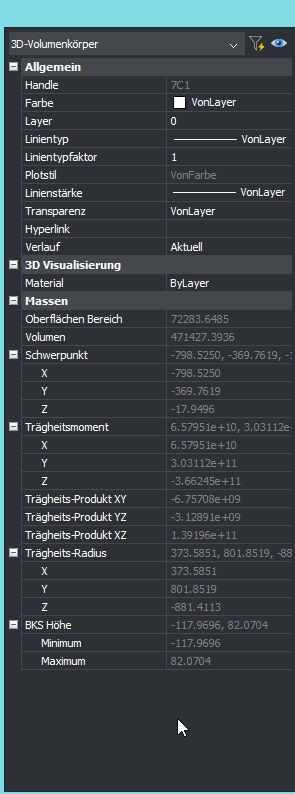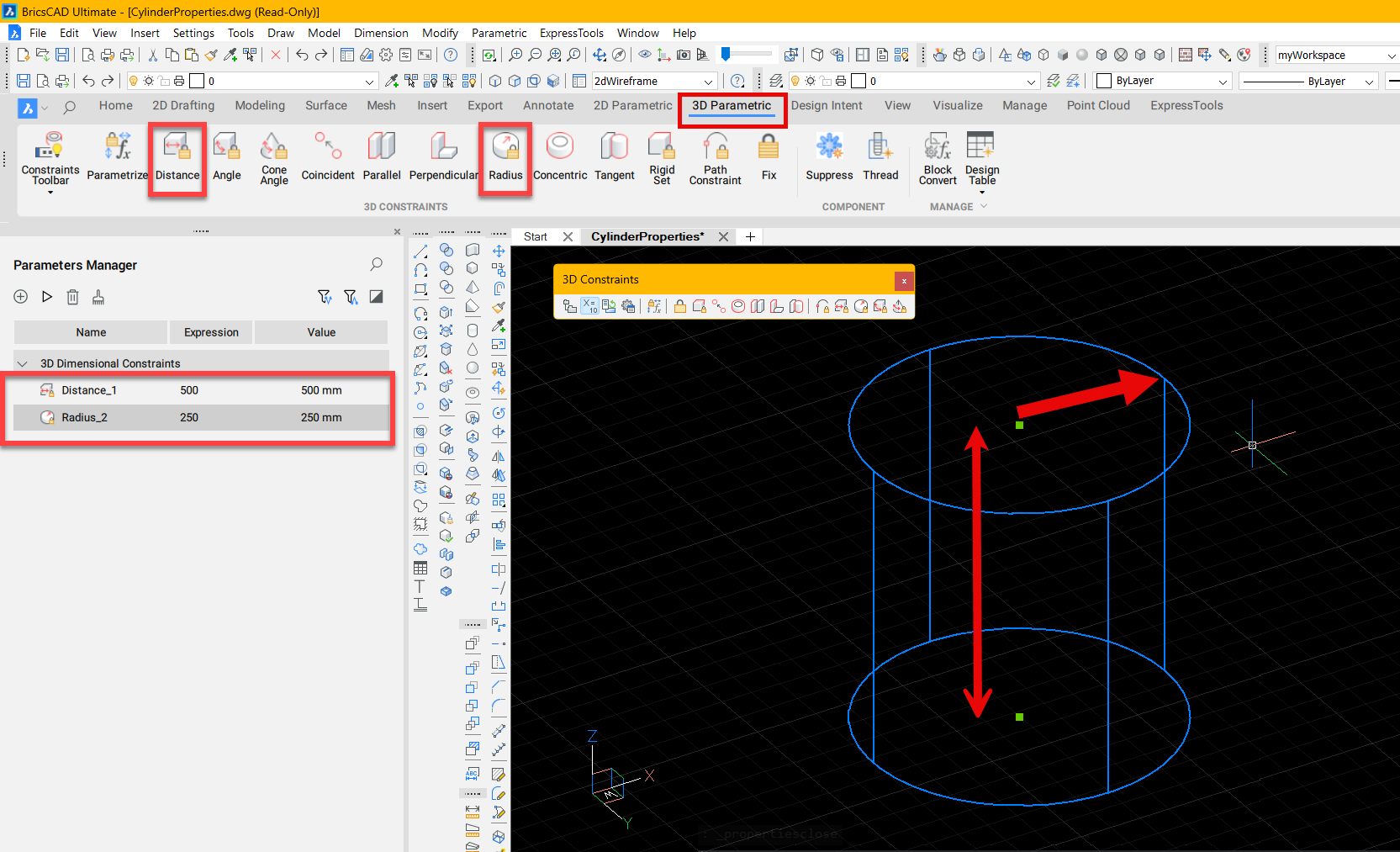properties of objects like at AutoCAD
Hello, after using AutoCAD I missing the geometric information for every 2D and 3D object at the properties, like high, length or so on.
How is it possible get this information in the propertie window?
The window below shows the information about a cylinder, but there is no high or diameter visible.
thank's for every answer
Comments
-
In the AVC properties palette you can see the overall dimensions of any solids. But it is required to first measure the solids.
0 -
In Bricscad as opposed to Autocad, there is not history kept for 3D solids !
You cannot change the height and radius/diameter of a cylinder because these properties simply don't exist and consequently are not displayed in the properties panel.
You can use the 3D parametric menu of the Ribbon and specify a distance constrain between the 2 faces and a radius constrain for the bottom or the top face.
Then you can change the 2 constraints in the parameters manager.
You find attached a test DWG created with the V24.0 -
Have also a look at this thread
0 -
In Bricscad as opposed to Autocad, there is not history kept for 3D solids !
Really ?
And I always thought this shortcoming exists exactly because keeping 100% ACAD compatibility.
Well I can workaround for 3D with Direct Modelling.
Means
- holding a key while hovering to highlight an Edge to read the current dimension(s)
- Do some math and Push Pull to apply a delta to get desired dimension
or
- Select Face
- start Push Pull
- Tab to toggle through base points origin to Back Face
- Enter desired dimension
and such things.
But in 2D I heavily miss a true Rectangle Object with Length/Width parameters and
some origin options from where to extend in Property Panel.
0 -
>In Bricscad as opposed to Autocad, there is not history kept for 3D solids !
>>Really ?>>And I always thought this shortcoming exists exactly because keeping 100% ACAD compatibility.
Well… BricsCAD does copy AutoCAD's flaws for compatibility reasons 😐️
In my not so humble opinion keeping AutoCAD's flaws should be optional and if they could be fixed by Bricsys they should be fixed (and improved upon if possible). If 100% compatibiliy is really necessary then it should be an option to "activate" those flaws for consistency.
Why should those of us who don't have to deal with AutoCAD for what they do have to put up with AutoCAD's flaws? Or if they do then AutoCAD may not support most of the functionality anyway in their case and then it doesn't really matter to keep those flaws intact.
But the direct 3D modeling is not one of those "copied flaws" because they acquired the Ledas parametric kernel 10-15 years ago instead of relying on the ACIS kernel from Dassault (the ACIS parent company).
>But in 2D I heavily miss a true Rectangle Object with Length/Width parameters and some origin options from where to extend in Property Panel.
I would like to have that as well, the length/width parameters could solved to some extent by adding 2D parameters to create "rectangles" with some additional geometric constraints to keep them as proper rectangle instead of changing into e.g a trapezoid. It is a workaround but might be useful anway if you need it a lot.
0 -
Exactly.
0 -
Hello.
Another alternative could be to experiment with using dynamic dimensions, see the next article.
One useful approach is to select two entities (or sub-entities keeping CTRL pressed) and edit the distance between them.
As sub-entities, edges and faces can be used.0 -
I use DYNDIMS all the time.
But for me that is not really a workflow in this case.
It helps to create or arrange objects, not to edit existing objects.
0 -
BTW,
why does it jump double row when I press ENTER in the forum text editor
and you don't ?
0 -
Hello.
To edit entities with dynamic dimensions, you could select, for instance, two opposed edges of a rectangle.
With dynamic input activated, there will be a dynamic dimension available.
After editing the dimension, the last selected edge is moved according to the new value.Similarly, a box could be edited, this time by selecting two opposed faces.
Regarding the editor, it seems that it has only paragraph break, and not line break - I couldn't find this.
I used a regular text editor to compose the message.0 -
You don't have to make line breaks by Enter - just keep typing in the box (no need for a separate text editor). Enter makes a para break.
0 -
To edit entities with dynamic dimensions, you could select, for instance, two opposed edges of a rectangle.
I am not able to select more than a single edge of a Polyline.
I assume it is because of using PICKADD off.
(Selecting further Elements needs SHIFT, clicking on another Element selects this
and deselects the previous)
Unfortunately, Bricscad does not allow me to select multiple Sub Objects
(Which needs to hold CMD or CTRL, together with SHIFT)Not using PICKADD default ON is a bit hindering in Bricscad,
but using PICKADD ON, Selection works completely different than with everything
else on a computer.
Using PICKADD OFF is a bit like setting INSUNITS of Bricscad files to anything other
than Millimeter. You can't have all.Similarly, a box could be edited, this time by selecting two opposed faces.
That works (OK).
But it's still quite a few steps and I think I would still prefer direct editing
of a Box's length/width/height input fields in Properties Panel.
0 -
OK paragraph break and no one else using text breaks
is a valid explanation
I think that is a default setting in Forum Software.VW Forums had that temporarily a few times too every now and then,
when they changed or updated the Forum Software.And it looks like Bricsys lately also di some Forum upgrades.
I want to structure my texts visually and content wise, so I need ENTER.
So either all get used to my empty rows or I have to hit SHIFT + ENTER
0