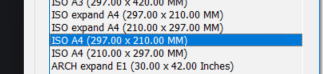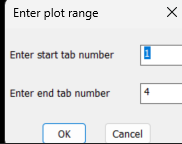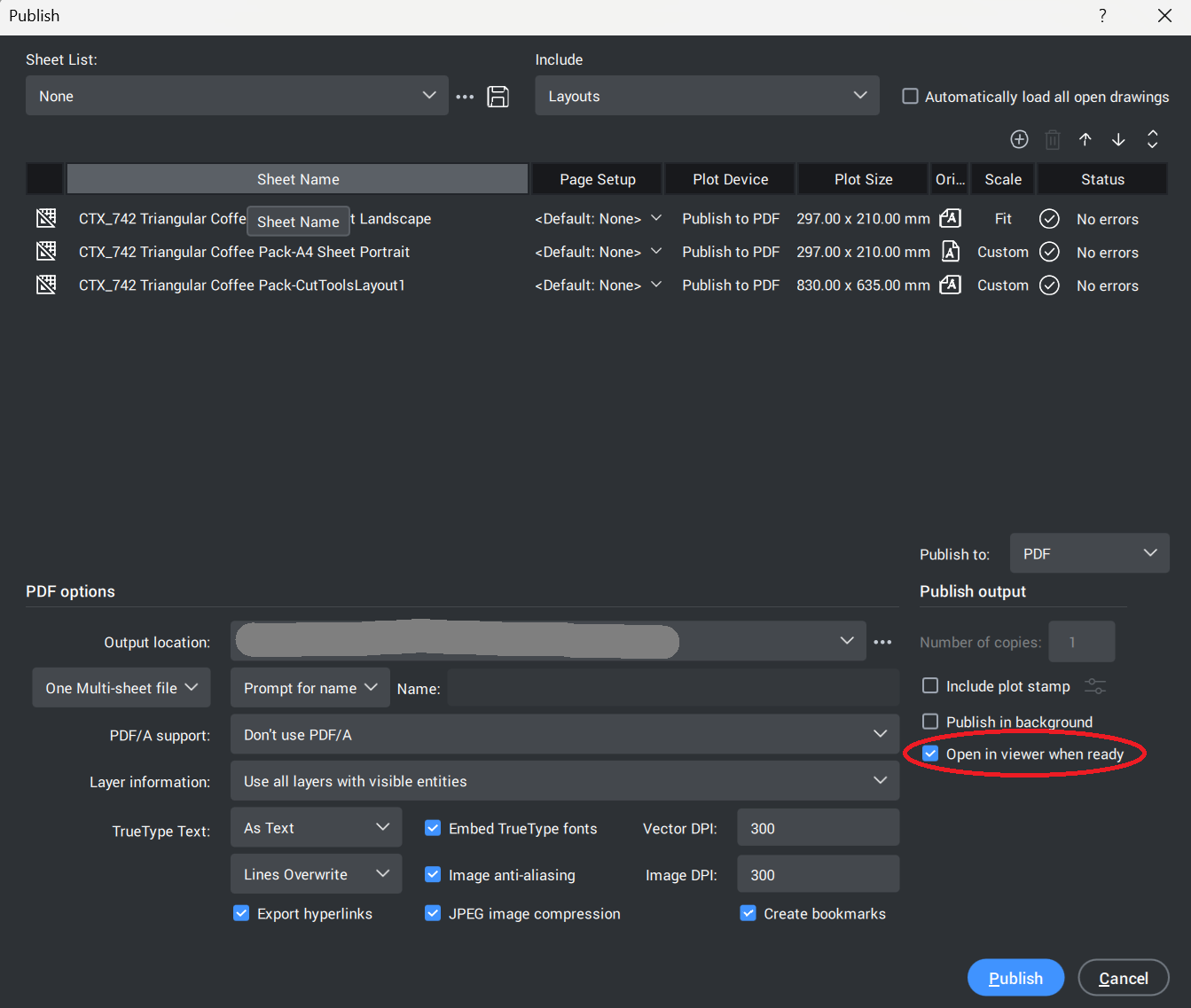Open PDF after printing
Hi All. Very new to BricsCAD but thinking I'll make the switch after 30 years of AutoCAD (It's a "close to retirement" and cost thing…) I have searched far and wide and from what I can see this question was last asked 4 years ago. My apologies if there is newer info available;
Is there a way to make the PDF file open automatically after printing?
EDIT; One of the pdf printers I use in other programs is called PDF995. It works very well generally. If I use it in BricsCAD, it prompts me to decide which folder to print to and the file name, and it will then print the pdf and open it automatically. However, even though I always print to Landscape, when the pdf opens in Adobe Acrobat Pro, it is turned 90 degrees to a vertical position. I have to use the Organise Pages in Adobe to turn it to horixzontal and then save it. I could fix this if BricsCAD would allow me to set a custom size page (297 x 210 instead of 210 x 297) but if I choose PDF995 as the printer, the Manage Custom Sizes is greyed out and doesn't work.
Anyone know of a fix for that?
EDIT 2 - Problem solved. I finally worked out that all I had to do was create a custom PC3 file for the PDF995 printer, and simply make it print to landscape and not portrait. Embarrassly simple in the end… Now when I print (I don't use Preview) I am prompted for a save location and a file name, and the pdf opens as soon as it is printed so I can make sure it looks good.
Also, the PDF995 printer remembers where it printed to last, even if you exit BricsCAD. The standard Print as PDF.PC3 does not. You have to navigate back to that folder after restarting the program.
Comments
-
1st problem as a default Print to PDF.
We plot pdfs multiple etc to a directory \pdf under the dwg name its all handled by a Lisp, have been doing so for years. Have plot range of layouts its all set up to suit our title block. The \pdf is made automatically.
Happy to explain more.
0 -
Thanks Alan. I'm a one man band, very low volume. Heavy Lift consultant. I provide crane and rigging studies. I like to print the drawing once finished, directly to the working folder. I also want it to open immediately so I can check it looks OK. BricsCAD doesn't allow custom paper sizes for other PDF printers from what I can see. So, my workaround for the PDF995 printer is now working very well for my needs. Cheers.
0 -
@Rusty_Iron, If you want all the benefits of the built-in Bricscad PDF creator, then just use Publish, selecting only the layout you want (or Model Space if that is how you print, making sure you indicate this in the Include drop-down) and you can have it open the PDF after creation.
0 -
You can use this example (startapp "Explorer D:\\acadtemp\\newblock-02.pdf") should open the pdf to view.
0 -
Rusty, I don't see where anyone has explained how "Print as PDF" works. It doesn't work like other virtual printers. If it's the designated printer for the current tab, then the "Print Preview" command immediately creates a PDF file and quickly opens it in your default PDF viewer. The file is not yet saved**. After viewing, you can close it without saving, or you can save it wherever your default PDF viewer allows.
**Actually, a copy is automatically saved in Users\AppData\Local\Temp\BricsCAD, but I didn't know that until I investigated just now.
I've found that "Print as PDF" makes very good quality PDF files. With some drawing files, some other virtual printers don't do as well.
When using other virtual printers, I think the choice as to whether to automatically open a new PDF file as soon as it's created lies with the virtual printer. When I print to PDF from an Atlantis document, the PDF file is opened automatically only when I use Adobe Distiller or PDF Creator -- not when I use PDF24 or Foxit or CutePDF or MS Print to PDF. There may be settings for that in each virtual printer.
0 -
Also: do you use the "Display plot styles" option in "Page Setup"? With that turned on, and with BKGCOLORPS = White and DISPPAPERBKG = On, I find that the Layout tab looks almost exactly the same as the PDF file will look, the only difference being that the Layout tab shows things that are on non-print layers.
EDIT: After writing that, I realized that I need a command that toggles Defpoints on/off. So I created one. It won't work for most people, but a Defpoints toggle for people who don't use Defpoints as their active layer is probably even easier.
; DF toggles Defpoints on/off, assuming that Defpoints is normally the active layer
(defun c:DF ()
(if (equal (getvar "CLAYER") "Defpoints")
(progn (command "-LAYER" "S" "0" "")
(command "-LAYER" "OF" "Defpoints" "") )
(command "-LAYER" "S" "Defpoints" "") ) )0 -
Just another comment 88 layouts in one dwg. So I run my plot range ver 2, it has a Ghostscript add on that takes the single Pdf's made and re adds them all back into one pdf. So can then open that pdf to inspect. So the client gets one pdf not multiple pdf's.
0