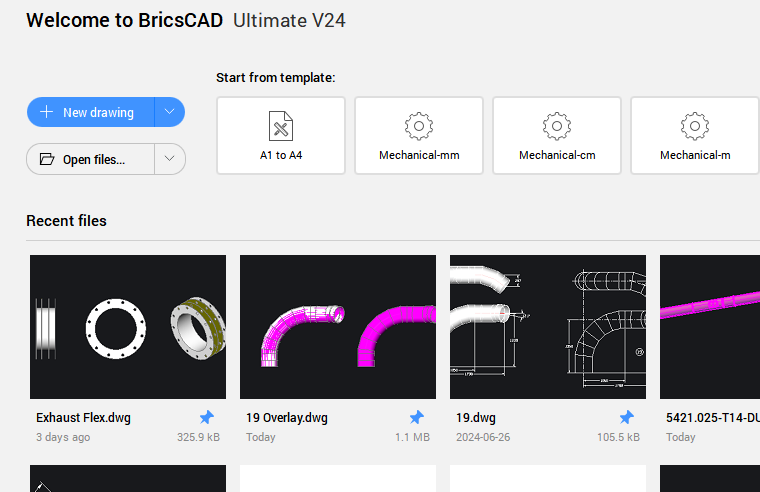Pinned Drawings
Comments
-
We had such a reports about V24, correction for this was included to V24.2.05, could you please specify your full BricsCAD version?
0 -
Hello Lyubov.
I'm using version 24.2.06
0 -
Not sure what's going on, now it's working…
0 -
Not working again!
Very annoying.
0 -
I quote @rose_barfield
For the issue with the pinned files, please clear the following:
HKEY_CURRENT_USER\SOFTWARE\Bricsys\BricsCAD\V25x64\en_US\Profiles\Default\Recent Paths
HKEY_CURRENT_USER\SOFTWARE\Bricsys\BricsCAD\V25x64\en_US\Profiles\Default\Recent Pinned
HKEY_CURRENT_USER\SOFTWARE\Bricsys\BricsCAD\V25x64\en_US\Profiles\Default\Recent Templates
For me that seemed to work.
I only tried that with Bricscad V25 on my Mac, by searching those mentioned Windows Registry entries
in my Mac's hidden "config" Settings file and deleting them there.
After starting Bricscad all recent files in welcome screen were gone. I opened 2-3 files, pinned them
and they seemed to stay pinned after restarting Bricscad.Looks like it was fixed but it is necessary to delete these values first before it works again.
So I hope deleting these registry keys could work for V24 too.
0 -
Thanks for your method but no luck in my case.
I deleted the registry info but nothing changed.
All my recent files were still there.
0 -
I deleted the registry info but nothing changed.
All my recent files were still there.
That is strange.
Did you delete the registry keys of the correct Bricscad versions,
in case you have more than one installed like I have.
The paths I quoted were for V25 Beta.0 -
Went back into the registry and did it again.
This time it has worked.
I did have Bricscad open while the registry was open but I shut Bricscad down before I adjusted the registry.
That may have been the issue,
We have problems like this from time to time at work as we have a multi-layered security and sometimes things get complicated due to that as well.
Thanks for your help Zoomer!👍️
1 -
Just an FYI is anyone else is having this problem. I had it in version 25 and this helped me however the registry keys were a bit diffent:
HKEY_CURRENT_USER\SOFTWARE\Bricsys\BricsCAD\V25x64\en_US\Profiles\Recent Paths
HKEY_CURRENT_USER\SOFTWARE\Bricsys\BricsCAD\V25x64\en_US\Profiles\Recent Pinned
Edit: turns out this was only a temporary fix for me as I am now having the problem again
2 -
This is getting Stupid!! How can this be such a hard thing to overcome?!!
0