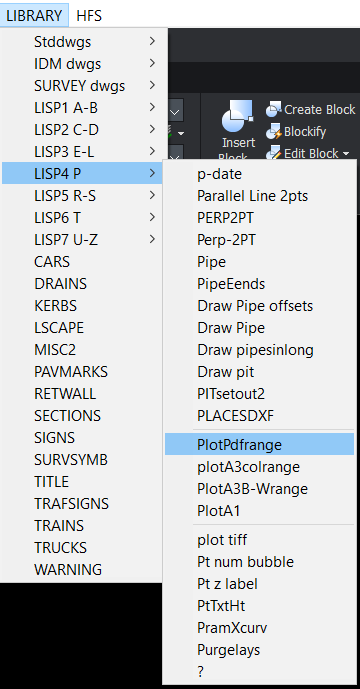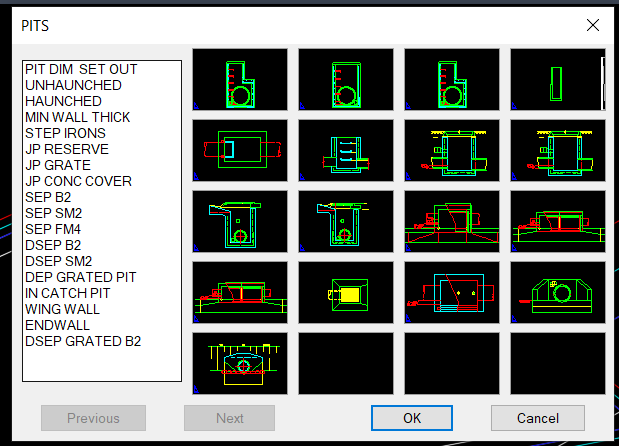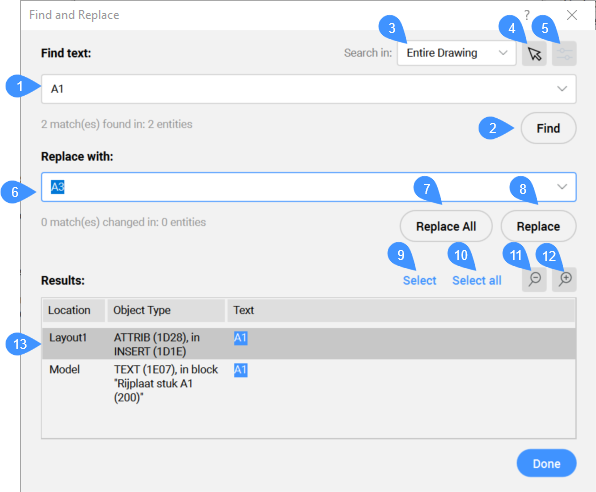Find and Replace
Good afternoon,
In my frm we are currently testing BricsCad to see if we want to switch from ACad. We've hit a few snags which we've managed to overcome with help from the offical documentation and this forum. Overall we are very pleased and I suspect a change will be embraced by my boss.
I've however found a little annoyance which I can't seem to fix. We use a single drawing in which we have 140 almost identical layouts. Each layout has a title block in which we have a date. We use the find command to edit all dates in one go. With ACad we could do find and replace and it would just cycle everything and edit without prompting for ok. BricsCad however prompts for each block if I want to edit this block.
Can I alter this behaviour somewhere? Or is there possibly a workaround through alternative commands?
Comments
-
Ok another way around this is go to a layout select that one attribute, enter what you want it changed to, then loop trough all layouts find the block and correct attribute and change. Yes a lisp. Technical explanation when you use Nentsel it picks an object not a block. you can get attribute tag name and block name. Used this for years.
We used this to fill in multiple layouts, that were created using a auto make layouts.
This is update one attribute.
0 -
Thanks for your response!
This might be a good alternative, I'm however still hoping on some sort of baked in option or setting I can tweak. I'm still trying to learn AutoLisp in my own free time and a bit hessitant to introduce it in our office without myself being able to explain it to my boss.
0 -
" explain it to my boss." That can be a big step, I can only comment on doing this for over 40 years. One of my recent projects was manually could take up to 3 hours, same task now is 2 minutes. Yes I got paid for it.
Have a look at this as where I used to work some 130 lisps behind this menu.
happy for you to show your boss the DOC, most are free some cheap like a cup of coffee as I have to set up for your dwg.
0 -
The picture of the Find and Replace dialog in the Help Center does show a "Replace All" button. Maybe that doesn't work when you're searching for texts inside blocks? I've never done that.
I'm not sure I understand what you're trying to do. If the date is part of a Block, and if you want the same date in all insertions of the Block, why wouldn't you just edit the Block definition?
If each layout has a different Block as its "title block," but you want the date to be the same in all those Blocks, or at least to be able to make the same change in all of them, why not use a Block for the date, and put that Block in each of the "title block" Blocks. When you want to change the date, just edit the definition of the nested Block. The change will apply to all the Blocks that it's nested inside.
I'm used to having a single Block that serves as the "title block" for all layouts. Anything that's different on different layouts isn't included in the Block. If there's something that will be the same on many of the layouts, we'd use a different Block for that, and insert it only on those layouts.
0 -
This was meant to be added to post above. Not sure why it did not happen, show your boss.
0 -
Thank you both for the help and examples. I'll look into changing out the title block attribute, still learning about al lot of functions and possibilities.
The Lisp program looks very cool and immersive, will definitly look into that more and more.
Thanks again!
0 -
Find and replace all should work on all block attributes that have the searched text in an attribute field.
Depending on which version you have you may need to do a search first which will then list all occurrences of that text and if you then do a replace all then it should replace it across all blocks in that drawing as @Anthony Apostolaros example showed.
If you want a bit more control over batch changing/updating/filling out block attribute contents you may want to take a look at JTB BatchAttEdit in the BricsCAD application catalog
0 -
Maybe Lee Macs batte?
Or Lee Macs powerful Bfind?
0