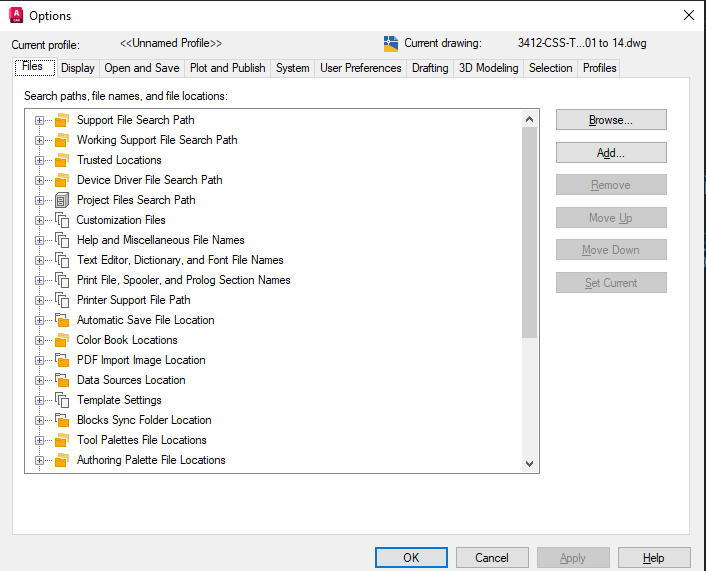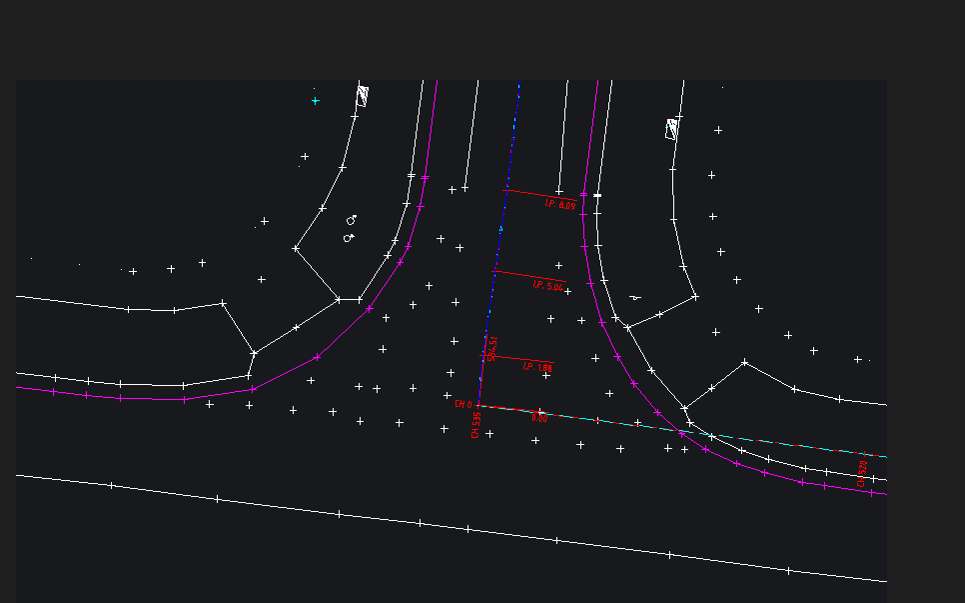setting symbol path for BricsCAD
I try to insert survey point into BricsCad Drawing using SCR method or import through civilpoint(txt format). When the 3D point import into BricsCad , these points automatically draw on specific layer by using symbol or block.
For autocad , i need to set the symbol location through options(as showing diagram below).
I just wondering how to do this at BricsCad , as i going through the BricsCad tutorial , i need create the block for each symbol and manually select the points.
Since BricsCad also can use scr comment, these must be to set the location of the symbol as autocad do it.
Anyone can share with me for this solution ?
Many Thank !
Comments
-
In CIV3D you have description keys, these control what happens with a point say from an imported file. They set the layer and is a block to be used and so on.
I don't think at this stage that Bricscad Civil does not have a match library codes function. I may be wrong.
I know I looked at read civil points and string them and also do a lookup library if the points are to have a block attached.
You can get some excellent add on for BricscaD, in particular "Stringer" and Civil Site Design" both worth having a look at as they do way more than import points.
This is what you should get. Note the telecom pits, water meters etc
0 -
Thank for your suggestions. This will help me a lot !
0