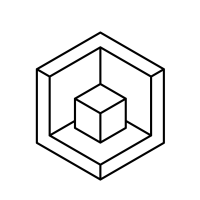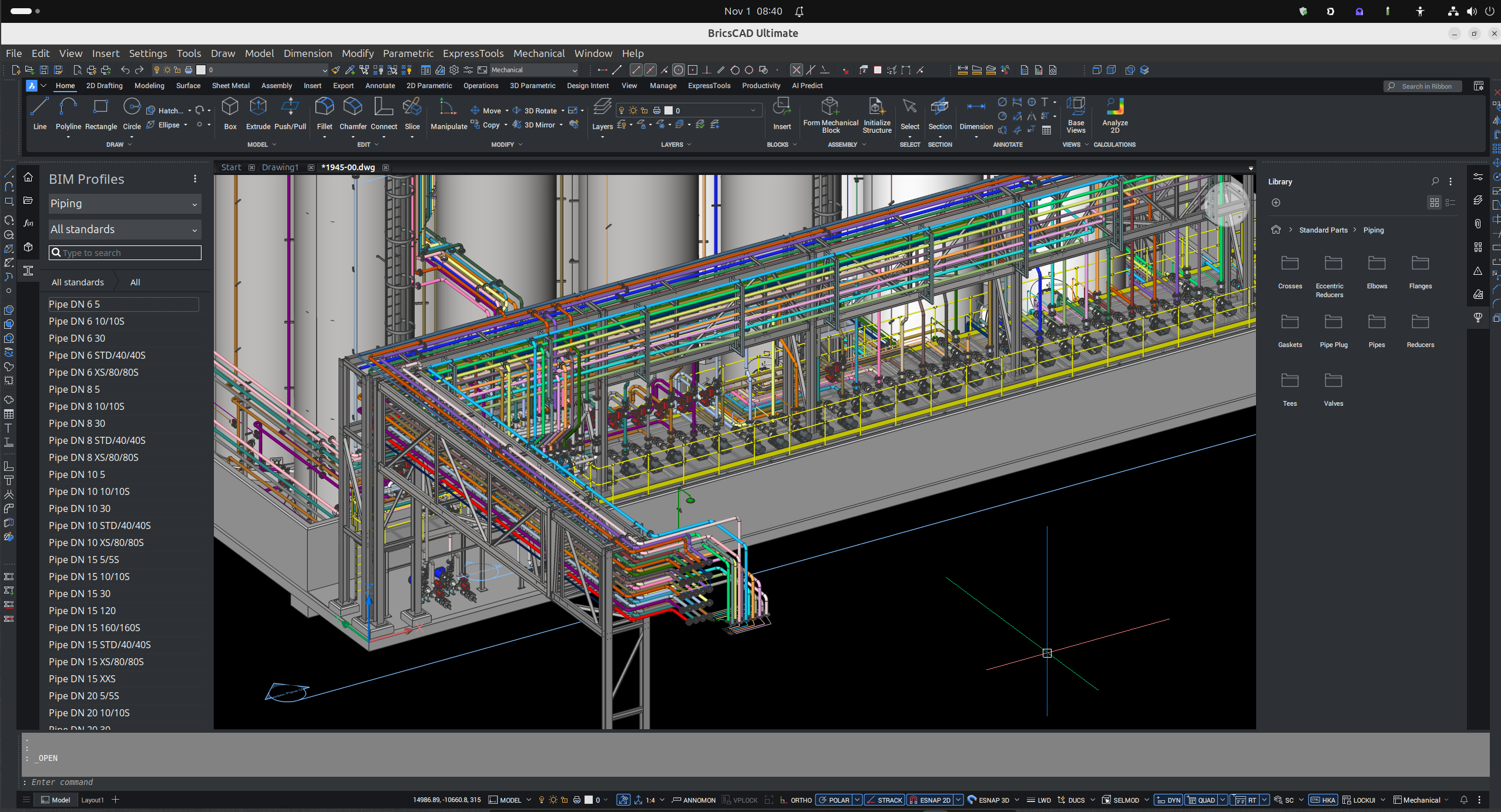Piping & Valves
I have just purchased v26 Ultimate to use for piping work. The online video shows piping in Mechanical version v22, not BIM or Ultimate version, but I do not see MEP in v26 Mechanical. Which is the correct module I should be using? Where are the valves located, or do I have to create them all myself from scratch?? Is there ANY documentation specific to piping modeling?
Comments
-
I work in the Process Industry and use Bricscad Ultimate with Communicator, here is my set-up:
Mechanical module.
Side Panels- Mechanical Browser, BIM Profiles, BIM Project Browser, Library and all the default ones.
Toolbars- BIM Connect, BIM Structural, 3d Constraints, Inquiry, Entity snaps
All the standard valve, flange parts are available to drag and drop from the Library side panel under Standard Parts-Piping.
For pipework I use the side BIM Profiles, domain-Piping. The BIM Connect toolbar is used extensively, specifically the Flow Connect command, this joins pipework together, ie it adds elbows, reducers, crosses etc.
There isn't much documentation for piping other than from V22 videos, I've had to figure it out via trial and error over the last 8 years using BC. But one thing I have noted I am considerably faster producing drawings and assemblies than my colleagues using Autodesk Inventor, and the quality of work is better in my opinion. I just wish BC was less buggy….
Hope this helps…
0 -
Thanks a lot, at least this gives me a starting point. I've been using AutoCAD, AutoPLANT, CADWorx, Plant 3D for 30 years, so I've been spoilt, I guess. I was searching through v25 Product Doco after I posted and found 2 instances for the word Valve - started to think that maybe this wasn't such a good idea, and maybe I should have stuck with the Autodesk subscription model after all!!!
Early days yet but can honestly say it hasn't been a great intro. I can normally pick up new software quickly, but this is frustrating!
Perhaps you could share a screenshot of your workspace when you have some time, no rush.
Thanks
0 -
I left Awfuldesk back in 2017 because of the subscription model and haven’t regretted it.
BC is very capable but it’s a bit of grind learning all the tools and features because of the lack of help media, especially if you are trying to replicate/replace Inventor and or Plant 3d.
I have attached a screenshot of my mechanical workspace, it’s nothing special, just the addition of a few toolbars.
Happy to help.
0 -
Thanks for the screen shot, at least this will give me a good solid starting point. I currently still work full time using Solid Edge, so this will be a gradual part-time intro to BC for me over the next few months as I transition into retirement in 2026.
I had a full license of AutoCAD AEC but got hoodwinked into going the subscription route about the same time you quit, BIG mistake so I eventually learned.
Perhaps, as I encounter issues I could list some specific questions and make contact again later, either through this forum, or via email if that's ok with you.
VERY impressive looking model btw.
I don't have Communicator (yet), I understand it's functionality and it looks like it's only use is importing 3D models generated in other CAD software. Is that true, and if so, I might not need it unless a host of equipment vendors are providing free 3D models these days (not in Solid Edge world) that I might need (unlikely).
Do you use any software for model reviews/walkthroughs like Navisworks, or equivalent.
Thanks again.
0 -
Feel free to direct message me if you have any queries, no problem.
The model is a partial view of a large project I’ve been working on over the last few years. I’m a freelance design engineer and have worked for the same Engineering Consultancy for around 15 years.
Communicator is useful for me because my colleagues all use Inventor, therefore I can share .step files. Also importing Vendor files is easy and saves time.
For model reviews we all use Autodesk Viewer, so long as you have an account it’s free to use, our clients can view and measure etc.
0