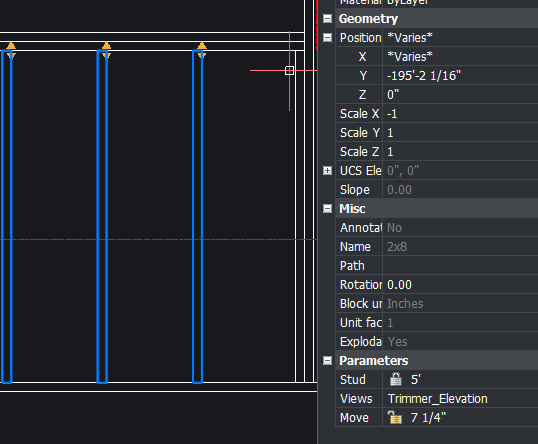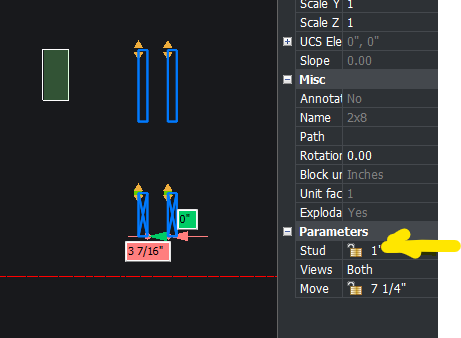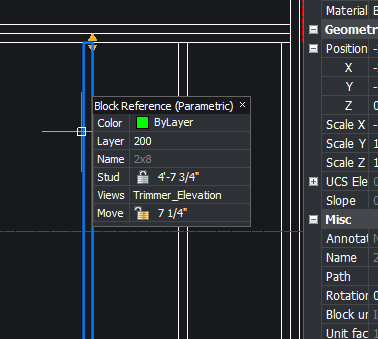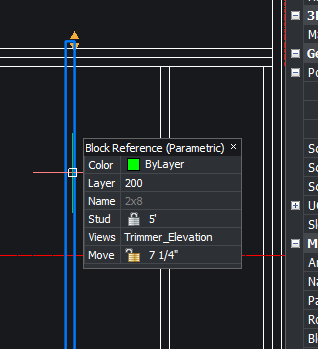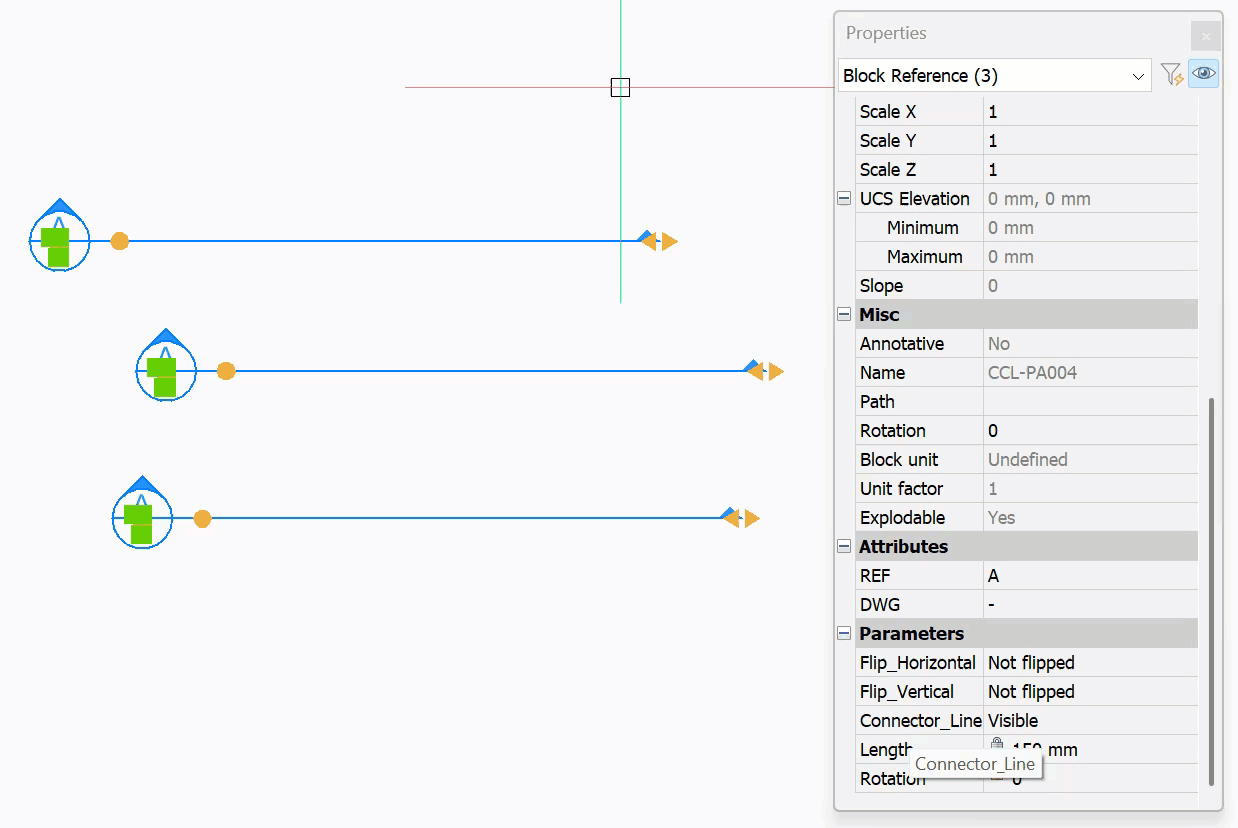Changing parameter on multiple blocks
Hello, All
I searched here and there, used autocad for a time, switched to Bricscad.
what I have is a parametric block with a stretch parameter called "Stud" I place it in multiple locations. I should be able to (Or want to be able to) select several instances of the block, and in the properties panel change the stretch "Stud" dimension. Is this possible?
Bricscad lite, 2D drafting, version 25.2.09
I see it has a lock next to it, but same with new instance.
If I do it with a single instance it works from the block reference popup, but not with the properties panel. The block reference popup will not allow changing more then one instance at a time.
Thanks!
Comments
-
have a look at Lee-mac Dynamic block lisp routines. they allow you to change dynamic block properties, there is no reason why you can not change multiple blocks in a lisp loop. Updating the paramter.
If your happy to post the block maybe can do something.
0 -
I experience the same issue when trying to change parameter value from properties panel. It is possible via Rollovertips but it works only for one instance.
0 -
The issue with Dynamic blocks and Bricscad is that it displays info differently than Acad, it shows effective name, Acad shows "*U12" as block name. An anonymous block name. But via lisp can check for Block "effective name" so get all blocks of that name. This minor inconvenience has been mentioned here before.
Again there are ways around it via lisp. But need a dwg to show you how.
0 -
maybe lisp functions dumpallproperties getPropertyValue, setPropertyValue?
1 -
Maybe check the block definition of your block, or post an example?
I did a quick check with some AutoCAD Dynamic Blocks & BricsCAD Parametric Blocks that I have created and I could modify their properties from the property panel.
With BricsCAD Parametric blocks you can use the -BMPARAMETERS command to update their parameters from the command line.
This command won't work with AutoCAD Dynamic Blocks. As Daniel suggested you can use SetPropertyValue to update them via LISP.
Jason Bourhill
CAD Concepts Ltd
0 -
The attached LISP is an example of using setPropertyValue to update the parameters of a dynamic block.
You could use setPropertyValue to update the parameters of BricsCAD parametric blocks too in a similar manner. In both cases you need to be able to provide the parameter with the type of value it is set to, such as integer, string, real…
Jason Bourhill
CAD Concepts Ltd
0 -
A excellent reference for changing dynamic blocks is
It has multiple functions that are very usefull.
I use the code to get current values and put into a dcl for changes, Choose Visible states in a dcl is very handy.
0 -
Back from the holiday, and wow, thank everyone for the all the tips. It will take a while to go through everything posted and I haven't used LISP before so I have some work to do. I'll let you know how it comes out or be back with questions. Thanks again!
Al
0 -
- -BMPARAMETERS shows Pro license only, BUT… @Jason Bourhill thank you, tried again today, same file but re-named, shut down program and re-started, now changing the value on multiple blocks worked in the properties panel just like your example. Go figure. Thanks again everyone! Finish up my project and learn some lisp next week…
0