A better solution to copy and paste, attached
Our company is using bricscad and autocad as a mix. We noticed copy and paste was not compatible between the two.
IMO ctrl-c , ctrl-x, and ctrl-v are not great anyway, as they use the clipboard so that gets easily overwritten.
For years, the autocad community has had a lisp called "WTIT" for Wblock Temp, Insert Temp...
You can type WT, and pick stuff, then go to another drawing and type IT, and it pastes in at same coords.
I have maintained this tool and expanded it in really handy ways, such that the old copy and paste seems archaic to me.
Part of the beauty of WTIT tools is they stay until overwritten.
So whatever you WT will be available for IT until the cows come home, or you overwrite with another WT.
Look at this list below, there are many variations, and even multiple temp blocks like WT2 and WT3.
Then there is WTN which blocks to a network location you set in the lisp. Any user at your company can ITN, type the name, and get the entities.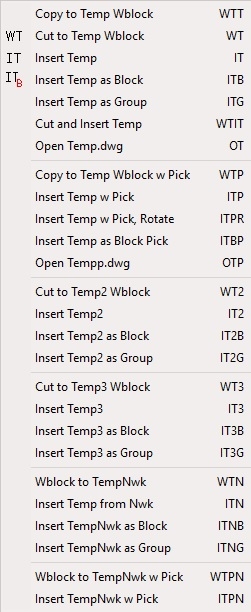
the lisp is attached. Be sure to edit the code at the top to change the network path:
(SETQ NETPATH "J:\\TempBlock\\")
You change the "J:\\TempBlock\\" part, and be sure to use double \ exactly like shown, between and at the end of the path.
With this, you can copy and paste back and forth from acad and bcad, its just using wblock to do so.
Load the .lsp by dragging in from explorer, or put the lisp in a support path folder and add to the startup lisp "On_doc_load_default.lsp" the code:
(load "wtit.lsp")
Hopefully everyone has a On_doc_load_default.lsp going. If not, create one, add its path to support paths at top, and use it to set anything you want on startup, like (setvar "blipmode" 0) and so on.
This is the equivalent to autocad's acaddoc.lsp.
enjoy.
