Unable to Save File
Hi,
I'm a new user of BricsCAD. I'm trying to save a file, however I keep getting an error as follows:
"ERROR: Failed to save the file.
Object of class AcDbDictionaryVar can't be cast to AcDbAttributeDefinition.
The file may be in use or has the read-only attribute set".
I have ensured that the file is not in use anywhere else, and that it does not have 'Read-Only' checked off in Windows Explorer File Properties.
I thought I should check in with you guys as I don't have the first clue of where to start.
Comments
-
Is the file by any chance located on a Network Shared Drive?
Try locally. If that works then set your drive to the trusted windows zone.
(Internet properties > Security: local Intranet > Sites > Advanced)
here addfile://ipaddress-of-your-shared-folder0 -
Maybe using the _Audit command can fix things. The first part of the message seems to indicate an issue with the dwg itself.
0 -
I tried moving it to my C:/ drive and I also tried using the Audit command. The issue still persists.
Thank you regardless.
0 -
Does SaveAs work?
Can you share the drawing (or a slimmed down version of it, where the issue still exists)?
0 -
Did you change your location to save? or you can check the hidden file in this folder. I think it could be worked
0 -
I have the same issue.
The original DWG was in the network. I got this error, audit and local saveas didnt work.
It's not the first time this happened to me.
The DWG was made in Autocad.
I am using Bricscad 2020.0 -
Same problem here. My boss had that same issue in a different file. Can't save. Did somebody find out a fix for it?0
-
I found a way! That's what I did and totally worked for me.
- SaveAs the file in the most recent type "AutoCAD 2018 (*.dwg)"
- Close BricsCAD
- Open a new drawing
- Go to File > Drawing Utilities > Recover > select the file you have created by SaveAs
- Done!1 -
Often Windows thinks a closed file is still open, e.g. refuses to rename it, until reboot.0
-
Same problem here and cannot save.
Did anybody found a solution for this problem?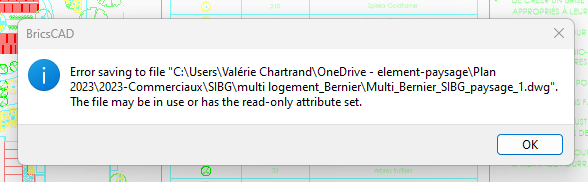
0 -
This is saved in MS OneDrive ...
Maybe it doesn't like the "é" in the Path ?
(or is the Path already too long ?)0 -
I have same error, tried audit, but check 0 items. What can I do?
Bricscad 25v0 -
____
1


