Any utilities to facilitate converting all dimensions from Enslish to Metric?
After doing a fairly large, complex set of drawings in English units, I have now been asked to convert them to all use Metric units. I am sure this is a common task, so I was wondering if there might be utilities out there to help facilitate this. Note that we would not change the base units of the CAD file, only the dimension units.
Since this needs to only be a temporary change to the drawing, I don't want to do anything permanent, like redefining all the dimension styles.
I imagine that such a utility would read existing dimension styles, and after recording their settings, create a new set that have converted the primary units to their metric equivalent. Then, save all those settings somehow in the drawing, so that it could later be reversed. So perhaps a dimension named "Large-Arch" set to architectural units, would be converted to use decimal values, with a linear scale factor of .0254.
In reality, I know that it won't be this simple, because many dimensions that have tight clearances may end up somewhat overlapping other things, if it ends up taking more space. So, that 2' would end up as 0.610 m. I suspect we would just accept that some of this would occur and don't try to fix all of them.
Unfortunately, my internet search are confounded by a lot of unrelated hits. But, are these kinds of utilities common?
-Joe
Comments
-
Oops, my "Enslish" is a little off. I am actually currently practicing to audition for a role in a play, to portray a drunk. So, I've been studying how to slur my speech... I wasn't expecting it to translate into my typing. Now it will forever be engraved, into the digital archives of the Internet.
-Joe
0 -
This capability is built-in to the DIMSTYLE. Simply:
1. Turn DIMALT on.
2. Check DIMALTF is the correct conversion factor for your target units.
Attach an example with the drawing created in mm. Dimensions display both units.
Regards,
Jason Bourhill
BricsCAD V19 Ultimate
Quickly create HELP links on your forum posts
CAD Concepts0 -
I was aware of the DIMALT and DIMALTF settings. I was hoping to avoid the DIMALT usage, because it adds a new dimension that requires more space, which a large percentage of dimensions may need to be rearranged to prevent the alternative units value from overlapping other things.
I guess I can write a routine (or script) to go through each of my dimension styles, and change the linear scale factor of the primary value, for each of them, and perhaps adding the "m" suffix. And then later put it back.
-Joe
0 -
I am attempting to start a VBA routine, that will do what I have described. I.e. edit all the dimstyles so that they display metric units by changing the DIMLFAC to .0254 and DIMLUNIT to decimal. I imagine I will be revising the forum, as I struggle through it.
-Joe
0 -
As I started to work on a program, I realized that it was not necessary to do this. Instead what I did was to create a copy of the drawing. Then, in that copy I used the search filters to select the dimensions. Note that you have to select the different kinds of dimensions in separate usages of the selection filter. Once you have the dimensions selected, you can edit their properties all at once, including the DIMLFAC and DIMUNITS, to make them display the metric equivalents. The drawing itself remains in English units, but the dimensions are now displaying the metric values.
-Joe
0 -
@Joe Dunfee said:
I was aware of the DIMALT and DIMALTF settings. I was hoping to avoid the DIMALT usage, because it adds a new dimension that requires more space, which a large percentage of dimensions may need to be rearranged to prevent the alternative units value from overlapping other things.As someone working in the metric system, I would prefer to have the original units available for reference. Conversion to other units always leads to rounding errors and these can become very significant in some cases.
There is a method you can use to force the alternate dimension below the dimension line, which can help with space. To do this you include a "\X" at the end of the primary dimension suffix (DIMPOST).
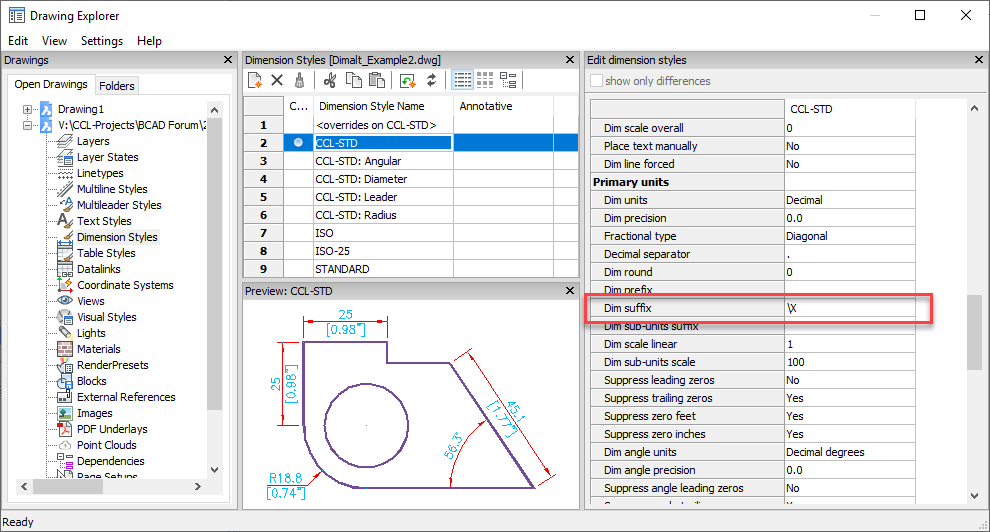
attach an example
Regards,
Jason Bourhill
BricsCAD V19 Ultimate
Quickly create HELP links on your forum posts0 -
@Joe Dunfee said:
As I started to work on a program, I realized that it was not necessary to do this. Instead what I did was to create a copy of the drawing. Then, in that copy I used the search filters to select the dimensions. Note that you have to select the different kinds of dimensions in separate usages of the selection filter. Once you have the dimensions selected, you can edit their properties all at once, including the DIMLFAC and DIMUNITS, to make them display the metric equivalents. The drawing itself remains in English units, but the dimensions are now displaying the metric values.-Joe
Doing this will create a dimension override for each of your selected dimensions. It would be simpler to make the change globally via a change to the DIMSTYLE. You can do this via a simple script
E.g. Assuming your DIMSTYLE is called "STANDARD"
; DIMSTYLE Inches -> Metres EXPERT 5 DIMLFAC 0.0254 DIMLUNIT 2 ._DIMSTYLE _SAVE STANDARD EXPERT 0
Note, I've used DIMLUNIT instead of DIMUNIT. DIMUNIT is deprecated and has been replaced by DIMLUNIT & DIMFRAC.
Inches to Metres? Normally I would expect to convert inches to mm.
Regards,
Jason Bourhill
BricsCAD V19 Ultimate
Quickly create HELP links on your forum posts0 -
Thank you, I hadn't realized that this could be done with command line commands.
And in regards to Americans, they use inch units for the CAD file units for architectural files. Though they always use Feet-inch units for the dimensions.
I think civil engineering, especially roads have traditionally used decimal feet. At one point the government was requiring cad files for them to be metric. But with the workers mostly unfamiliar with metric, they may have abandoned that mandate.
As an aside, I took a survey of a group of college students in a physics class, asking something like, If something weighed 20 kg, is it more likely a paperclip, a baby, or an elephant. The only students who were confident of the answer were foreign born. And only a few of the American born had a guess. America is definitely not converting to metric.
Unfortunately these students are being asked to learn new and difficult subjects using a foreign set of units they aren't familiar with. Both the physics and engineering classes pretend that these students fully understand metric, and most of the content of the books are metric. But when they have to work in the real world, they are weak in doing the engineering work with the units they need to know.
This being the case, I am puzzled why the American education world is so instant on its focus on metric. No wondering there has been such a shortage of engineering talent.
Joe0

