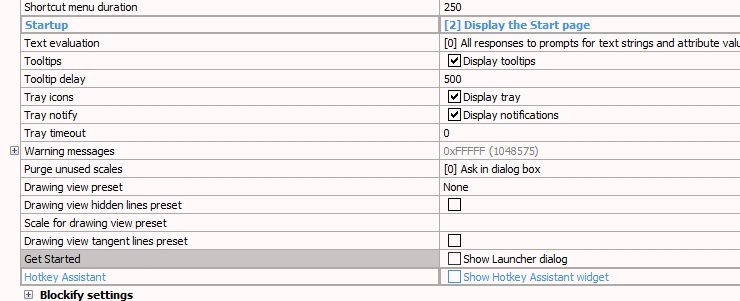V20 - GETSTARTED set to 0 still shows startup page
Comments
-
Following pertains to v20.1.6
Startup set to "0"
Starting of program via Desktop Icon displays Select Template Dialog.
Select Template & select Don't Show Again (or similar).
Subsequent launches will open a Blank Dwg.0 -
Hmm, STARTUP to 0...worked, too easy. Thanks a bunch!
I have it to 3 in acad to get same effect, but it involves another var STARTMODE so bcad users are confused.
Bricsys needs to watch out for stuff like this where acad has long history and people forget why they do what.
I did not have to select a template, likely because of these lines in my startup lisp:
(SETQ AOBJ (vlax-get-acad-object)
APREF (vla-get-Preferences AOBJ)
AFILES (vla-get-Files APREF)
)
(vla-put-TemplateDwgPath AFILES "C:\CAD_Support\B2020\Template\")
(vla-put-QnewTemplateFile AFILES "Acad.dwt")0