title block
hello,
I am new with Bricscad.
Is it possible to show the title block?
In autocad you can do that with "attedit" or "ddatte"
Comments
-
DDATTE is what I use in bcad. What does "show the title block" mean though, explain more.
0 -
@James Maeding said:
DDATTE is what I use in bcad. What does "show the title block" mean though, explain more.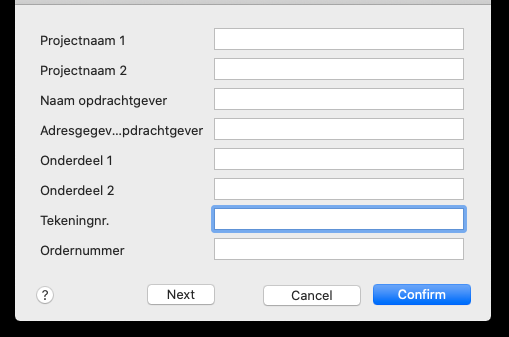
this is how it looks in autocad.
Does it look like this to you?0 -
@bva1968
Nope, the bcad one is a rather oddly behaved dialog that makes you pick the att, then the text box, then type, then pick another....no ability to tab through like the acad one. Yet another feature to rewrite for bcad. I have a list going.0 -
In BCAD Version 19.2.14 DDATTE editing the Title Block.
Good for simple smart text edits.
Works similar to ACAD except need to "Tab, Tab, Enter" to exit from keyboard.Double clicking on the TB produces the Attribute Editor:
For smart text edits plus other attributes of the text.
Requires extra Enter to exit from keyboard: "Tab, Tab, Enter, Enter"Hope this helps.
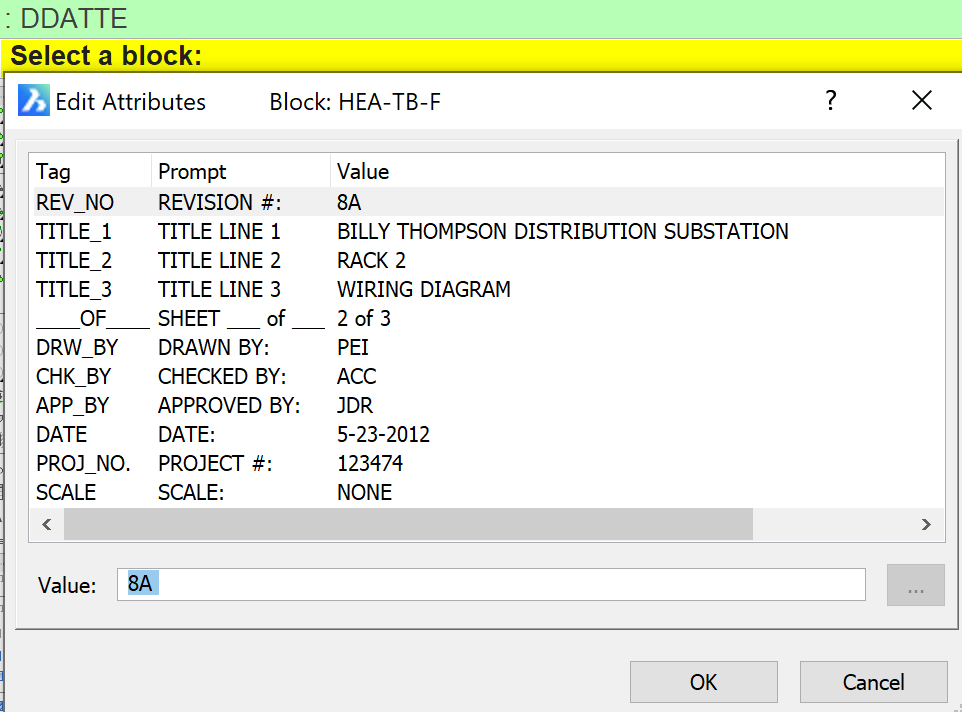
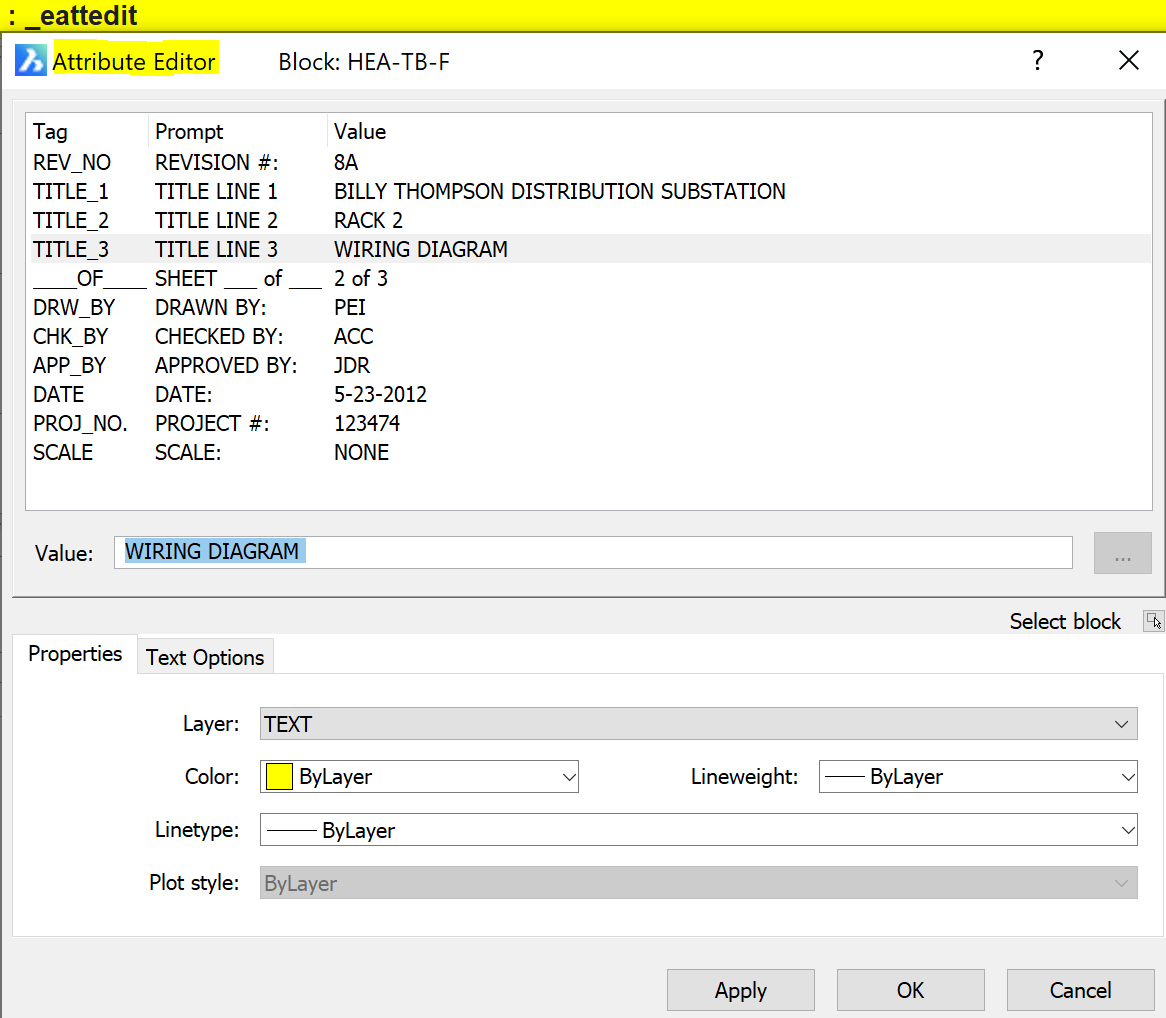 0
0 -
@MDunn
I do think simple stuff like this should follow the acad interface. You gotta take the low fruit first and the acad ddatte dialog is pretty simple.0 -
@James Maeding
You can edit & tab to next text edit on each of the editors shown above.
Just remember they close differently.
DDATTE: need to "Tab, Tab, Enter" to exit from keyboard.
Attribute Editor: Requires extra Enter to exit from keyboard: "Tab, Tab, Enter, Enter"0 -
Thanks for respons!0
-
For me, V20 on Windows, in either of those dialogs (eattedit or ddatte), once you type in a value, hitting Enter goes to the next tag in the list. The Tab key does not proceed to edit the next listed value, but rather moves around to different areas of the dialog box; it takes me 9 tabs to get to "OK".
0 -
I know I'm late to the party but nothing has changed in 6 yrs. Here is my opinion/observations using v25.2.07.
DDATTE and select block
this opens the Edit Attributes dialog
Click the Value: field at the bottom
type value and hit ENTER and focus goes to the next attribute below but keeps your cursor in the Value: field.
this is good behavior
you can also double click to open the Attribute Editor dialog to get the same behavior
You must click the row in the top part of the dialog then click the Value: field if your editing is not sequenced incrementally from top to bottom
I call it a partial win for now
Having a SHFT+ENTER keystroke to reverse navigate what ENTER does would be my recommended change.
Using Tab to navigate the upper part of Attribute Editor rather than wandering around the Properties fields at the bottom of the dialog would be a welcome change as well.The block I am editing is a Titleblock with attributes. There is a large population of CAD users who have adopted this workflow. Small changes in efficiency like this affects many users and should be given a higher priority. Thanks to the contributors to this thread. It has helped me.
0 -
I don't use attributes very much, but if you want to edit an already inserted block's attributes, would it be easier to use the Properties Palette? As after a left click of the block, the values are displayed in the Properties Palette and after left clicking the first attribute you can Tab from one to the next downwards and Shift Tab to go back up again.
0 -
"if you want to edit an already inserted block's attributes"
Hold ctrl down dbl click the attribute you want to change, the att edit pops up but set on the attribute you selected.
0 -
I could be over-complicating things. I realize I am just looking for efficiency in a data entry task. Thanks for that contribution to the discussion David.
0 -
ALANH that is a nice reminder to use the Ctrl key. Very helpful when knowing the attribute tag puts an additional burden on a tired brain.
0


