Can I have different Multileader text box sizes at different annotation scales?
Hi All,
Firstly, thanks to all the people posting answers on the BricsCAD forums - legends.
I have an annotative multileader at 2 annotation scales, 1:100 and 1:500. When I size the text box to suit the text at 1:500 it is too big (long) at 1:100. Of course the reverse is true, the text box sized to suit 1:100 is too small (narrow) at 1:500. See attached screen grabs.
In ACAD this occurs also, but only if you size the text box using the text editor sub-window. In ACAD there are also grips to resize the text box when it is just selected (not double-clicked for editing) - using these grips allows different text box sizes (widths) at different annotation scales.
These text box sizing grips (on selection only) are not available in BricsCAD which makes this ACAD workaround unavailable.
If this is not solvable I think annotative multileaders are basically useless in BricsCAD which would be a huge blow.
How can I have variable text box sizes for the an annotative multileader with multiple annotative scales to suit the current scale?
Hopefully someone out there has a solution? Surely this is a common problem?
Thanks in advance
Charlie
Comments
-
I get the same problems. I have tried to adjust text width in the properties panel as well as by double clicking the multileader and stretching the green text edit box, but both ways seem to change the width to the same constant for all scales. This is one reason I have not taken more advantage of annotative scaling.
Unfortunately, Bricsys online help for annotative leaders says "under construction".
0 -
Hi Charlie,
This looks like a bug with MLEADER & annotative scaling. I suggest you raise a support with Bricsys to get them to investigate & fix.Additional grips for text box resizing is a separate issue. These are already available with MTEXT, it looks like these haven't been extended across to be accessible from MLEADERs using MTEXT.
Regards,
Jason Bourhill
BricsCAD V20 Ultimate0 -
Thanks Jason. I note that the bug does not occur with MTEXT so hopefully an easy fix. (Might also mention that "server error" glitch on initial posting, looks like I posted twice)
Watch this space ScottS
C
0 -
I've been playing around with the annotative concept recently and noticed some behavior I couldn't understand. For example, annotative and non annotative dimstyles, make resp. two dimensions, make them annotative, put those dimensions in blocks, make the block annotative, you get where this is going: Chaos! So, thinking about this, what is lacking is a best practice approach. And some things are probably not completely working the way they ought to. If I find time, I would like to dive in the subject...
0 -
@Wiebe van der Worp said:
I've been playing around with the annotative concept recently and noticed some behavior I couldn't understand. For example, annotative and non annotative dimstyles, make resp. two dimensions, make them annotative, put those dimensions in blocks, make the block annotative, you get where this is going: Chaos! So, thinking about this, what is lacking is a best practice approach. And some things are probably not completely working the way they ought to. If I find time, I would like to dive in the subject...Wiebe you've discovered a tear in the space time continuum

It shouldn't be possible to make a block annotative that contains annotative elements. Generally this is the case in BricsCAD, except if you adjust the blocks properties from the Drawing Explorer. I believe this is a bug (SR 82181), but Bricsys felt it was as-designed. perhaps you will have better luck than me to get it addressed.
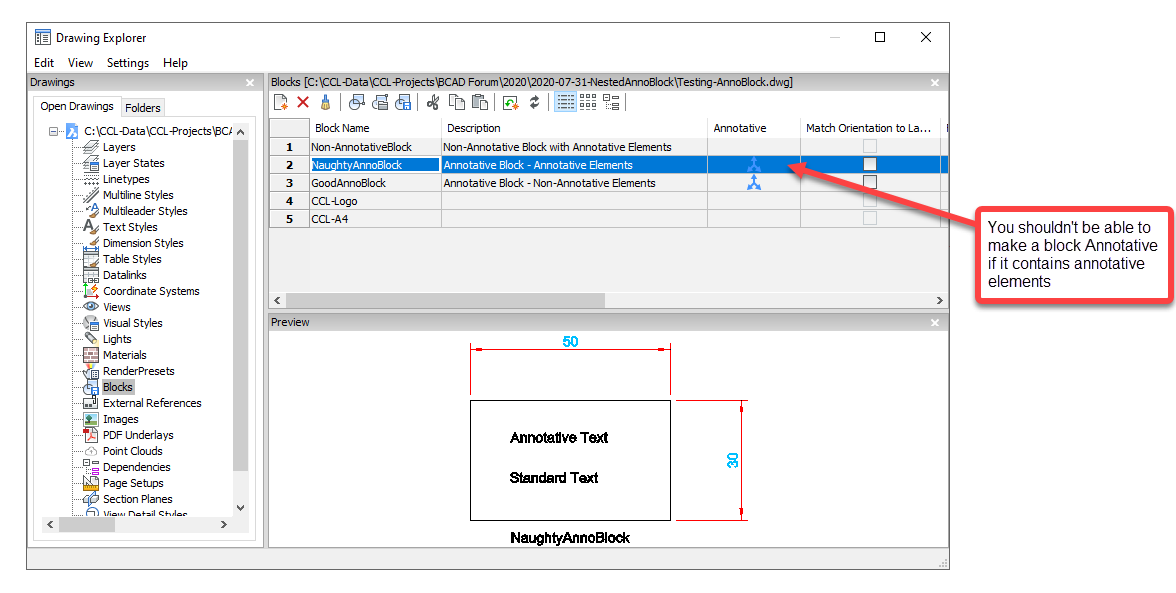
Attach a drawing to illustrate this situation. Drawing contains 3 Blocks:
1. Non-AnnotativeBlock - Non-Annotative Block with Annotative Elements
2. GoodAnnoBlock - Annotative Block with Non-Annotative Elements
3. NaughtyAnnoBlock - Annotative Block with Annotative ElementsThe NaughtyAnnoBlock was created by first creating a Non-Annotative Block with Annotative Elements, then after insertion changing it to annotative from the Drawing Explorer.
If you attempt to do this by other methods, then you will find it isn't possible. e.g. Try opening the NaughtyAnnoBlock in its own drawing session, and attempt to set ANNOTATIVEDWG = 1. You should find that this isn't possible, because the drawing contains annotative elements. Compare this taking the same steps with GoodAnnoBlock.
If you look at this tutorial for AutoCAD, you will see that it states
you cannot include annotative attributes or any other annotative objects within an annotative block
I believe this situation occurs because Bricsys developers often only look at the properties available within the .dwg format to form their determination of how a feature should work. There are many cases where AutoCAD uses programming controls to determine whether a property can be applied or not. I believe this is one of those situations.
Regards,
Jason Bourhill
BricsCAD V20 Ultimate
CAD Concepts0

