Mesh display
My mesh comes in less smooth.
There are a lot of tweakable options.
Which one tdo i need?
Comments
-
@Hans Lammerts
Interesting subject, and the same question applies to autocad. I bring that up, as these are my key-in for visual style wireframe, conceptual and realistic:
(DEFUN C:VSC () (PRINC "\nConceptual Visual Style")(COMMAND "VSCURRENT" "Conceptual" "VSEDGES" 0) (PRINC))
(DEFUN C:VSR () (PRINC "\nRealistic Visual Style")(COMMAND "VSCURRENT" "REALISTIC" "VSEDGES" 0) (PRINC))
(DEFUN C:VSW () (PRINC "\nWireframe Visual Style")(COMMAND "VSCURRENT" "2DWIREFRAME" "VSEDGES" 1) (PRINC))
I try to turn off the facet lines, but it seems bcad does not have the VSEDGES variable.
So I'd like to know how to toggle this on command line: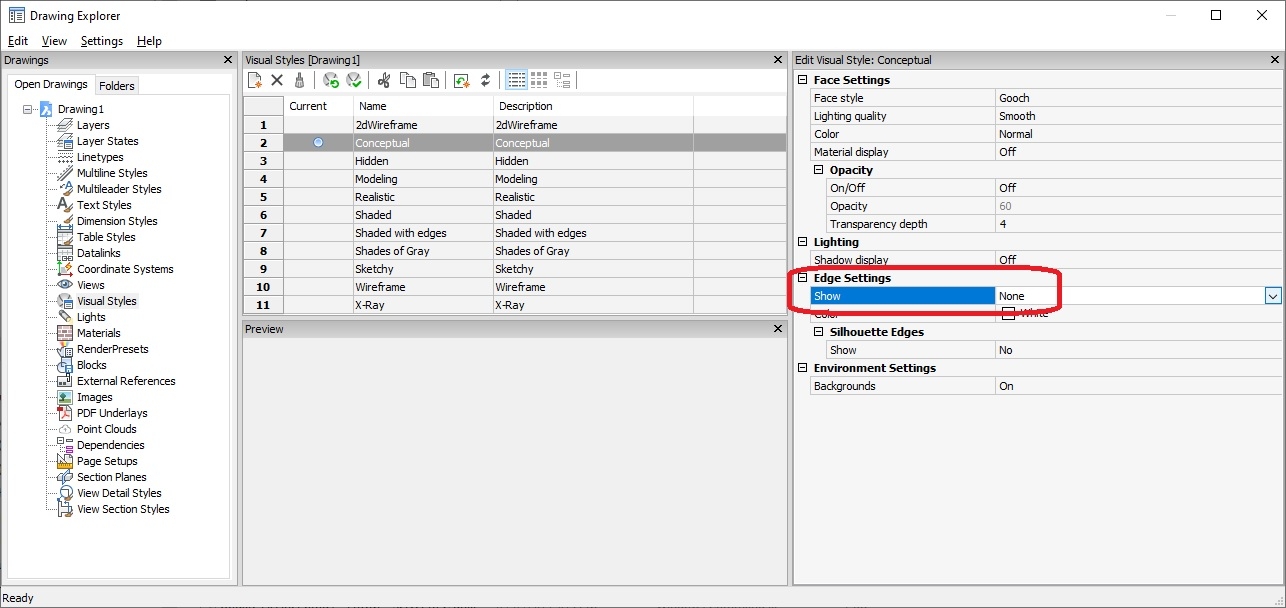 0
0 -
Thanks for your reply James. I have some similar shortcuts.
Mentioned it somewhere earlier. What i like about AutoCAD is the ability to use splitscreen.
One having 2D wireframe in black, one in 3D with a white background. Best of two world looking at a model.
In BricscAD unfortunalely, this is not quite possible (yet)0 -
One having 2D wireframe in black, one in 3D with a white background. Best of two world looking at a model.
In BricscAD unfortunalely, this is not quite possible (yet)For me that works in V21
(Beside that I need to switch back to 2DWireframe and back to BIM,
before I can see any multi pane view)
I set to 4 Viewports in 2D Wireframe,
activate one by clicking and set it to BIM View Style.Result is a 4 Pane View with 3x 2D Wireframe panes and 1x 3D BIM shaded
view pane ....0


