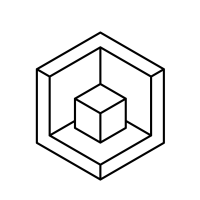Bricscad constantly crashing
Comments
-
I'm having the same issue with the Windows version, currently crashing when using the manipulator to move geometry or components.
Doesn't happen with the Linux version.0 -
Yeah, this is frustrating. It keeps crashing and I have to keep saving the file after every successful edit.
0 -
I have found that the program starts to crash alot when there are many interferences. It seems to tolerate up to about a dozen or so and then get unstable. I do a lot of designing and rearranging in 3d, and so get interferences regularly. I have learned to clean up interferences every once in a while to avoid crashing.
0 -
V20 Pro seems pretty stable. Unless there is a real major issue, I usually stay back a revision to wait for the bugs to get worked out. I don't use every function of BicsCAD though. I just draw 2D architectural drawings. Paper view works great. Model space works fine. The PDF export works great. Lots of things work well.
Please add copy and paste to the block attributes. CTRL C and CTRL V. Thank you.
0 -
Crashes I can't blame BricsCAD for.
Writing over a dynamically linked library, BricsCAD does not like that.
0 -
V20 BricsCAD and Ubuntu 18.04 LTS Desktop still working well. Will look at upgrading to V21 in a few months.
0 -
Testing we have done (using the amdgpu graphics driver with AMD Vega onboard graphics) at our office clearly indicates that the following settings will reduce the risk of crashes with BricsCAD v20 and v21:
Input command line cmd 'NEARESTDISTANCE' and set it to '0' in order to reduce the risk of random crashes caused by the nearest distance pop-up wintow when more than one object is selected.
Disable 'DYN' in the statusbar in order to avoid random crashes caused by the dynamic input pop-up window.
Input command line cmd 'DRAGMODEINTERRUPT' and set it to '0' in order to reduce the risk of random crashes when using push/pull and extrude.
Hide the Filters panel in Drawing Explorer. This will reduce the risk of exposing a bug in BricsCAD (v20) that will cause a crash when closing and re-opening Drawing Explorer after selecting a layer filter.
We have also experienced crashes when opening/closing files with the following conditions:
If you are working in 2D Wireframe shademode (BricsCAD internal OpenGL graphics engine) in one file and then open/close/reopen a file saved with any of the 3D shademodes activated (RedShift OpenGL graphics engine); then the RedShift graphics engine can stall causing the application to become unresponsive.
To avoid this issue when working with a mix of 2D and 3D files; always keep a template file set to 3D Wireframe shademode open and switch to (activate) this file prior to opening and closing any other files.0