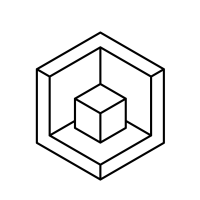Upgrade price?
Upgrade Ultimate from V20 to V21 $1400
Buy V21 new is $2000
So if I buy new V22 will be cheaper than upgrade?
Comments
-
I found duplicate post because server busy, how to delete duplicate post?
Also, maintenance is optional for new license, but mandatory for upgrade. I want to buy upgrade without maintenance, is it possible?0 -
Hi Frederick,
Thanks for your post and your continued interest in the BricsCAD products.
Whilst the pricing and licence arrangements may vary from country/region, I am confident we can work something out with an arrangement best suited to your needs. May I first suggest you contact my colleague Jas at jaspal.pawar@hexagon.com - he will be more than happy to discuss this with you. Otherwise, if you could leave your email address, I am happy to pass it on to him.
Best regards
Kin0 -
For me, the upgrade price is $1750 to go from V20 BIM to V21 BIM. Note that you do have to pay for maintenance if you upgrade.
However, if I buy a new V21 BIM outright it is $1800 without purchasing the optional maintenance. So for an extra $50 I get another licence?I think the days of Bricscad being the cheaper alternative to Autocad for the small business and single user are coming to a close.
The fact that the 10 of the last 12 new appointees to Hexagon are previous Autodesk personnel, I think we may well see prices increase year by year if they bring the Autodesk marketing philosophy to Hexagon.
Who knows, maybe someone will do what Bricscad did 20 years ago and produce an cheaper CAD package with all the Bricscad features as an alternative?
0 -
I'm expecting the perpetual licenses to be scrapped next just like Adesk did in 2017.
I refuse to rent my tools to accomplish my job!0 -
Paying for the tools is not the hard part. Its when they start telling us we asked for things they decided to do to help their business. That is when I lost faith in adesk. No problem if they simply say they need to make more money. This cloak of slimy deals from the adesk side is the thing to watch for.
0 -
@James Maeding said:
Paying for the tools is not the hard part. Its when they start telling us we asked for things they decided to do to help their business. That is when I lost faith in adesk. No problem if they simply say they need to make more money. This cloak of slimy deals from the adesk side is the thing to watch for.Totally agree, I spent almost £10K with awfuldesk over a 3 year period with perpetual Design suite and Revit, and out of the blue they said you will now have to pay more for your maintenance or swap everything to subscriptions because we are now scrapping perpetual licenses. It was the way the email was worded and how no reseller even mentioned it prior to handing over a £5k lump sum a few months before. They trully are an awful company IMO.
0 -
@MilesAlex said:
@James Maeding said:
Paying for the tools is not the hard part. Its when they start telling us we asked for things they decided to do to help their business. That is when I lost faith in adesk. No problem if they simply say they need to make more money. This cloak of slimy deals from the adesk side is the thing to watch for.Totally agree, I spent almost £10K with awfuldesk over a 3 year period with perpetual Design suite and Revit, and out of the blue they said you will now have to pay more for your maintenance or swap everything to subscriptions because we are now scrapping perpetual licenses. It was the way the email was worded and how no reseller even mentioned it prior to handing over a £5k lump sum a few months before. They trully are an awful company IMO.
This was to be expected when they introduced subscription, the moment Adesk mentioned they would no longer sell new licenses I knew that at some point they would start jacking up the maintenance renewal price to subscription level at some point, which is what they did start doing a year or four ago. Fortunately for me BricsCAD was then at such a level that I could easily ditch AutoCAD at that point.
When Hexagon bought BricsCAD it made me wonder if there would be a shift to corporate users and pricing because that is where the big money is, also because of the maintenance price increased by 50% (from 20% to 30% of the cost of a new license) when Hexagon took over. Apart from that one change it seems to be reasonably stable at the moment as long as they keep the yearly price increases for inflation etc. in check (i.e. do not go overboard with that).
That being said, the cost of entry into the BricsCAD system has definitely increased noticeably over the past few years once you go beyond lite, though it is still more affordable than the established products e.g. if you need Mechanical or BIM compared to e.g. Solidworks and Revit.
0 -
I have a colleague who invested £10k about 7 years ago for the latest product rendering package from Adesk, I think it was called Showcase. Anyway about 3 months after his investment the same software was bundled with Inventor, ACAD and a few other tools as Product Design Suite at a cost of £5k. He was not impressed as you would expect.
0 -
To me a CAD program is a basic staple, like a word processor. Imagine Microsoft forcing users to pay thousands per year for MS Word. There are so many competitors that they'd be stupid to do that; they keep it reasonably cheap to preserve their user base. I'm hoping BricsCAD doesn't go the same route AutoCAD does: In my opinion I think that Autodesk is forcing AutoCAD users to help pay the development costs of their other software programs. They seem to have more resources tied up in useless features that nobody will use rather than making ACAD run absolutely perfect.
I've been stuck on the fence regarding the purchase of BricsCAD. The pricing system is very convoluted and confusing. I like the product though (I'm going to get Lite most likely). They should focus on increasing their user base instead of charging the highest possible price for their product. One reason nearly nobody uses the 'BIM' component is because, simply, nobody uses the BIM component. If you look on YouTube, there are thousands upon thousands of Revit videos. Most the BricsCAD content is made by Bricsys themselves. And rarely end users who create commercially viable end results. Revit is not that great of a program in my opinion, but the large user base has found many crafty ways of getting around the programs limitations and shortcomings. I'd love to see videos in BricsCAD BIM. I think they are aware of this because they recently sponsored a popular Revit YouTuber's video.
0 -
Unless you are talking about extremely basic CAD usage, I disagree.
Knowledge of how a word processor works is pretty easy to transfer to other programs. But, a CAD program has quite a lot more knowledge needed that is not necessarily transferable to a new program. That is why BricsCAD has been so faithful to maintain a great deal of AutoCAD compatibility.
For example, the behavior of how a block acts on layer 0, vs. other layers. And how freezing/thawing vs. on/off settings for a layer affect how a multi-layer block behaves. If you don't intimately understand how it is going to behave, you are going to spend hours and even days trying to understand why your program is behaving a certain way. I often have to deal with the messes in DWG files from other companies, that their CAD guys leave behind, because they don't understand AutoCAD's block behavior.
When you add parametrics to the mix, things get 10x worse.
I too, had wished that Bricsys had not started to go up significantly in price. I realize that it added features, but if I had a choice I would have preferred lower cost, and just minor improvements without the de-featuring. (moving features to a different specialized program) It is looking now like my license my never get upgraded,
If the funds become available, rather than stay with BricsCAD, I may jump over to SolidWorks for 3D modeling, since it is a much more mature 3D parametric modeling package. Yes it will be more expensive, but I think that once you cross a certain price threshold, the actual amount starts to matter less. Plus, the company can easily hire other users that are highly experienced with all its details. You can't do that with Bricsys' mechanical. Then, we may buy a non-BricsCAD CAD program for DWG editing, since they are cheaper.
-Joe
0 -
Prior to Object Orientated programming I think you'd be correct. But now, it's not THAT hard to create a CAD program that does everything AutoCAD does.
One thing to touch on however: The definition of 'Extremely Basic' CAD usage varies from person. I'd assume that you and I are CAD nerds/junkies/hobbyists and know far more about the program compared to average users. For example, in one office I worked in I was forced to use AutoCAD LT. I was able to come up with a system in LT that was significantly faster compared with any other office I had worked in previously (all of which were using the full version). For some people, the macro and CUI tweaks I was using in LT would be considered 'hyper advanced'. I think on the BricsCAD forums, API tinkering is very popular and some very competent coders might only consider themselves intermediate users. A very different frame of reference. But from what I've seen in the typical office, 'basic' CAD usage is the name of the game the majority of the time.
For myself, 'high-level-cad' is simply creating the fastest workflow possible in the simplest way possible. Sometimes I can do this with basic LISP or even Macro. What I am creating is usually repetitious structural building plans. So really I just have to create labels, symbols, objects quickly and accurately. I find a smooth and intuitive workflow also prevents user errors. Anything I do I intend for others to use as well, meaning someone with very basic CAD skills can utilize the full-functionality of anything I create. And with everything at their fingertips there is little need for users to 'mess-up' the CAD files (they still do of course - I think it's a game for some people to be honest). I think that like you, I'll most likely use another program for my 3D stuff. My CAD program will be predominantly used for annotating and things like 2D typical details, etc... 3D modelling I can do in almost anything. For now I'm using Sketchup but only as a stop-gap. I'd like to use BricsCAD BIM for that in the future however and have everything under one roof.
So back on topic: Creating a CAD program that mimics AutoCAD (including each type of object) is not that 'hard' (more and more companies are achieving this). In fact, I am finding that my CAD files remain more intact from CAD program to CAD program compared to say going from MS Word to Google Docs. Each object in the drawing, after all, simply needs it's properties and methods to be interpreted and mimicked. Block behavior is a cake walk for high-level software dev's. Hence why there are probably now at least a dozen 'useable' AutoCAD clones out there. Since AutoCAD is so expensive now, there is plenty of incentive for companies to enter into the market; not so much with MS Word (And Google Doc's basically being free). Getting more complex drawings to not function erratically is the hard part. Think of a Civil 3d drawing for instance; hence the reason we haven't seen a 'Civil 3D' clone. The CAD Clone I'm currently using works great until I have to open complex drawings (probably similar to nature to the 'messes' you've mentioned above).
To summarize: I do consider myself an 'advanced' user even though most of my work in CAD itself is only 2D drafting. Compared to some of the offices I worked in my customization allows me to increase productivity 4 - 20 fold (one office was severely disorganized). All I need in order for my customization to work is a CAD program that can utilize dynamic blocks, visual LISP (although I can create similar, less functional code with vanilla LISP) and includes the fundamental CAD features. I believe there are 3 - 4 out there right now that can do that. And even more if I downgrade my code to not include Active X functionality. The market is definitely heating up but I'll still shell out a bit of extra $$$ for stability/security.0 -
By "extremely basic" I was thinking that the user didn't do any customization with the tools that allowed macros and custom programs, or loading existing utility programs, LISP etc.
The main thing that brought me to BricsCAD, that other 3rd party DWG editors didn't have, was a very high level of compatibility with the LISP, VBA and other customizations. There is a vast library out there of utilities that I make extensive use of, without having to learn to program them myself. Though, I have done some programming... you really have to stay with it, to keep it all in your head.
I do agree that the basic concepts of manual drafting, and to a large extent, 2D CAD drafting, are largely portable. And I do think that a large percentage of 2D CAD work falls into that category. I suspect only a small percentage of casual CAD users will ever make use of those utilities, much less actually try to write anything themselves. I don't know the state of the art with other DWG editors out there. But, many seem to have at least some LISP compatibility.
My 1st purchase of BricsCAD originally over 20 years ago. And yes, I do see that the competition has heated up. And at least DraftSite has considerable corporate backing.
-Joe
0 -
@Joe Dunfee said:
My 1st purchase of BricsCAD originally over 20 years ago. And yes, I do see that the competition has heated up. And at least DraftSite has considerable corporate backing.Draftsight is made by Graebert from Germany, which also sells its own products as Ares Commander and Kudo (cloud CAD) but supplies a lot of their code as OEM to others such as e.g. CorelCAD and Draftsight as well as the cloud DWG drafting module for OnShape. Ares Commander is the full package, the others are somewhat or considerably cut down versions depending on what their client wants.
Until recently mechanical in Ares was 2D only and only recently they started to beef up their 3D and BIM features.Draftsight was intended as a mostly 2D drafting program by Dassult (Solidworks, Catia etc.) which licensed part of Ares Commander for that, and I doubt that Dassault would want Draftsight to be expanded into some kind of "Solidworks light" so that is something to keep in mind for what to expect from Draftsight in the future
0 -
To keithscadservice "'Civil 3D' clone" you are wrong there were civ3d clones 30 years ago I know as I was a state rep, it had very smart civil tools a drafting engine maybe not as fancy as Autocad but you did not need to race out and buy Autocad. Some of the tools were way smarter than CIV3D in the way they worked still applicable today.
Same author 30 years on its an add on to CIV3D Bricscad or you can buy it Autocad OEM as a package.
0 -
30 Years ago it was 1991 and Civil 3D was something else. In fact I think Autodesk bought out Civil 3D's predecessor (similar to Revit). Those programs would be Civil 3D's (or Land Desktop's) 'competitors' not 'clones'. They did their own thing with their own file structure. So no I'm not wrong.
Here's a useful link to a forum post on the subject:
https://forums.autodesk.com/t5/civil-3d-forum/civil-3d-release-dates/td-p/2845400
0