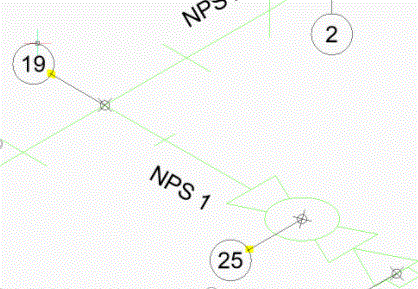Multileader with block (balloon) and attribute
The balloon labels in AutoCAD (created with the Multileader command and styled with a block and attribute at the end) located in Paper Space have a leader line interfering with the balloon circle. These overlaps seem to be when the labels are placed on an angle (in either direction) as shown above but do not appear with the labels that are vertical or horizontal in orientation.
If a new label (using the Multileader command) is added to the drawing the overlap does not appear.
The Match Properties command will remove the overlap from the circle. This leads me to believe there is a System Variable setting that will change/remove the overlap but after some time spent reviewing the existing settings and new settings, I was not able to find it.
See the attached file for images and descriptions.
Has anyone else experienced this issue when importing a original AutoCAD file into a BricsCAD file?