Unwanted BIM Door Reference Dimensions
I'm using BricsCAD v21 BIM on a Mac. I created several custom BIM doors because I was not satisfied with the standard BricsCAD components (door sizing and configuration of standard BricsCAD components is inconsistent and I wanted to include my own trim I could toggle on/off). When doing this, dimensions are created in association with 2d door swing/leaf polylines (I don't recall manually creating these dimensions). The 2d polylines are on the BRX_2D+_Swing layer but the dimensions are not associated with any layer. Note: These dimensions don't exist in standard BricsCAD doors and I don't see any constraints associated with the 2d polylines in those files, so not sure how they update in other drawings when door width is adjusted. See blue highlighted dimensions in door image attached. Typically, these reference dimensions do not show up in "base" drawings when doors are inserted, but when I Xref my base drawing (in this case for an apartment unit) into another drawing (in this case, an overall building plan) the reference dimensions for the 2d door polylines show up and in some cases extend across the entire Xref area. There's no way to freeze them or turn them off since they're not associated with a layer. See white dimensions on overall plan attached. I tried deleting the reference dimensions in my door component files but when I do this the 2d door swing/leaf polylines no longer update in other drawings I insert them into when I change door width (whereas, all the 3d entities still update correctly when i change door sizes).
Has anyone else encountered this? Wondering if there is a way around this, as I can't print my overall floor plans with all the additional door dimensions shown (and even if they didn't print, it will get confusing if they show up in my drawings, especially with multiple doors/Xrefs, etc.). My only thought is that I MIGHT be able to re-associate the 2d door polylines using a different constraint (perhaps to fix it to another object instead of the dimensions I want to delete), but I haven't figured out if that might work or how the standard BricsCAD doors manage these constraints for 2d polylines. Note: I noticed when I Bind the Xrefs the reference dimensions still show up (even larger) but when I Insert the Xrefs the reference dimensions don't show up (similar to the way things display in the "base" apartment unit drawing). I don't want to Bind or Insert the Xrefs anyway since that will kill the link to my apartment unit plans, which I want to automatically update in various files, but I wanted to test the results. Thank you.
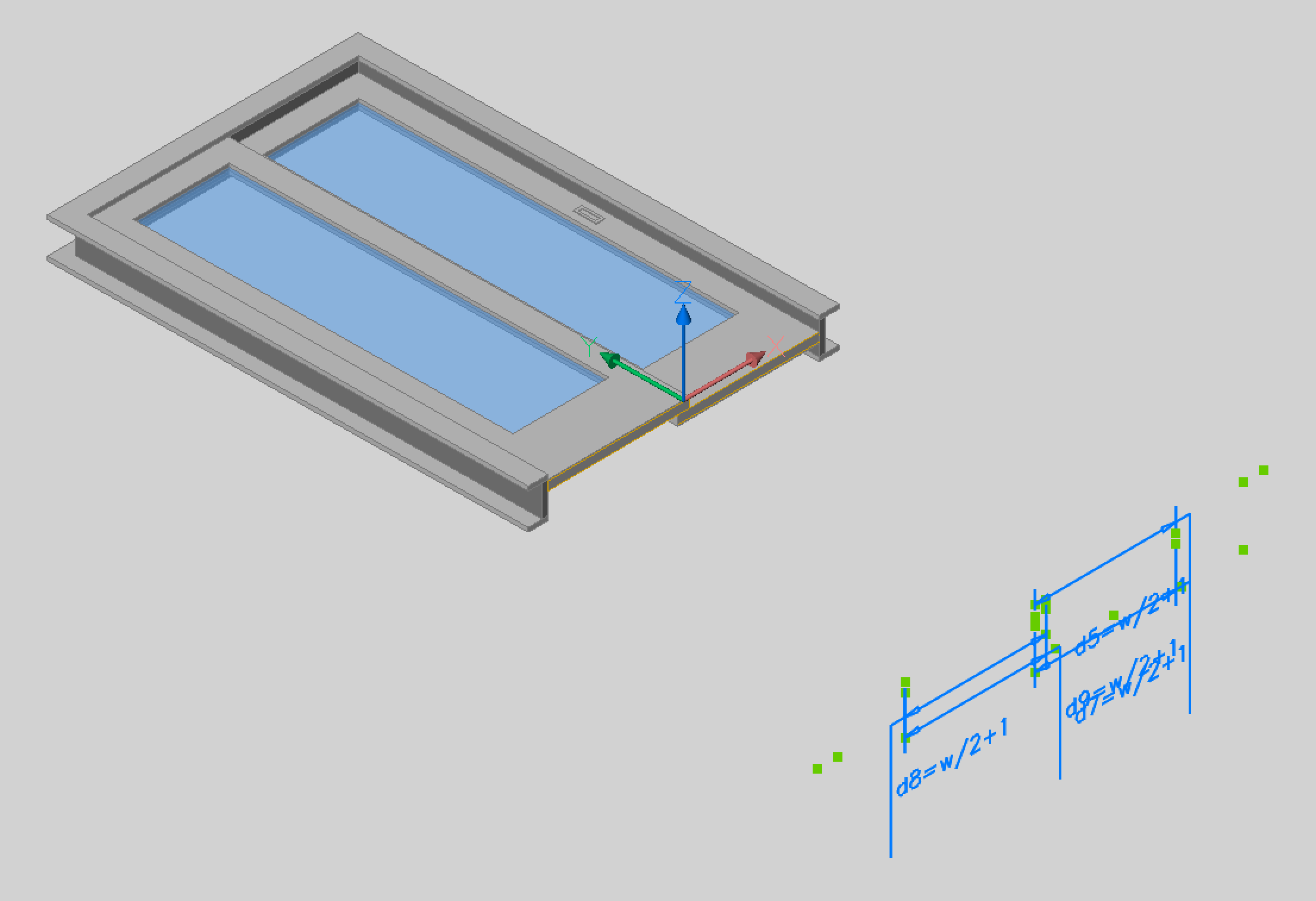
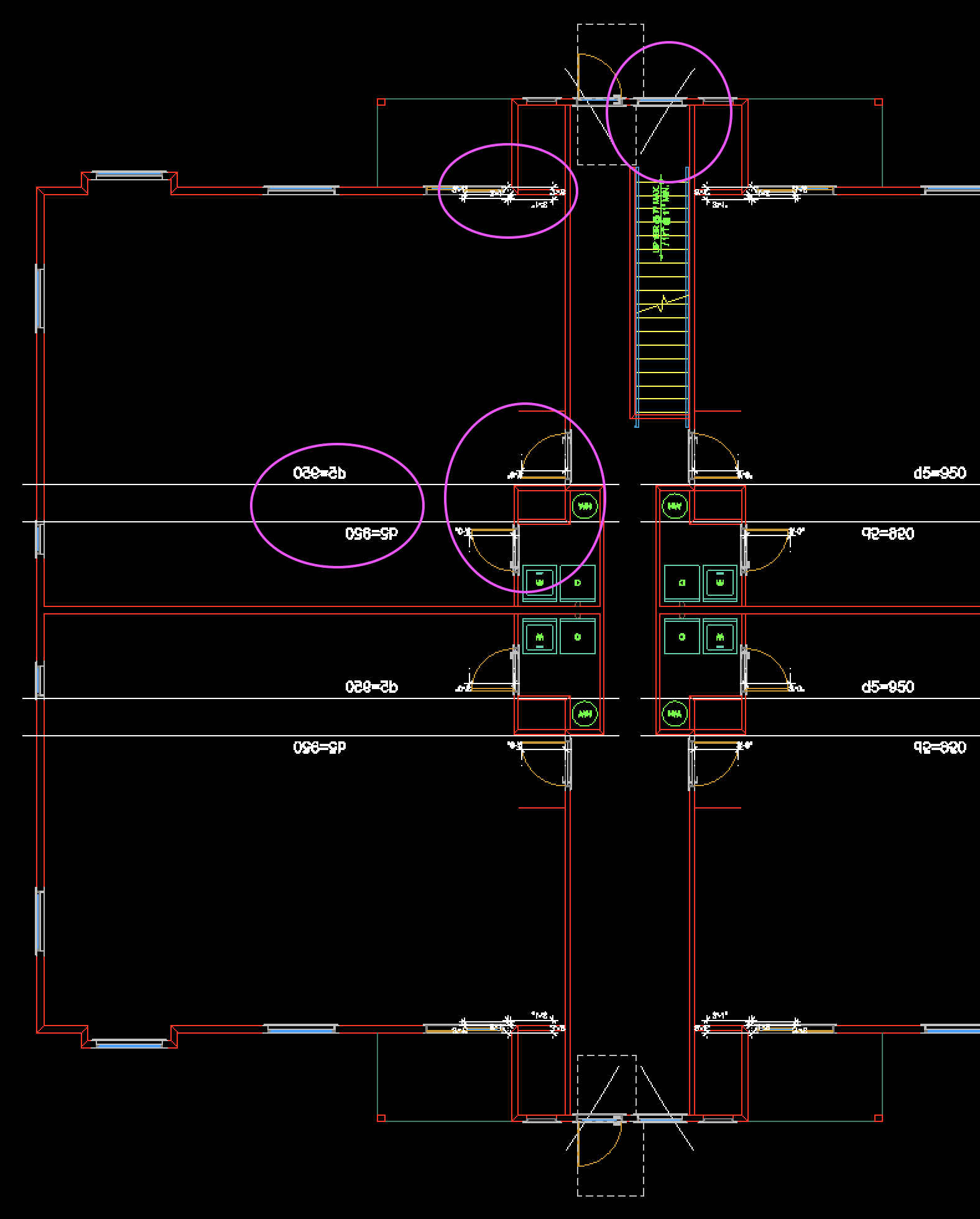
Has anyone else encountered this? Wondering if there is a way around this, as I can't print my overall floor plans with all the additional door dimensions shown (and even if they didn't print, it will get confusing if they show up in my drawings, especially with multiple doors/Xrefs, etc.). My only thought is that I MIGHT be able to re-associate the 2d door polylines using a different constraint (perhaps to fix it to another object instead of the dimensions I want to delete), but I haven't figured out if that might work or how the standard BricsCAD doors manage these constraints for 2d polylines. Note: I noticed when I Bind the Xrefs the reference dimensions still show up (even larger) but when I Insert the Xrefs the reference dimensions don't show up (similar to the way things display in the "base" apartment unit drawing). I don't want to Bind or Insert the Xrefs anyway since that will kill the link to my apartment unit plans, which I want to automatically update in various files, but I wanted to test the results. Thank you.
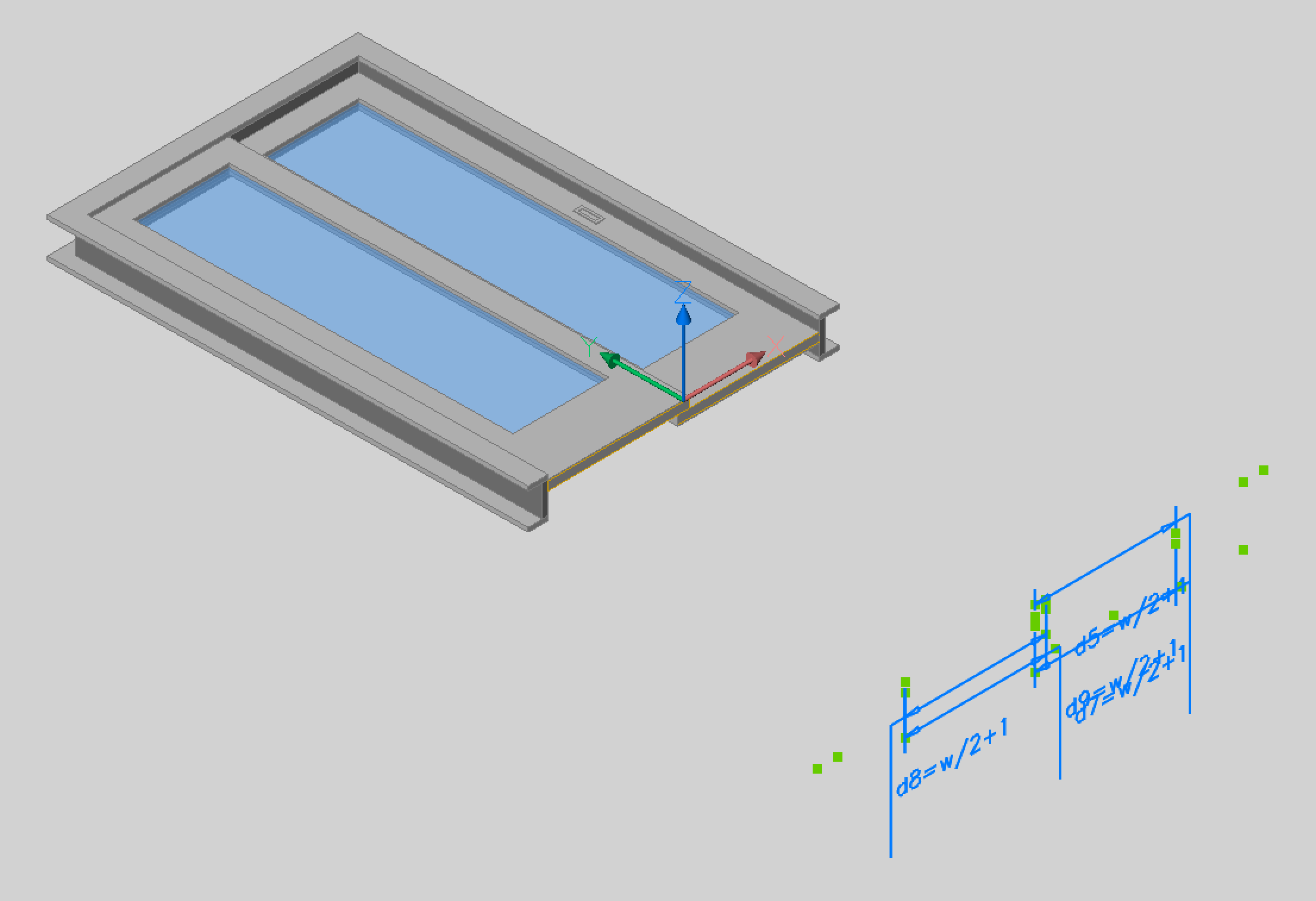
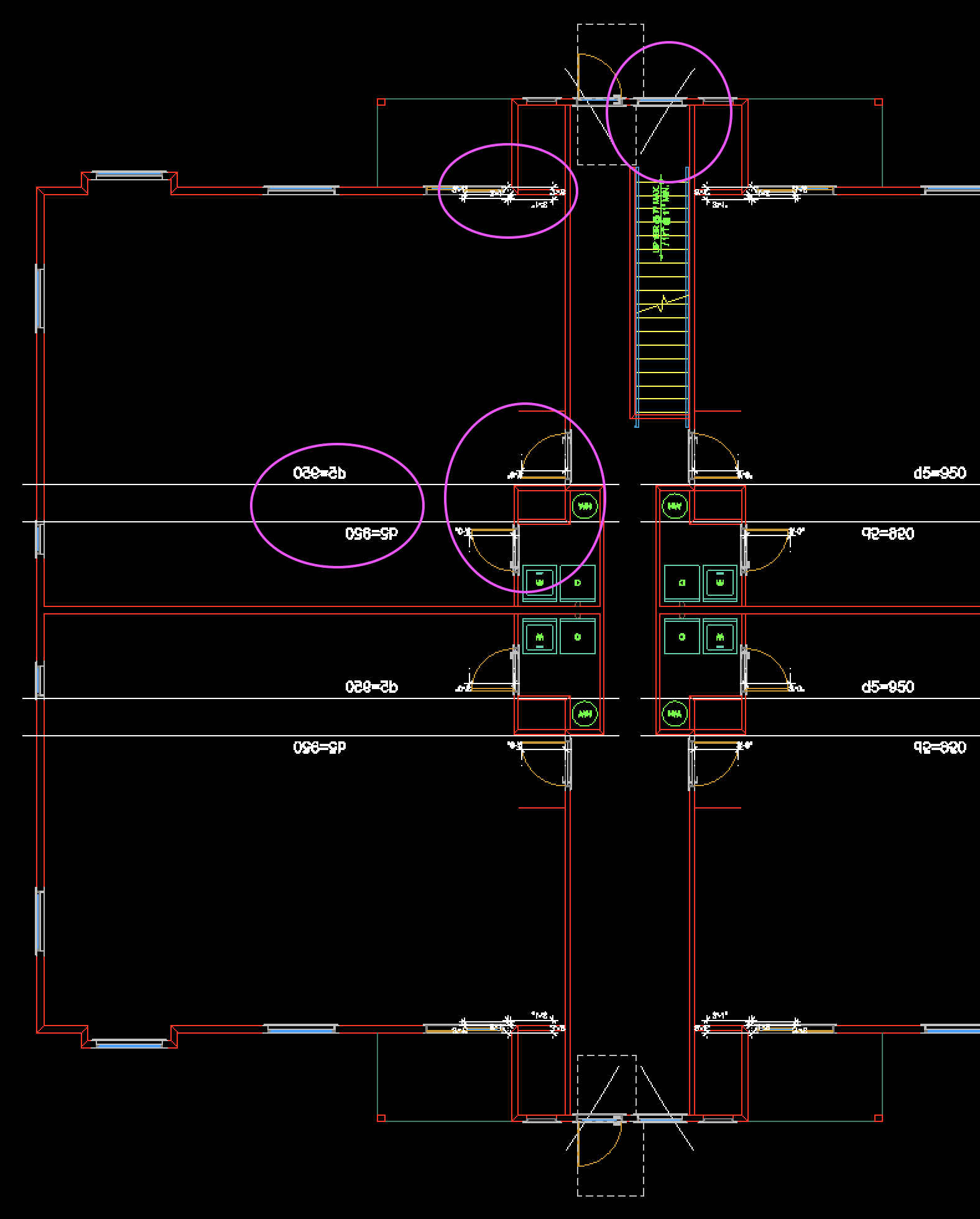
0
Comments
-
Hi William,
these seem like constraints that indeed should not be visible. They also exist in the components we ship, but they are hidden. In the 'Parametric' tab on the ribbon, you find toggle for showing/hiding constraints, both for 2d and 3d. Can you check if they are hidden in your components.
It is still strange that they don't appear when you insert them with BMINSERT but are visible when used in XREF.
If the above does not work, could you create a support request and attach you models?0 -
Piet,
Thanks for your input. I tried toggling between showing/hiding geometric and dimensional constraints in all the related drawings (door component file, base apartment plan file I inserted doors in, and overall building floor plan file the apartment unit plans are Xreffed into). I didn't see any difference no matter which way I toggled the setting, though I didn't see an option for 2d vs 3d constraints there. The only thing I could do was delete all 2d constraints in the door component file using that button on the parametric ribbon tab, but obviously that would limit functionality, as described earlier. I'll create a support request. Thank you.0 -
Dimensional constraints are on hidden layers. Freezing those layers should also work.
See: https://forum.bricsys.com/discussion/38000/parametric-blocks-dimensional-restrictions0 -
Thanks, Roy! I was not aware this hidden layer existed. I had previously been looking for a "BC_" or "BRX_" layer name similar to the BC_Subtract layer and I'm surprised the layer doesn't show up at all in the base drawing I inserted doors into (I only see it in the overall plan I Xreffed other plans into). I find the name of the *ADSK_CONSTRAINTS layer odd, as I would have thought it might have a unique name related to BricsCAD, instead of Autodesk, unless there's some advantage to this for users moving from their product to BricsCAD. At any rate, I was able to see the layer amongst other xref layers and freeze it as you suggested. I appreciate you suggesting this!0