V23 on M1
Just wondered who - if anyone - is using V23 on M1 macs? I'm looking at jumping to an M2 mac mini for general business admin plus bog standard V23 bricscad. I only work in 2d doing light architectural design work - plans, sections elevations etc having previously come from Autocad LT.
Any feedback before I give it a try?
I can try it for 14-days through Apple, of course, but if someone shouts "its no good" then I won't waste my time!!
Thanks,
Andrew.
Comments
-
I use Bricscad mostly exclusively on my M1 Mini 16 GB.
Bricscad has still no native version, nor Metal or optimized for Apple ARM.
But V22 BIM still runs ok (not more bad than on Intel Macs) under Rosetta 2.
Same for V23, which I think is far better than V22 in general,
but mostly concerning the BIM part.0 -
Sounds like you are happy enough to keep it running for business which is positive, and I'm not doing any of the BIM stuff.
How do you find RAM usage? I see plenty of comments that 8gb for light use is absolutely fine and whilst I can go for the 16gb £200 is a steep (apple!) jump0 -
Yes, Bricscad on Mac and Linux is not exactly the same as the Windows experience.
But there seems to be no problem with Apple ARM itself.
I think RAM usage is OK.
Contrary to Vectorworks's first native ARM version and before, Bricscad gives memory back
if you close a file. (VW is native and optimized now)
And yes, seems like work scenarios on Apple ARM where you are using more memory
than available is common use case.
Intelligent swapping on their fast SSDs seems to work fine.
But it would get problematic when you need more memory as available as a single chunk.
My M1 Mini has a limit of 16 GB and was never meant as a productive desktop.
But it can, so I use it for normal project sizes without any issues.
Maybe it would work very similar if it only had 8 GB.
There are just some terrible projects based on imported customer IFCs and RVTs,
which are very much beyond 16 GB level.
Unfortunately these don't handle much better on the unlimited PC either.
So for CAD in general or as the machine should run a few years, I would never go below
32 GB. I thought I would need a Mac Studio with 128 GB but meanwhile think 64 GB
may be ok too, regarding Apple's ridiculous upgrade prices.
If you are doing regular 2D, it may work with 8 GB too, but that isn't that future proof.
I would go at least with 16 GB in that case and also important, take a 1 TB SSD.
Otherwise it may only have a single or max 2 SSD blocks and be much slower.
Which is not so good if you need more swapping because of less RAM.0 -
That all sounds very fair enough. At present on my windows machine Bricscad is only using 240mb of RAM and I've never had any problems whatsoever with the 16GB in here but clearly I am only very lightly loading the software.
They key point for me was to know that there are no horrible compatibility or hanging issues.
Thanks very much for the response/advice!0 -
No, no horrible compatibility or hanging issues.apkent said:At present on my windows machine Bricscad is only using 240mb of RAM and I've never had any problems whatsoever with the 16GB in here but clearly I am only very lightly loading the software.
Mainly just some UI and customization issues on Mac and Linux.
For general business admin, the M2 Mini 8 GB should work totally fine.
Plus bog standard V23 bricscad, if you do not want/need many other Apps and
browser tabs open in background and your CAD demands do not noticeably
increase, should also be ok.0 -
You wont look back changing to CAD software that supports lisp, it will open a world of speed improvements.
I co authored a basic housing package it should run on the Mac PM if interested.
0 -
I am using V23 on both my M1 MacBook Air (16 GB RAM) and M1 Max on a 16" MacBook Pro with 64 GB RAM.
Michael Mayers comments are my experience too although I am a mechanical engineer so CAD is somewhat secondary. I mainly do simple 2D drawings but do need to import large models at times.
As Michael says there is no native Apple Silicon version yet but I remain hopeful. Everything runs under Rosetta in much the same was as BricsCAD used to run on my Intel MBP. That had 32 GB Ram and 4 GB VRAM by the way. Not sure about Metal (as I don't know how to check it) but it is disappointing if Michael is correct that it has not yet been optimised for it. There were quite a few elements like Redshift that had to get AS versions before BricsCAD could become universal but hopefully that will be soon. A long time ago it was said that the Universal version would not happen before November 2022 so we live in hope.
Do have a bit of a problem with the UI too, but they are minor - just need to right click and go to the panels and tick command line to get it to show when I open BricsCAD. Used to run Linux some years ago and from memory it also would lose the UI settings at times too.
Re RAM usage, the 16 GB MBA is not my work machine but I have no problems with RAM unless I try and open or import (= convert) a 3D CAD model of over about 250 MB, where it chokes and beachballs. With a lot of programs running and a fairly large model open it does use most of the RAM and sometimes goes into swap.
The MBP M1 Max has no Ram problems at all and even with 2 or 3 fairly large 3D models open plus a lot of other stuff seldom goes over about 45 GB of Ram usage. Never seen it use the SSD for swop. Wonderful machine. Never heard the fan either, even when converting a very large drawing.
So I would think it a good idea to go for 16 GB. May hurt your pocket but I do not think you would regret it.0 -
I agree with the limits for 16 GB M versions.
I also have 250 MB DWGs that bring the Mini down.
Good to hear that you can open a few of them with your 64 GB.
AFAIK
ACIS got Apple ARM ready Q4 of last year, as they announced
and RedSDK would offer support for Metal since more than one year.0 -
Thanks chaps. I have a 16GB on order - hopefully arriving tomorrow so we'll see.
Interesting re: comment about the disappearing command line. On windows my floating command bar occasionally drops into the docked area at the bottom of the display and needs dragging back and so if that's the level of irritation then I think I can cope! Time will tell once I get some files loaded!0 -
As for file size the current project DWG is a mere 800kb!!!!0
-
The file size of simple drawings is normally < 1 MB.
It is the 3D models of especially a plant with lots of pipes & production machinery that are large. I have managed to convert (using communicator or the standard file types like .ifc) and work with models of over 1 GB - but only on the M1 Max with 64 GB Ram.
That is the main reason I got the Max - so I could get enough RAM and the extra GPU cores. Had to get a laptop as I go to site (in other countries) occasionally.0 -
That is good to know.Mike Kramer said:The file size of simple drawings is normally < 1 MB.
It is the 3D models of especially a plant with lots of pipes & production machinery that are large. I have managed to convert (using communicator or the standard file types like .ifc) and work with models of over 1 GB - but only on the M1 Max with 64 GB Ram.
I can deal with such IFC imports much better in Vectorworks than in Bricscad.
In General and that VW had a native ARM and Metal version and with the latest
version even an ARM "optimized" version.
So if there comes an Studio M2 Ultra in a reasonable time frame, (or at all ?)
the 96 GB memory option should be good enough for a few years.
(192 GB may be ridiculously expensive)0 -
Quick update.....
Mini arrived on Thursday and I'd preloaded the downloads so I could quickly get going with everything I needed.
No issues whatsoever with installation. Initially I was very concerned because the look and feel was very different to windows but once I calmed down, copied over all my customised settings, CUI, etc, its pretty much back to how I know it.
Some small differences of course, and there seems to be some occasional missed clicks (particular when double-mouse wheel clicking to zoom extents) but on the whole appears stable. No hangs yet. I'm going to keep playing with some hatch-heavy drawings which is what sometimes pushed BC in Windows over the edge.
The biggest hurdle is how - bizarrely - Mac OS seems to be lacking some real basic features that Windows has nailed....clipboard history and fancyzones window management in particular so massively useful and apparently only available on mac in paid form!0 -
Congratulation !
For the things you miss from Windows,
once you get used to your Mac in a year or so
(Spaces, Preview, Finder, Time Machine, Automator, ....)
detect that the build in Apps (Office, Internet, ...) are useful or already enough
and find some nice peripheral macOS Apps online or in App Store .....
You may notice that some Mac stuff is well thought and may even doing hard
to go back to Windows - or not.0 -
Time will tell. There are some irritations that could push me back, but likewise the tiny (silent) and power-sipping Mini is a boon.
One small query someone might have come across - why would my period (.) key on the number pad of my keyboard turn into delete in Bricscad?
Absolutely fine in safari, email and pretty much everything else I have tried.0 -
Well, in Germany we have a "," comma as a decimal separator (and so on number pad) andapkent said:Time will tell
One small query someone might have come across - why would my period (.) key on the number pad of my keyboard turn into delete in Bricscad?
it works in any reasonably App beside Bricscad (and Microstation).
Which is extremely frustrating.
But I haven't ever had your behavior.
And I can't imagine that the numpad "." does interfere with any default macOS short cut
setups you will find in macOS settings .....
I assume you use a Windows keyboard ?
I am not sure if I ever used one of my Windows keyboards on Mac (?) but I don't think that
should happen. But that may be the first hint to find the culprit.
I assume you are using a
0 -
That can be done in the Keyboard tab of the Customize dialog. Maybe you did it by mistake? Or someone did it as a prank while you were away from your desk?apkent said:.... why would my period (.) key on the number pad of my keyboard turn into delete in Bricscad? ....
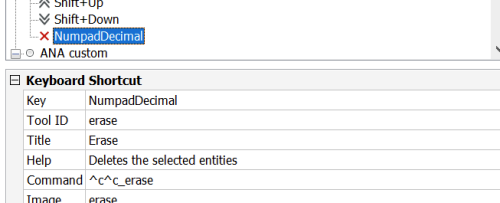
0 -
Anthony Apostolaros said:
That can be done in the Keyboard tab of the Customize dialog. Maybe you did it by mistake? Or someone did it as a prank while you were away from your desk?apkent said:.... why would my period (.) key on the number pad of my keyboard turn into delete in Bricscad? ....
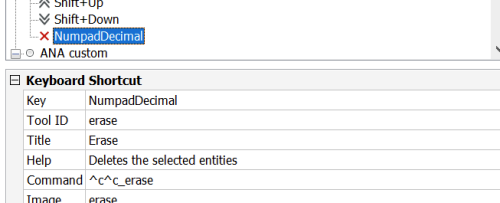
Not available for me here on M1 Mac !?
Being able to customize Num pad decimal separator to use "." for Bricscad
would be the greatest features of all in Bricscad ....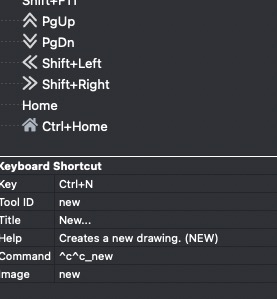
0 -
Create a new keyboard shortcut (right-click and select "Append shortcut"), then select whatever command you want the shortcut to execute (or create a new command), and then put your cursor in the "Key" field at the bottom and press the numeric keypad decimal key. Any key can be made to do anything you want.
0 -
It looks like it only allows you to shortcut to a built-in command, not "type" text.
We would want to catch 'del' and type '.'0 -
NumpadDecimal is not listed in my M1/M2 version. Bang up to date programme installed today (version 23.1.08)0
-
Select "Create new tool" instead of "Select available tool," and type the command you want executed in the "Command" field. You have to supply a "Title" field also, but it's what's in the "Command" field that gets executed.apkent said:It looks like it only allows you to shortcut to a built-in command, not "type" text. ....

If you want the shortcut to delete a selection set, you don't need to create a new tool. There's an available tool. It's Edit > Erase.
It's not listed in mine either. I got "NumpadDecimal" by putting my cursor in the "Key" box at the bottom of the left pane and then hitting the decimal key on the numeric keypad.apkent said:NumpadDecimal is not listed in my M1/M2 version. ....
0 -
And what would be the "Command" to enter, that types a dot "." instead of my comma ","Anthony Apostolaros said:Create a new keyboard shortcut (right-click and select "Append shortcut"), then select whatever command you want the shortcut to execute (or create a new command), and then put your cursor in the "Key" field at the bottom and press the numeric keypad decimal key. Any key can be made to do anything you want.
as numpad decimal separator ?
And would that work while in an active DYDDIM field ?0 -
Thanks for the explanation Anthony. Unfortunately I can't quite transform that to my scenario - when I press the numpad decimal key bricscad simply captures 'delete'.
Nonetheless I tried mapping 'delete' to a new command of "." or just . but in both cases nothing happens. I'll keep searching in case I've missed something.
In the meantime however, your guidance has allowed me to map my secondary 'ctrl' key + p to print - something I unconsciously do quite regularly and have been missing - thanks!0 -
I don't think Bricscad keyboard shortcuts can do that. I think they can only issue commands. Maybe they add an Enter character after whatever you type in the Command field. And I think there are some keys that BC won't let you re-define. Before I started posting here, I checked to make sure it would allow me to re-define the decimal point key on the numeric keypad.Michael Mayer said:And what would be the "Command" to enter, that types a dot "." instead of my comma "," as numpad decimal separator ?
But there are macro-handling programs that can return any string of keystrokes in response to any single keystroke. The one I used when I was working with VW on MacOS (in 1995) was ShortKeys. On Windows, I use MacroExpress. Some of them can also return mouse movements. Mine can do that, but I never learned to use it. But it would definitely let me re-define the numeric keypad dot key as a comma key.
0 -
Thanks Anthony,
have to look at it.
Need a solution only for Bricscad as all others expect my num "comma".
When I try to input Num+comma in Customize, Bricscad just beeps.
But maybe I am just doing it wrong. Have to try again.
On the other side, Customize dialog will freeze Bricscad when closing
anyway on M1 Mac 0
0 -
As I said in my first post, it sounds like you already have a shortcut similar to the one I created as an experiment (and posted as a screenshot). I didn't mean that you should try to do that, but rather that you should check your list of active shortcuts (the left pane of the Keyboard tab of the Customize dialog) to see if it already includes NumpadDecimal.apkent said:.... when I press the numpad decimal key bricscad simply captures 'delete'.....
Also, Macro Express would allow me to do the same thing, either globally or just in certain specified programs. Is it possible that you have a macro utility that you don't know about?
The "Key" box specifies which key is to be re-defined to issue the command.apkent said:.... I tried mapping 'delete' to a new command of "." or just . but in both cases nothing happens. ....
The "Command" box specifies what command is to be issued when that key is pressed.
If you re-define the Delete key, then you won't be able to use it to delete the selection set. You could do it, or at least I was able to do it just now in an experiment, but it's probably not a good idea, unless you really need that key for something else. For example, I re-defined the * key on my numeric keypad to return the single-quote character ('). I miss the multiplication function, but I felt it was more important for me to be able to enter imperialist dimensions in feet and inches on the keypad. I did that in MacroExpress, and only for Bricscad. I wouldn't be able to do it with Bricscad's shortcuts.
If you specify . as the command in a Bricscad shortcut, then the same thing will happen as if you entered . on the command line, which is nothing.0 -
Does your keypad have a comma key? If so, you'd select it as the hotkey by pressing it while your cursor is in the "Key" box, not by typing a description of the key. Then you can use that key to execute whatever command you specify in the "Command" box. But I don't think you can use it to return a decimal point without an Enter character.Michael Mayer said:.... When I try to input Num+comma in Customize, Bricscad just beeps. ....
MacroExpress would allow me to re-define a comma key as a dot key, and only for Bricscad, but it's a Windows-only app. And I just checked and saw that ShortKeys is Windows-only. But these are mentioned as macro handlers for MacOS: AutoClickr, iKey, Karabiner, Keyboard Maestro, Macro Recorder, MadRuby, MouseRecorder, Random Mouse Clicker, TOSCA Testsuite.
0 -
Curiously I've just discovered that for entering text the decimal doesn't work, but for dynamically inputting a measurement (for example, copy > move cursor in a particular direction > type in a value, the decimal does work!
I've filed a bug report - it must be something specific to the text editor.0 -
AFAIR that is what I did but will try again later.Anthony Apostolaros said:Does your keypad have a comma key? If so, you'd select it as the hotkey by pressing it while your cursor is in the "Key" box, not by typing a description of the key. Then you can use that key to execute whatever command you specify in the "Command" box. But I don't think you can use it to return a decimal point without an Enter character.
0

