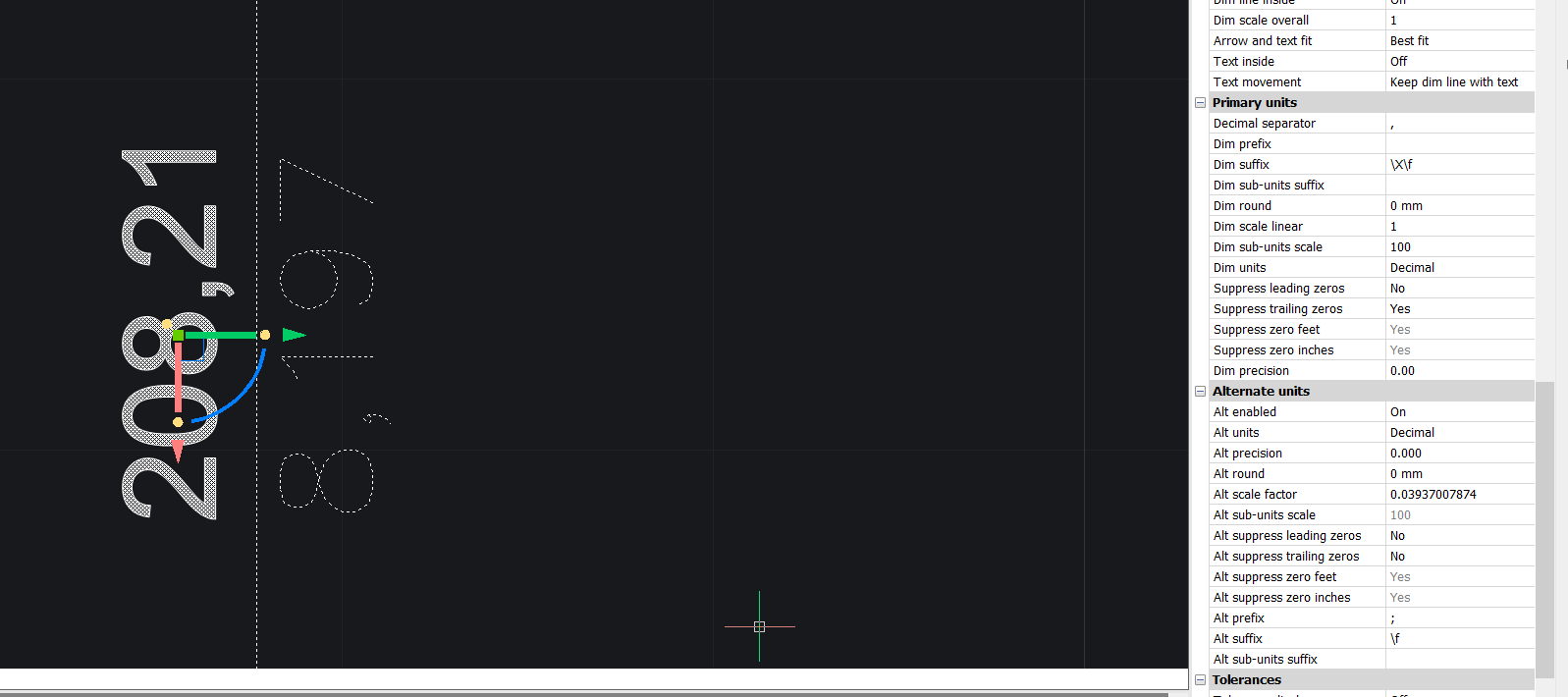Removing Brackets from Alternate Unit's Dimensions?
Comments
-
There was another thread about this in July:
https://forum.bricsys.com/discussion/38342/display-alternate-units-below-primary
I got the impression that square brackets are a code that says "put the alternate units here," in the same way that angle brackets (<>) are a code that says "put the actual dimension here," except that the angle brackets themselves aren't displayed and the square brackets are.
I couldn't find any way to show alternate dimensions without showing the square brackets, but I didn't put a lot of time into looking for it. I thought it seemed like a good idea to mark the alternate units in some way.0 -
Thank you for your input. I had read that thread and came to the same opinion - not possible. The problem it creates is fitting the text between the extension lines on small mechanical parts. If I am showing different measurement systems (MM & INCH) I can see the purpose of the brackets but otherwise maybe it just conforms to a Standard. Again - Thank you.0
-
You could set the dimension (or dimension style) to put the text away from the baseline and add a leader line to have the text away from the dimension line, which may also improve readability over trying to squeeze text within the arrows.No1vectorman said:Thank you for your input. I had read that thread and came to the same opinion - not possible. The problem it creates is fitting the text between the extension lines on small mechanical parts. If I am showing different measurement systems (MM & INCH) I can see the purpose of the brackets but otherwise maybe it just conforms to a Standard. Again - Thank you.
0 -
Thank you for you input. Oh yes, I have found many work-arounds! I also found that ACAD uses an expression of "\f" to remove the Brackets from the alternate units. This doesn't do anything in BRICSCAD but I will keep looking. THX0
-
Personally, if a drawing is already cluttered, I find that fitting the dimension value between the arrows is MUCH more preferable than putting the text elsewhere with a leader. Most of the time, I accomplish this by just manually dragging the value to that spot. And sometimes by setting the Dimgap value to 0. And if it truly can't fit between the arrows, I like to set it just above the dimension and the extension lines.
I think this is approach is partially driven by the advent of very large, high resolution monitors. The larger format paper prints were less needed, so there is pressure to fit drawings onto letter sized paper because it is more convenient to pass around to the various users. And the customers that we e-mail drawings to, don't have plotters. Several companies I've worked for don't normally do larger format prints, even if they had plotters. But, for any documentation that needs signatures, they want letter size. So, in my case, the dimension values need to be readable on the letter size print, even if they are not easy to read.0 -
Which I what I usually do as well. Based on the OP's post I get the impression there is just not enough space at all to fit the text properly this way, then the only option left is to use the leader option.Joe Dunfee said:Personally, if a drawing is already cluttered, I find that fitting the dimension value between the arrows is MUCH more preferable than putting the text elsewhere with a leader. Most of the time, I accomplish this by just manually dragging the value to that spot. And sometimes by setting the Dimgap value to 0. And if it truly can't fit between the arrows, I like to set it just above the dimension and the extension lines.
This is something I have been dealing with for some 20 years by now, even when there were no highres monitors at the time. Since A3 printers became affordable the clients prefer A3 size prints/PDF's that are also readable on A4 size paper if possible depending on contents of the drawing. However there is only so much that you can squeeze on A4/Letter size prints and keep it somewhat readable. The alternative could be to use A3 size PDFs with digital signatures if that is allowed, though that requires PDF software that digitally sign the PDFs for those that need to sign the documents as well as the related digital certificates required for signing. Paper signatures and scanning are often the cheaper option.Joe Dunfee said:
I think this is approach is partially driven by the advent of very large, high resolution monitors. The larger format paper prints were less needed, so there is pressure to fit drawings onto letter sized paper because it is more convenient to pass around to the various users. And the customers that we e-mail drawings to, don't have plotters. Several companies I've worked for don't normally do larger format prints, even if they had plotters. But, for any documentation that needs signatures, they want letter size. So, in my case, the dimension values need to be readable on the letter size print, even if they are not easy to read.
0 -
I was working with stacked dim's today with the MM on the bottom and decimal inch on top. There are a lot of options. Just going to take a bit to get it to work. Thank you for your input. I did notice the suffix and prefix Box's acknowledged a space , no character-just a space.0
-
I noticed that if I put that "\f" in the Alt suffix box in the Properties panel, it supresses display of the second square bracket. Maybe that or some other undocumented code will suppress the first square bracket if you find the right place to put it?No1vectorman said:.... ACAD uses an expression of "\f" to remove the Brackets from the alternate units. This doesn't do anything in BRICSCAD but I will keep looking.
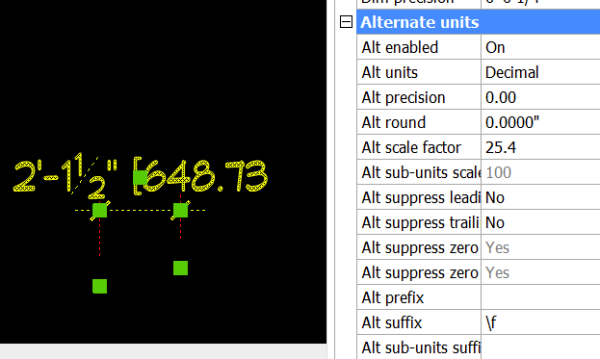
0 -
-
Good work, mebicad!
At first I thought it didn't work for me, but it does work if I use all 3 properties:
Alt suffix =\f(to suppress display of the second bracket)
Dim suffix =\f(to suppress display of the first bracket)
or Dim suffix =\X\fif you want the alt units below the line
Alt prefix =;(if I use the other two but not this one, the alt units don't display at all)0 -
BRAVO !!! Thats it !!! Thank you so very much. I knew it was in there somewhere.
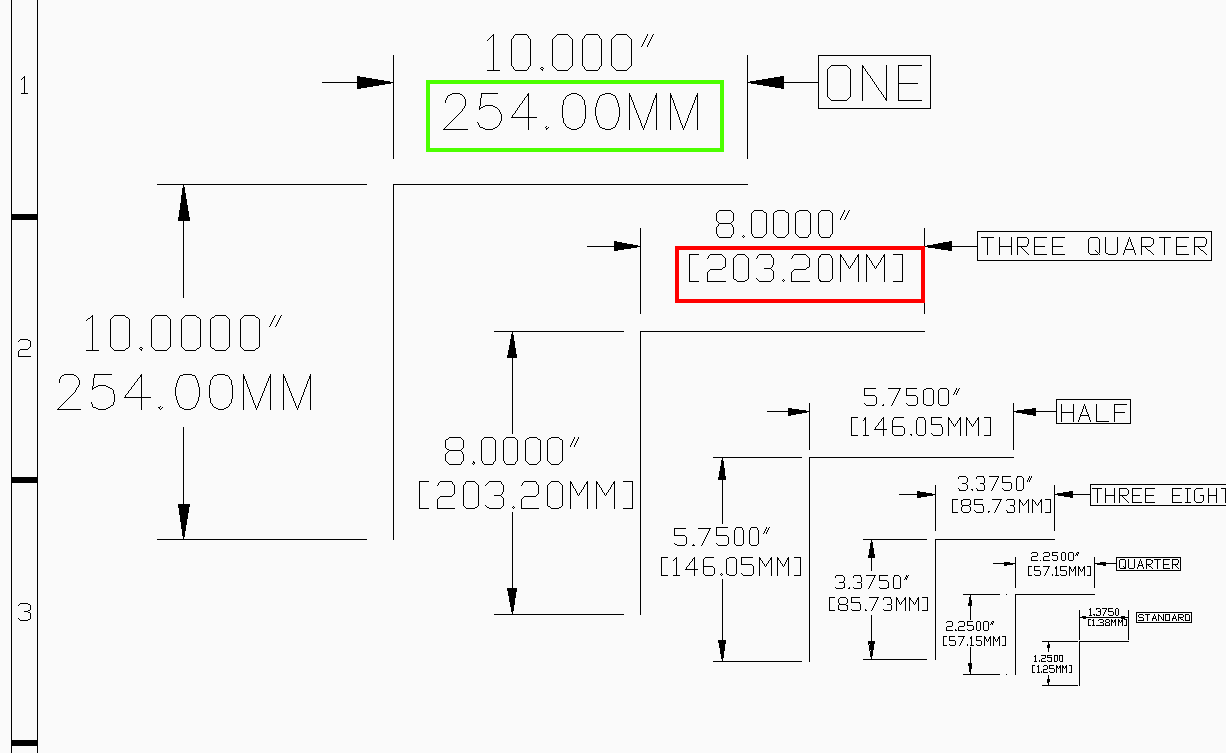
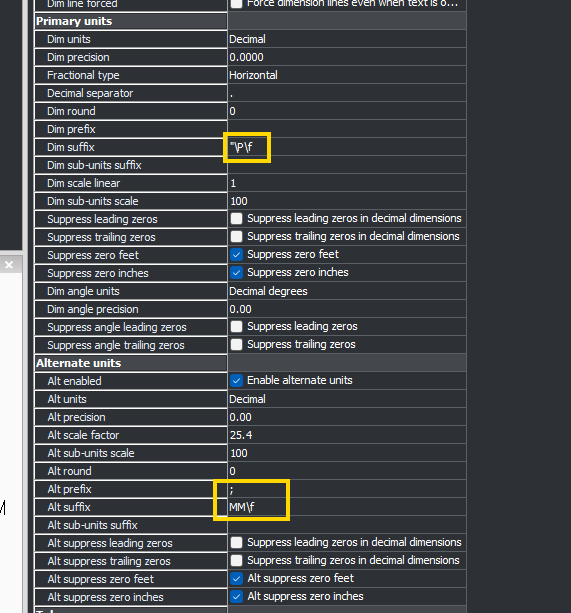
0