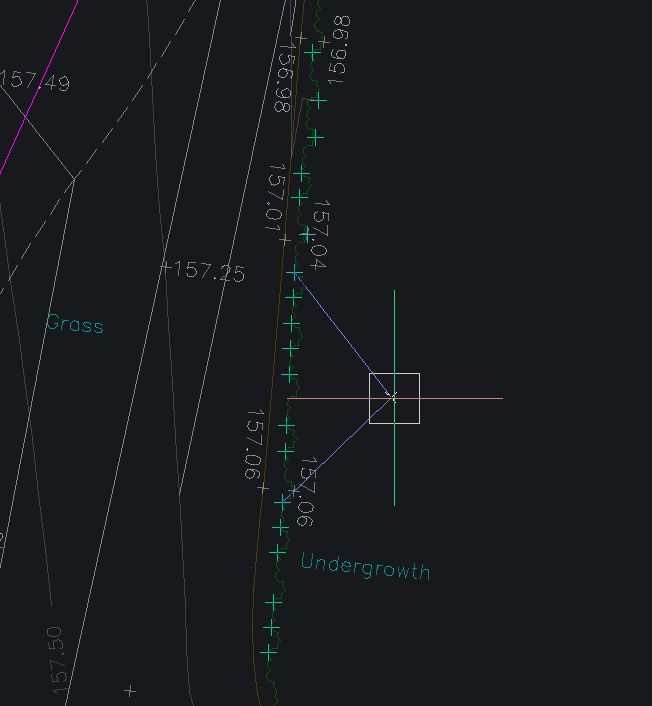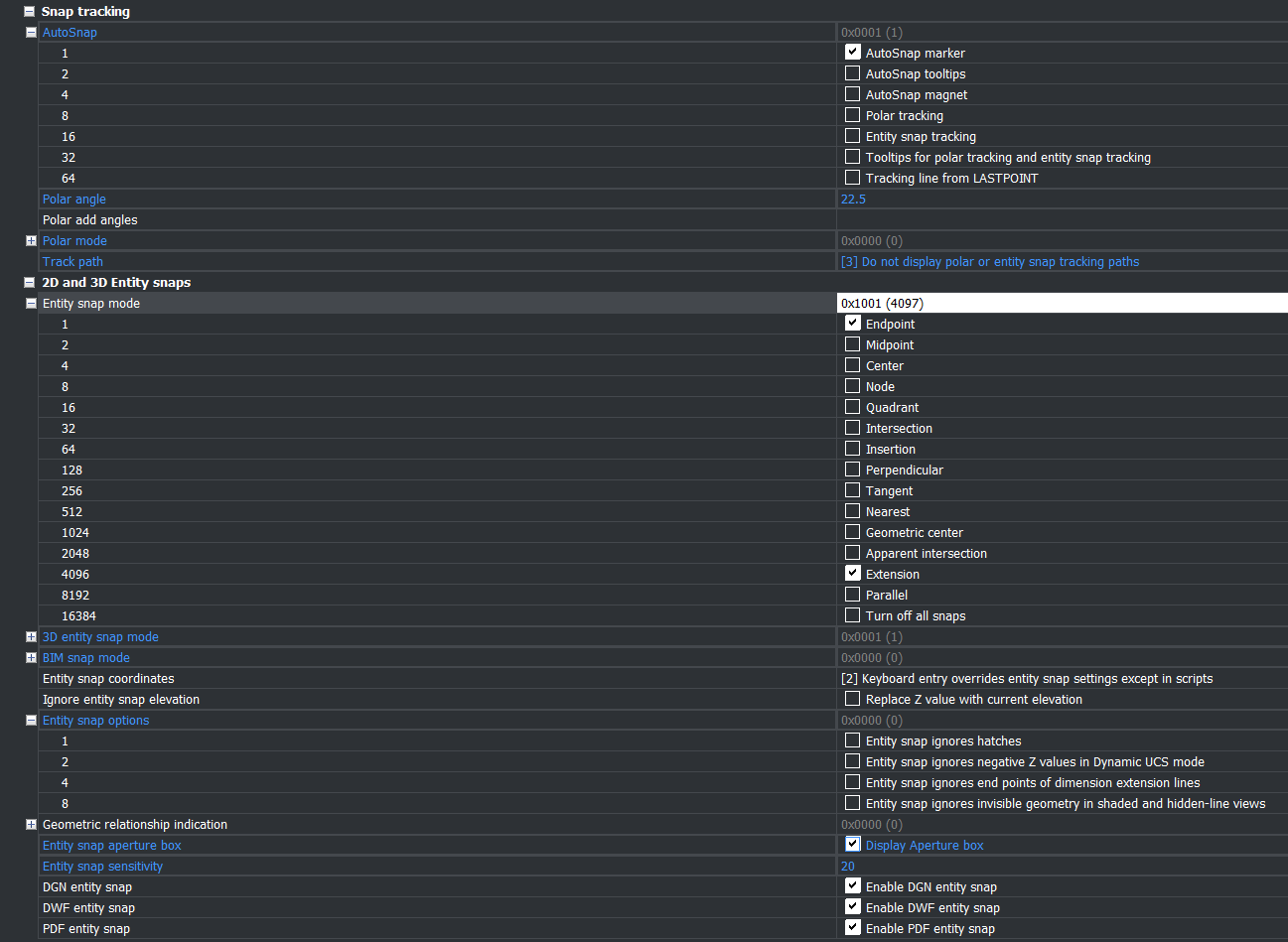Snaps not snapping
I'm having an issue with snaps where the snap marker will highlight the desired point on an element, but the mouse cursor still wanders, so when I click to place an object/point it can be a few mm off target.
Any ideas which setting I need to fix this?
TL;DR I've struggled to get the snap settings working how I'd like, I recall having the feeling like I had to jerk my mouse halfway across my pad to get the cursor to release from the grip, but then it would be too far past the next grip so I'd have to move back to pick it up, which for a polyline with 50+ points was incredibly frustrating.
I believe that in trying to prevent this behaviour happening I've adjusted the very setting that makes grips work the in the essential way they are supposed to.
I would love it if grips just worked in the same way they did in ACAD.
Cheers
Comments
-
Yes yes yes. AFAIK, if mouse is close enough to a potential snap point, to cause a snap marker to show on the point, when I click to hit it the snap should be to the marked spot, even if the mouse pointer is a little way away. The radius of proximity can be set, as far as showing the snap marker, but there seems to be an additional, inner radius which determines whether the snap will be to the point, or just nearby, where the mouse is.
This is a cause of much inaccuracy, accumulating over time, as one assumes that the snap is to the intended point, and builds more linework (or even worse, solids) on that assumption. Then have to trawl back (without aid of a history tree) to find the error, and rebuild what depended upon it. In solids, I have to switch Visualstyle either to X-ray, or if that's not clear enough, to 2dWireframe, to see the tiny gap.
This type of inaccuracy, endemic in Bricscad, really slows me down - I gallop along building stuff at a fine rate, then spend literally hours when I find it's error-ridden.
0 -
+1 on this subject.
I thought it was just me and I was being too quick with drawing and therefore not giving the snap a chance to adhere properly, but I would see the pertinent snap icon appear and then click thinking it had attached itself to the relevant point only to find I had missed!
I definitely get the feeling that it wasn't as "magnetic" as my previous CAD program.
Most of my drawing is 2D and used on CNC machines and this can have consequences to how the part is optimized when the toolpath is calculated.
I even had a lisp written that would check for gaps to make sure I had everything neat and tidy, but it sounds like it wasn't just my drawing ability that was slightly off :-)
If we get a few more respondents to this thread, then I think an SR is in order.
0 -
C'mon then kids
0 -
Both of us in my office have been seeing problems with mouse picks. Changing to a different mouse doesn't help. Setting APERTURE to 15 helps some, but we both still have frequent instances where the RMB click seems to be ignored. Maybe the mickies setting in Bricscad that differentiates between drag and drop and select is too small? We have problems with toolbar picks, too. I wish there was a version of Owen's QuikPik for Bricscad.
0 -
Could it be to do with graphics card? I can't believe this happens for everyone, maybe incl Brics Support who will try to reproduce it. Brics can't be aware of the problem. Acad and other big players publish lists of hardware certified for their software.
0 -
@Tom Foster:
That would be highly unlikely. We see the problem on a Lenovo laptop with Ryzen 9 and Radeon, a Lenovo laptop with Intel, and a desktop with an AMD CPU and RTX40xx graphics.
0 -
Also try "Entity snap sensitivity "
Mine is set to7 have no problems.
0 -
Do you mean Entity snap options? can't find 'sensitivity'.
0 -
Hi folks,
I've had my head down working and this weekend, and surprised to find so many responses to this, thanks for your comments. I'm kind of glad I'm not the only one, but also sorry to hear that too.I've done a lot of testing of different options in the last few days, trial and error.
To try and focus my testing I have turned off all tracking options I can find and switched things on one by one, and in simple combinations.
I've not been able to reproduce the exact same issue, I have my suspicions that it may be caused by having too many entity snap types active. Although I'm convinced this was not an issue in ACAD, I can't be certain as I no longer have access to it to make a comparison.
During the testing I have noticed some behaviours with snap tracking that I consider less than ideal, or even problematic.
1) Update to this point… See new comment at 2:51pm
The first thing I've noticed is after mousing over a "point of interest" (any point that meets the esnap criteria) it leaves a little cross to highlight it, this is unlike Autocad in ACAD where if I were to zoom in and out this cross would be removed and it would no longer interact with the current selection procedure, additionally I could deliberately mouse over a point to manually remove the snap from the equation.
However, in BCAD this doesn't happen, the cross remains in spite of any pan or zoom action, and regardless if I hover the mouse over it again. AFAIK the only option to remove the now present crosses/potential grip points is to end the active command, which for example would mean starting a new polyline then joining the two. I believe this may contribute to the problem, or at the least compound it.
2)
Another behaviour I've noticed despite disabling every Autosnap option is that there still exists a form of tracking which appears to be produced by the Extension snap. When combined with the above persistent crosses and the many other types of entity snap points, it can form a multitude of imaginary points that the cursor may snap to instead of the desired grip.
I've taken a screen grab with only the end point esnaps setting, but this issue is compounded by having multiple esnap types active.
The obvious response to this is to disable extension snaps, that said having to disable it frequently would be inconvenient and disruptive to my workflow.
Perhaps I misunderstand the way the settings work, but I feel like the tracking of extensions from entity snap points should only apply when "Entity snap tracking" is enabled. When it is not enabled, the extensions snap should have no bearing on entity snapping.
I'm inclined to raise this point with support.Again, I'm still not convinced this is the same problem I had originally reported but I've since been unable to replicate it. I have screen recording software installed now so should it happen in future I will try to capture that evidence.
The included images should illustrate what I've described above.
0 -
I had mine set to 10, I've now changed it to 7 and will see how it feels.
Thanks0 -
You can search in the settings, if you type in sensitivity it should go straight to it.
Using the up/down arrows I didn't see another result.0 -
UPDATE
Since my previous report I've noticed a couple of things:
1) hovering over one of the crosses for long enough DOES seem to remove it, the issue here was my expectation that it would happen in a fraction of a second like ACAD, but in BCAD it does take more than a second, which feels like a lifetime.
2) Another setting I have discovered : Drawing > Drafting > Display/Viewing > Grips
- Grip size
- Grips attraction distance
I'm doing some testing with these, Size was default to 4, and distance was default to 4, I've set both to 10 and initial testing seems positive.I'll try using it for a day and see how it goes.
This made grips enormous and caused the cursor to become stuck to the grip until the mouse had moved a great distance. I've reverted these back to default of 4 and 4.0 -
@ Kimiko,
The crosses you see are probably related to BLIPMODE. I frequently and randomly see temporary blipmode markers even when BLIPMODE is turned off. This has been the case for many versions of Bricscad.
0 -
Type 'sensitivity' in Settings search and the box goes red - no such thing. I'm on v23.2.03 - is that sensitivity new in v24?
1 -
I think "Aperture" is meant.
I filed a Support Request about this.
I've tried to illustrate it with a short cast. It is more than an annoyance because it creates errors in a drawing. Therefore it should have the attention it needs and I am sure it will be solved quickly.
1 -
I think "Aperture" is meant.
I filed a Support Request about this.
I've tried to illustrate it with a short cast. It is more than an annoyance because it creates errors in a drawing. Therefore it should have the attention it needs and I am sure it will be solved quickly.
1 -
'I hope it helps' - sure does - thanks.
Does your Support request also link to this thread? The thread says a lot more, will surely help Support.
0 -
Yes, I did.
Another thing that can cause some clutter, noise, is using different settings for the "selection squares" involved. Having them all sized equal eliminates some problems, confusion. Size of square is NxN pixels. Just to name a few settings:
ApBox > 1
AttractionDistance > N
Aperture > N
PickBox > N
SnapMarkerSize > N1 -
I think I get it, tho Wiebe is pointing to something more subtle.
If Entity snap marker size is big, and Entity snap aperture box size is small (especially if it's not set so it displays) then we'd be wrong in assuming that provided the marker is showing when we click, then the snap will be to the point marked.
It's a drag to have to check that not only the marker is displaying, but also the desired point is within the aperture box. For certified accuracy that's what we have to do.
If in too much of a hurry to do that, then snap marker size should be set so the markers appear comparable size to the snap aperture box. Then it's most likely (but not certain) that just relying on the marker showing when we click, will mostly result in the snap being to the point marked.
Looks like there are two alternative modes here, which wd be gd if we could choose which we prefer:
One (optional, new) mode would be that provided the marker shows, then snap will be to the point marked (this is what the OP is wanting, and I agree), by not showing the snap marker until the desired point is inside the snap apperture box (whether the latter is set to show or not).
The other (existing) mode being that aperture box rules, and snap marker is just there as information.
I can see that the latter, existing mode may be prefered by many, or for some purposes.
1 -
That sums it up. I am often using VirtualBox, which has its own challenges but after testing on a Windows machine I could not reproduce what is illustrated in the video and "support" couldn't either.
All in all I like to keep sizes for grips, aperture and osnap equal. So, with the size of the selection square as NxN pixels, the complete list is:
ApBox > 1
PickBox > N
AttractionDistance > N
GripSize > N
Aperture > N
SnapMarkerSize > NReasonable values for N are between 4 and 10, depending on your screen size and resolution and personal preferences.
1 -
I have actually years ago made an icon that sets BOTH Aperture 7 AND Pickbox 5. I have to click it every now and then.
^C ^C ^C_aperture;7;_pickbox;5
0 -
What about Grips Attraction
1 -
This was never an issue for me until the v25.2 install, that has knackered a LOT of things - since that install I can't get a decent ESNAP in ANY version.
I remain firm in my conviction that they did something heavy on the graphics side at v25.2
Really struggling, no point with an SR though, they just keep bouncing them back0