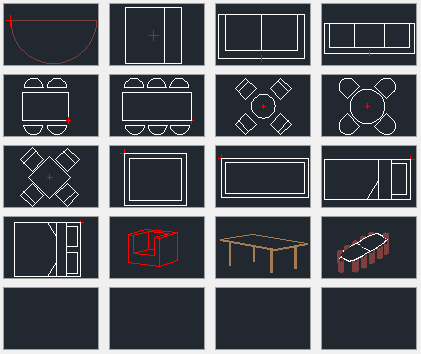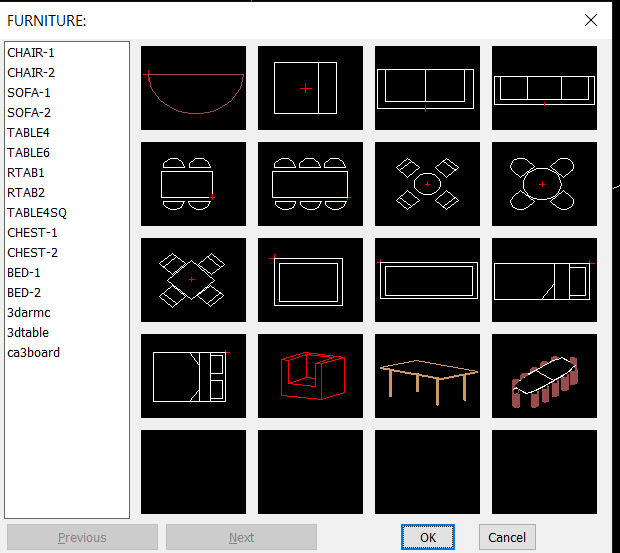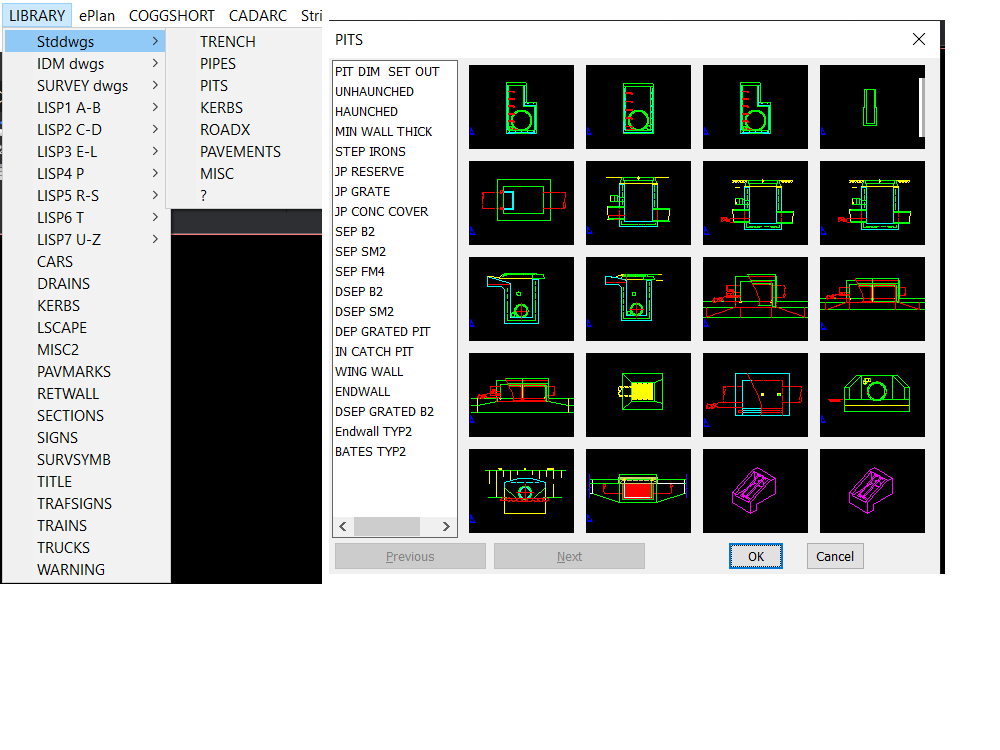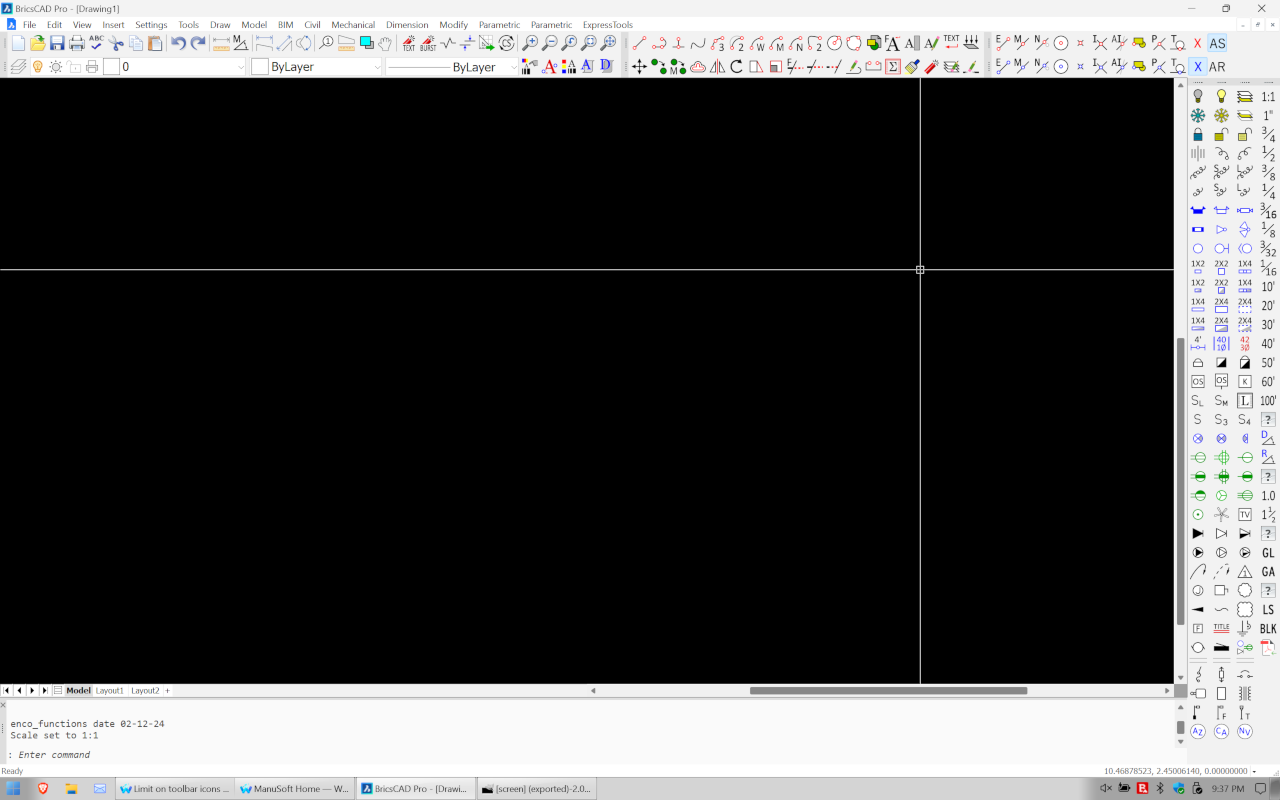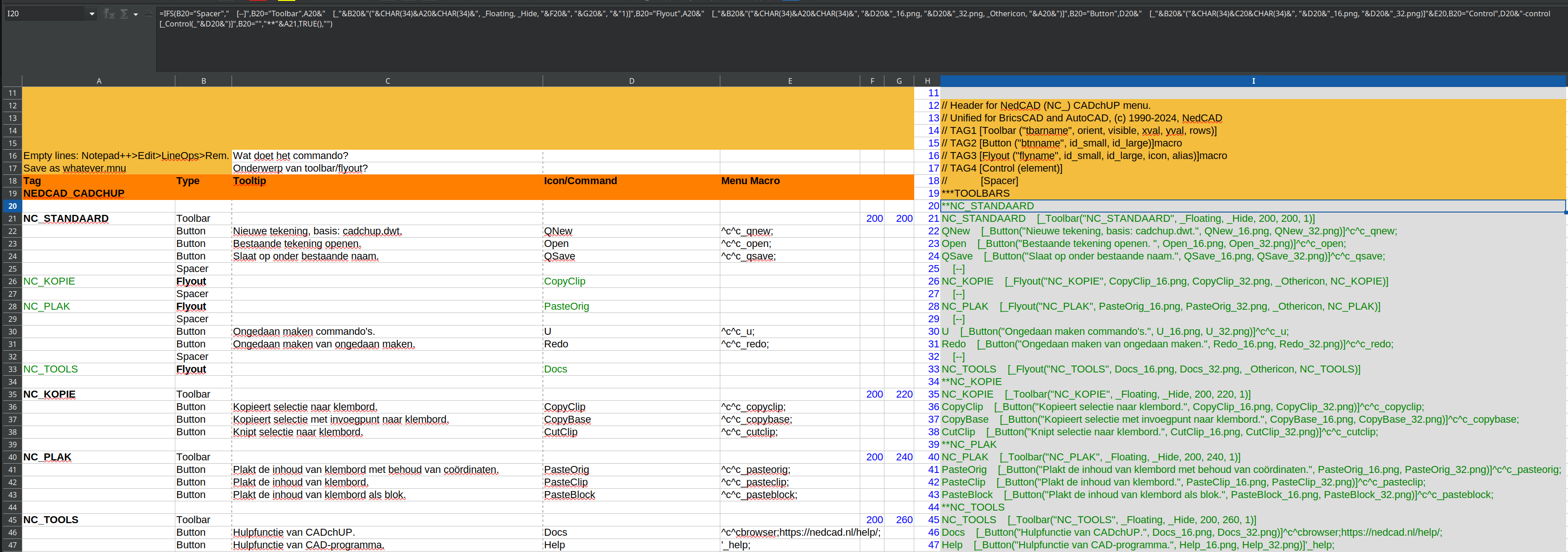Limit on toolbar icons
I was adding custom toolbar icons and received a pop-up that Bricscad could not add an icon to the image list. Is there a maximum number of icons that can be added? I have around 300 custom icons for my current toolbars. If there is a limit is there a way to increase the limit or work around it?
Comments
-
I've not experienced that ever and one of the menu's I maintain contains more than 1000 different toolbar icons, i.e. (smal+large)*500 in one .resz file.
Here, the resz file is a renamed and non-compressed zip file and icons are 16*16 plus 32*32 pixel png files.
0 -
Would you be better off having a smaller tool bar but it pops a dcl with the images/icons.
As a toolbar is part of a MNU you may be able to take advantage of calling an Image section in the mnu. The advantage is that CAD handles the display and includes Next for more pages.
I have not tried it as normally use POP menu's. Can provide Image mnu code.
0 -
Thanks for the suggestions. I'll try the RESZ approach. The pop menu isn't a good option for my office. Twice the clicks, and the toolbar buttons that do block insertions are electrical symbols which can be inserted hundreds of times per day.
0 -
You must be using sub toolbars flyouts, this is pop menu showing common groups, should be able to do same but as a tool bar. This uses the image section of the mnu, you need a toolbar mnu, one of the reasons I stay away from using the CUI editor.
0 -
@alanh:
I do have a few pop-up toolbars (which generally auto-close after a selection) in addition to the always on toolbars, but no fly-outs. That's mostly because I use AutoHotKey to mimic Owen's QuikPik.
0 -
Avoiding cui-editor… Indeed!
So: make an .mnu file, example MyMenu.mnu and MyMenu.resz > cuiload > .cui is generated > if needed, feed that .cui to acad for .cuix.Screendump: A spreadsheet (LO Calc) with column I pastable for a .mnu file. Work like a charm for decades now. =IFS() works like a (cond …) statement.
0 -
Like the idea of using Excel as the interface for making mnu files. Can take a csv file and convert to mnu using lisp. Or do in Excel using a macro.
Did something similar reading a text file.
Pity Ribbon is not supported. Only way seems to be to make a cui based on XML code.
0 -
Thing is, I need some buttons with "greyed out mode", in XML:
<State>$DieselExpression</State>So it is tempting to follow the XML approach, split the sheet in two parts, one for button definitions <MacroGroup> and one for toolbar definitions <MenuRoot><ToolbarRoot>.
The sheet then generates the full XML.
Assumption is that BricsCAD can handle "not pretty" XML.
0 -
If you take a Acad cuix its a zip file just copy and rename to zip, then can look inside, it's so linked between multiple xml files. The ribbon is exposed.
At least can look at a Bricscad cui. Like the idea make a cui. But is it easier to write a mnu and use menuload ?
0 -
I managed to create a proper CUI for toolbars. I thought it might be good to share the way I did it.
You can find it here:
0 -
For more see:
https://forum.bricsys.com/discussion/comment/54463
0