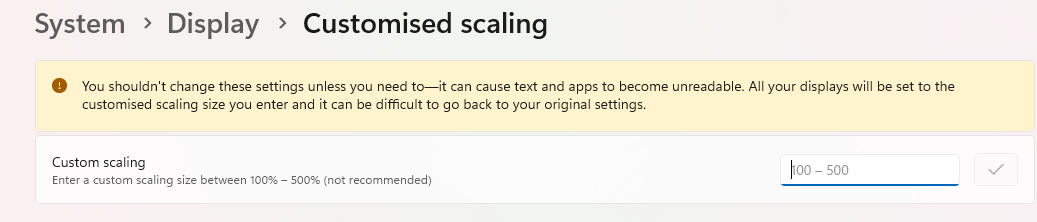Minimize Ribbon?
Hello, do you know if, like in AutoCAD, the ribbon can be minimized and expanded only when you want to use it?
Comments
-
Hi, there is no such an option in BricsCAD.
0 -
I do all my work on a 15" laptop, and the Ribbon takes up maybe 1/4 of the screen wich make it all feel very cramped.
I`ve learned most of the commands I need and hardly use the ribbon, so I use CTRL-0 to toggle the Ribbon on/off.
In the SETTINGS, under "Clean screen options" you can select what to be visible depending on your needs.
2 -
Has anyone got a kind word to say about Ribbons? In Brics I do it all with Toolbars - 1 high across the top and 2 or 3 wide down the sides, where space is less precious. As well as using many memorised keystrokes, so those most common cammands can be removed from my custom toolbars. A single custom workspace for all needs, 2D and 3D.
0 -
The cost of a larger second screen if a practical answer may be the way to go, I use a second 24" screen. At Aldi the other day they had screens so cheap.
Not sure about this but you can change the default window settings for fonts icon size this may help reduce the ribbon size. Ps mine is set to 125%
0 -
About interfaces…
Organizing commands, condensing interfaces, make say 90% of the commands directly available, rich design vs minimalist design, minimalist design resulting in poor design.
A plethora of ribbons, toolbars, palettes, pop-menu's, the menu, Quad, HKA, panels, right mouse button menu and last but not least, if everything else fails, CLI. That, which is an impressive list, each with their strong points and pitfalls. We could start writing books here ;-) .
That said, RibbonClose is the first thing I do and it is, in my humble opinion, cough, the best answer to OP, the subject "Minimize Ribbon?".
But the ribbon does serve a purpose, it is probably a good way to learn the program. A good reason to give the command prompt a proper space without fading effect.
Some penny's…
0 -
Another is reduce the number of lines displayed as command line 2 is about minimum I run 3. Can press F2 to see more.
0