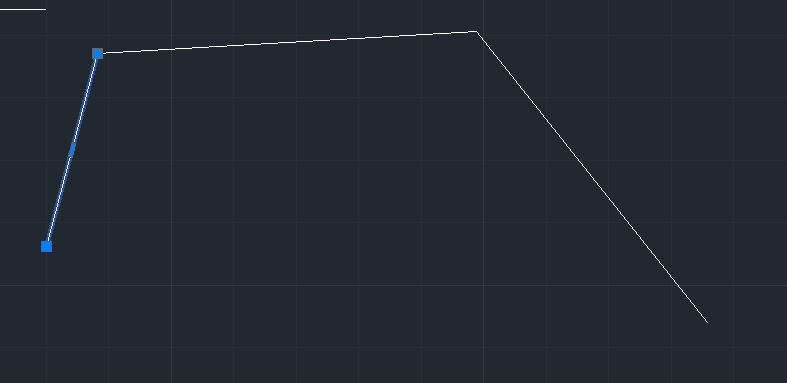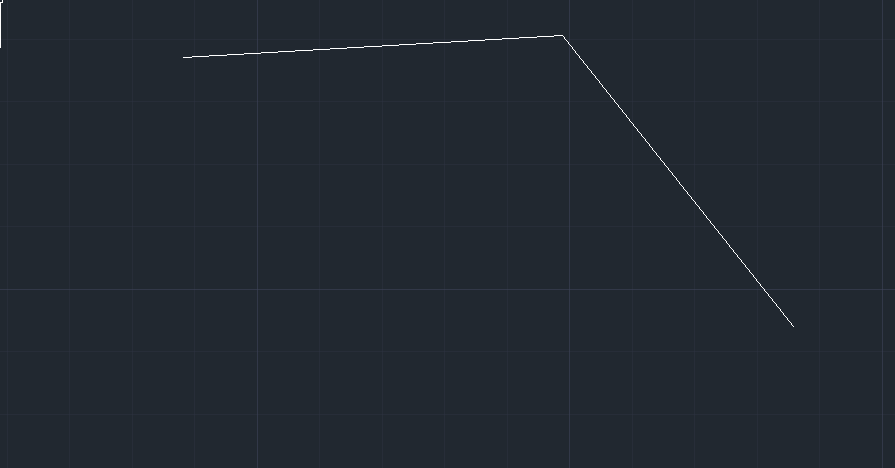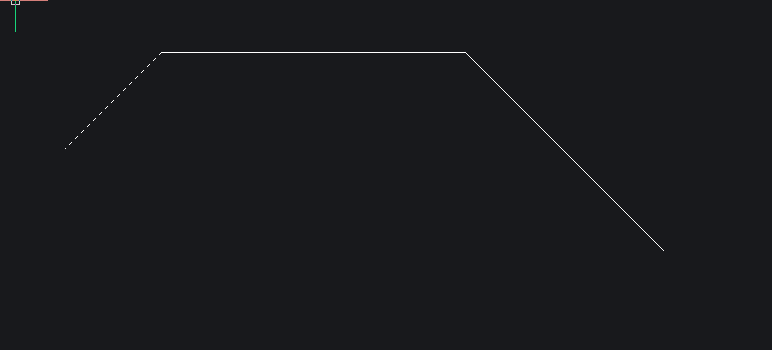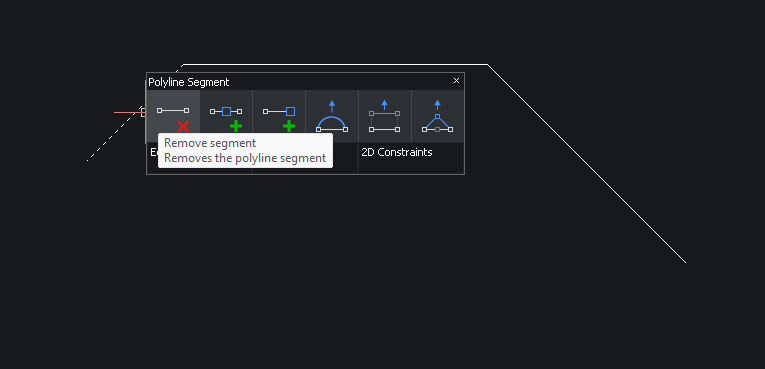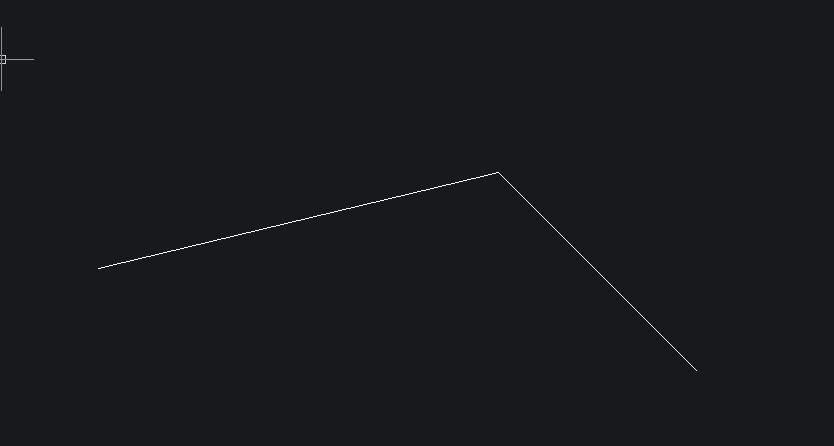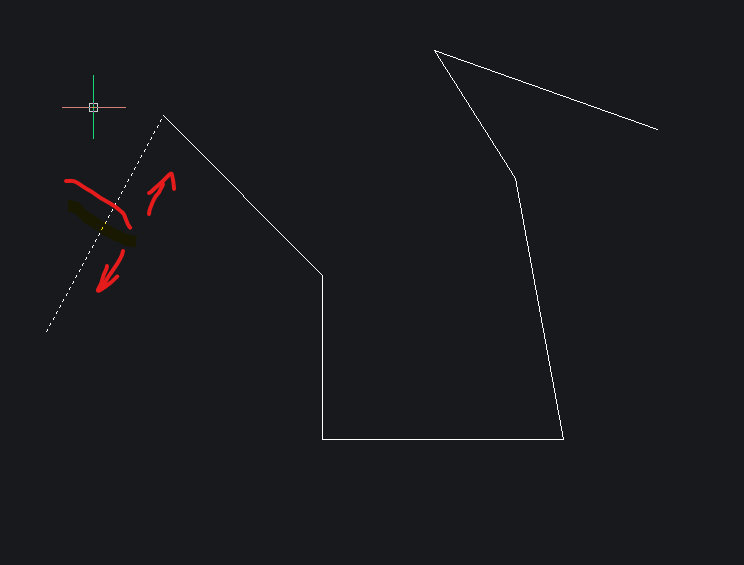How to delete a polyline segment?
In AutoCAD is Ctrl+LeftClick > Delete to delete a polyline segment.
But how can I do this for the last polyline's segment in BricsCAD?
Literally, I need to re draw the drawing.
Comments
-
You already found the Polyline Tools in Quad.
For me, from your screenshots, it looks like you successfully deleted
the most left Segment, like in ACAD.So now I do not understand why you need to redraw (?)
EDIT :
OK, got it,
(thought you just changed the View)
it did not really delete the segment as expected, but basically only deleted
the vertex to the next Segment - and kept the most left vertex instead.I think this has either to do with "where" you selected the Segment initially,
Towards end or right vertex, or with potential wrong options in the HUD;
if there are - or it is a bug/does not work as expected.1 -
OK, tested,
it has to do with where you hover (not even need to select) before
you click on the Tool in Quad.
I can do both versions …
- hover near the end point > will delete the segment as in your ACAD example
- hover more over the more towards right vertex > Will delete the segment by
removing the connecting vertex as in your last screenshot.So maybe not the correct naming for that Tool (Delete Segment)
as it seems to not delete a "Segment" but just Vertices.If you see it this way, the Tool would be much more self explanatory.
1 -
Thanks a lot, finally I found that Ctrl+ l click + delete have different behavior when I select the segment in the left or right.
I think this should be added to the videos tutorial because this never is mentionededit: any way, is very hard to delete multiple polyline segments, I hope this is update soon
0 -
You could try using TRIM selecting the polyline you want to work with as a cutting edge. This will allow you to trim (delete) individual segments. I.E. trim the polyline to itself.
1 -
That, or
Break,Joinor good oldPEdit.Interesting is the behaviour of underlying command
PEditExt(notPEdiText, nothing to do with Text).Select the polyline segment to remove [selection options (?)]:should offer a clue, something like:
Select the polyline segment on the side of the vertex you want to delete [selection options (?)]:However, if you look closely, before clicking you see a marking of the vertex before it is send to oblivion. That said, if you have to do this kind of action often, a command like
RmSegis as easy and quick and dirty as:(defun c:rmseg (/) (command "._peditext" "_r"))Paste it on the command line and if you like it, put it in
on_doc_load.lspfor example.1