Navigate windows left to right, right to left
Is there any shortcuts for navigate trough opened window/drawings as they are displayed in tabs?
WNext/WPrev does not work since "Windows are switched to in the order that they were created."
WNext/WPrev does not work since "Windows are switched to in the order that they were created."
0
Comments
-
Not sure why your looking for something, if you can see tab click it. Anyway had a client want this choose an open dwg.; simple jump to another dwg that is open; By AlanH Nov 2023(defun c:gotodwg ( / lst x ans but cnt)(setq acDocs (vla-get-documents (vlax-get-acad-object)))(setq cnt (vlax-get acdocs 'count))(setq lst '())(setq x 0)(repeat cnt(setq lst (cons (vlax-get (vla-item acdocs x) 'name) lst))(setq x (1+ x)))(setq lst (reverse lst))(If (< cnt 16)(progn(if (not AH:Butts)(load "Multi radio buttons.lsp"))(setq lst (cons "Please choose " lst))(setq ans (ah:butts 1 "V" lst))(vla-activate (vla-item acdocs (- but 1))))(progn(if (not AHlstbox)(load "Listbox-AH.lsp"))(setq ans (ahlstbox "Pick a dwg" lst 30 20))(vla-activate (vla-item acdocs ans))))(princ))(c:gotodwg)0
-
My #1 rule is to avoid mouse if you can.
I do not need a another dialogue for selecting a drawing. I want to browse to next/prev. window (No matter it,s name or when created)just as using Ctrl+PgDn for jump to next open tab in a web browser)
0 -
I never knew about Wnext and Wprev. I see that Ctrl-Tab = Wnext.
I played with it a little, and it seems to me that it doesn't actually use "the order that they were created," but rather the order that they were last saved. That makes it worse, since the order keeps changing as you save the drawings that you're working on.
It does seem odd to cycle in chronological order rather than display order. Ctrl-PgDn & Ctrl-PgUp (which I've also just learned about) cycle in display order through the Layout tabs.
If you're not working on most of the open drawings, you could grab their tabs and move them so that they're in chronological order. That involves mouse-work, but only once per session, and maybe once per Save.
0 -
Created some dummy-files. I start by open, in this case, Drawing1 as kind of a original. Then in Explorer I select let say 40 other dwgs and just drag them in to Bricscad. Look likes below (but with real names) hopefully in a filename order.
Then select Drawing1 and now I want to check next drawing in the tab list, in this case it is Drawing2. This by do a missing command. After that I want to go back, by a missing command, maybe do some work, or not. Then "forward" again, check if something was missed, if not close that drawing. And repeating this as long as there is open drawings.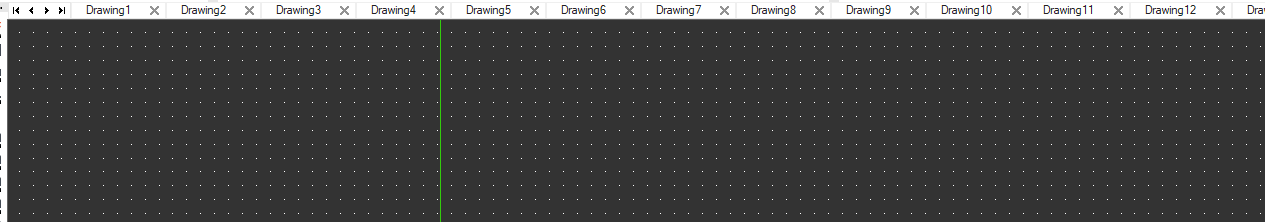
0 -
Not sure if I am understanding your requirement correctly, but according to a previous forum request, you can move forwards and backwards using Ctrl + Tab and Ctrl + Shift + Tab
0 -
May Work, thanks!
But some strange happens. Start up, create 15 empty drawing by Qnew. Drawing15 is in focus. Now "you can move forwards and backwards using Ctrl + Tab and Ctrl + Shift + Tab" works. But if by mouse Drawing5 is selected and then continue by keyboard, there will be random(?) drawings selected?
It may not affect my work but.. why?0
