Updated Free File Batcher (PurgeIDs) and CC tool
I've been providing a free set of tools to the *CAD community for years now, here is the latest for bcad V18 to V20:
https://dn.hunsaker.com/?linkid=KZi4zr6VWWVmMQy/1e2km7QBbIKw/7Mo/4DODS6ncAGbVD1eR1AvTg
Read the install instructions and also the help pdf's to see how things work.
This zip has the PurgeIDs and CC tools everyone asks me for and I am happy to provide and help anyone get working.
The File Batcher does not just purge excess regapps. It has layer renaming tols, and xref path changing tools.
It reads and modifies dwg's using the fast "dbx" style of editing, so rarely needs more than 5 seconds a file to run.
You can clean out Civil3D styles and also do regular purge with it. I keep adding to it as time goes on. Every user should have it though.
thx
Comments
-
Thanks James, will have a looksee.
0 -
Looks useful. I have added support path but get the message it needs them.
I was thinking OpenDCL for Version 20.1.04 (x64) is not available.- (arxload) : can not LOAD file <opendcl.X64.20.brx>
0 -
@Hans Lammerts
I checked the zip to make sure its in there, and it is (thankfully...)
Its in the folder "HAToolsFree Bcad 2020"
So that is for V20 of course.
What version are you using?Also, try dragging in the file by hand to drawing area to be sure it actually can load.
If that does not work, Bcad is somehow preventing it from loading, maybe through its security.
I turn off security in acad and bcad as its ridiculously pointless.
thx0 -
Could be the unblocking of that .dll ? I was not able to find that option either. As it is in your description. Other places to look?0
-
What version of bcad are you on?
I do this troubleshooting all the time so know we can get it working.0 -
@Hans Lammerts
Just checking back. Let me know what the following steps do on command line:
1) open explorer to the folder with your version, like HAToolsFree Bcad 2020.
Drag in the doslib brx to your drawing area (black area in bcad for me)2) drag in the opendcl brx
3) drag in the HAToolsFree Bcad Start.lsp
any issues with those?
For paths, you only need to add the one folder, like "HAToolsFree Bcad 2020", not any others.
Is your folder structure like this when you unzipped, for say "HAToolsFree Bcad 2020":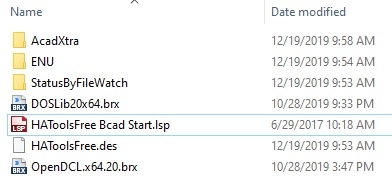 0
0 -
Hi James, i loaded the .brx file it and it works.
Many files should all be loaded to work together.
Thank you for the support! I will be using some of the functions..0

