Plotting XREF's as a Gray (Grey) Shade
I would appreciate input on producing hardcopy with the XREF content screened back to a gray shade.
I hope to retain the colors both in the source XREF file as well as retaining colors in the native CAD file.
Could you assist?
Comments
-
Interesting. You are essentially asking for "per xref" color table (.ctb) assignment.
I know you said all xrefs, but two seconds later you will realize your border is an xref.
If you want that level of control you must switch to style tables (.stb).
That way the color on screen does not control plotting and you can attempt to do what you asked.
Your style table would have 255 entries with index colors regular, and another 255 as screened.
Then your users would tell you they don't like that regular color things can plot screened so have fun with that.
You could easily automate the style assignment to xrefs using a lisp, so long as the screened style names have like a consistent prefix or suffix with regular ones.0 -
I see and I thank you very much, sir.
I had started my full version AutoCAD experience (too many years ago to mentions - haha) using named plot styles (.STB). Shifting to the AEC world, I learned that a majority of our clients and others since back in manufacturing engineering support still use the color-based plot styles. I now use them exclusively although I am a .STB fan down deep.
About XREF's:
As I now understand it from recent reading that having a dedicated XREF layer with a screened color assignment is a good idea. If active at attachment time, the contents take on the properties of that layer.Have you tried this method?
I will give this a try.0 -
@chillme1
Well, one dedicated layer is not enough for my teams.
Here is how we play it:
Our ctb is colors 1 to 10 for thinnest to thickest black lines, very typical.
After that, each series of 10 is same width, but 11-20 is like 90% screened.
Each series of 10 is about 10% less screened.
The reason for that is you can take an xref with "regular" black colors (1 to 10), and use a lisp that adds, say 70, to the colors.
Since the 70 series is screened about 60%, you get same widths but screened back.
2 is same width as 72, but 72 is screened back.
That way you get about 9 useful levels of screening.
For colors, like red in a pdf, use true color and lineweight in the layer.
True colors always print in color, no matter the pen table (for ctb at least).If you do this, you get a ton of flexibility. The downside is simple users will ask "can't you just make it simple?"
My answer is yes, just use color 1 for everything and HR will be contacting you soon. Problem solved.0 -
How about overwriting the display colors per viewport to match colors in your .ctb that are defined to be printed as a screened grey? You wouldn't have to change any of the original colors and you could either do it using a layerstate (in case you have predefined layers) or manually by setting a layerfilter to only show xref-layers, selecting all and then assigning the screened color.
0 -
Hi Lukas,
I will try that approach and appreciate your information.
0 -
@Lukas Fertig
"overwriting the display colors per viewport"?
There is no such thing I know of. At the time you plot, it uses the colors on screen.
I know there are colors per viewport, but then we are back to bcad basics which the OP is trying to get around (with good reason).
If you mean to use layer states to temporarily set colors, ok, but you cannot tell bcad to show one color and plot with another, right?
You caught my interest as many people have wanted such a feature, though it would be tricky if they got it...0 -
hm, i think you can, i have to admit though, that it can be a bit fiddly with multiple layers. I've attached a small example:
If you look at the image on the right side on the layer controls, you can see that the Viewport Color is overridden to be color 103. In the ctb file color 103 is set to display as red, and this is how it prints. depending on how you set layers tate display for the layout, you either see one or the other. the model colors are left untouched..
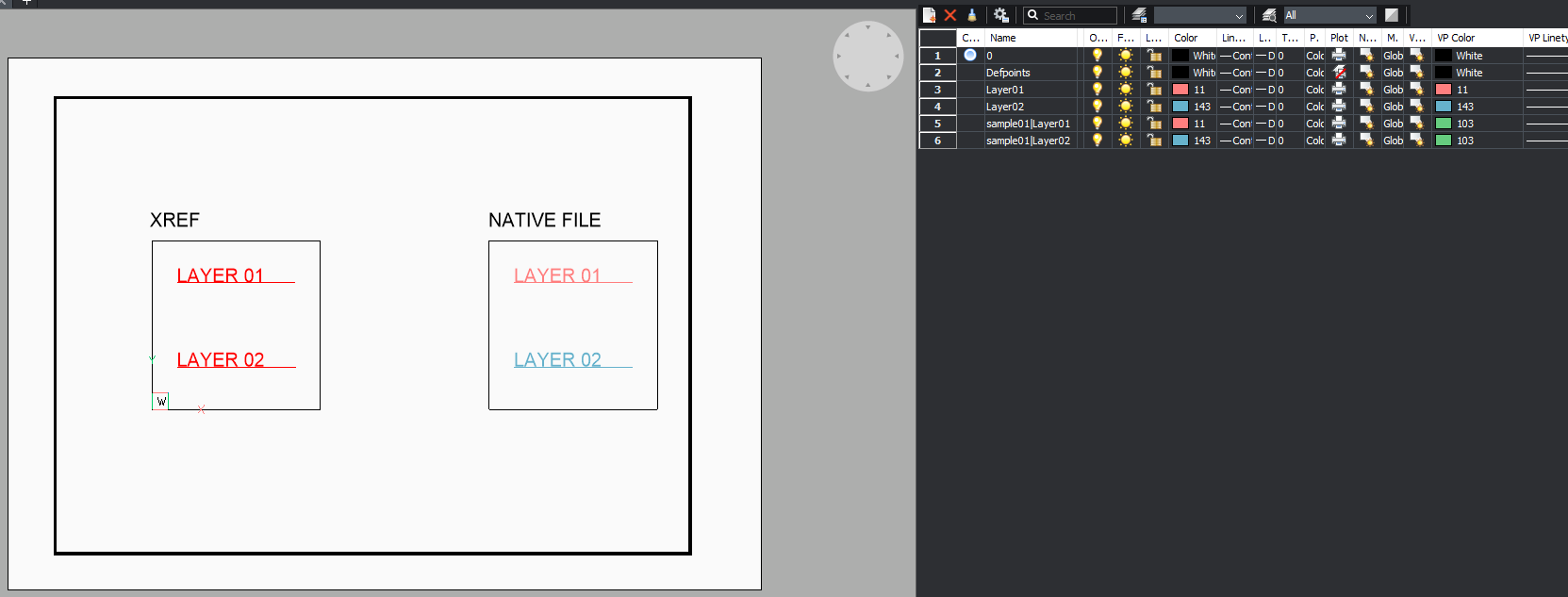 0
0 -
aand the rest of the sample files. you'll have to rename the ctb, didnt let me upload the ctb extension..
0 -
I appreciate your interest, dialog, and the time in inserting the pictures and attachments. All serve to increase the understanding and limitations of this application. Thanks!
Just as in a competing DWG-based application, I understand there are setting overrides for various layer properties including this type of viewport color override.
I feel that I did not quite understand the available settings and therefore did not do a very good job in defining my issue from the start.
Now well-armed with knowledge, I will more methodically attack the issue of producing desired hardcopy colors.I will be sure and update such a great audience.
Clint
0 -
@chillme1
You did fin explaining your original question, and the issue of how you cannot get around the color on screen to plotted color via ctb has come up many times. You cannot get around it though with ctb.
@Lukas Fertig
You are getting creative, but in the end you must realize you are not addressing the question of this thread.
chillme1 asked how to make xrefs plot screened, while retaining the colors of the original files.
There is no answer to that, if using ctb. I know there are all kinds of answers if he is allowed to set different colors, and that is regular bcad, nothing new. You can absolutely use colors per viewport, layer states, lisp, you name it, to automate setting different colors.
That is just a different subject so do not want to confuse chillme1. Still educational info, and really I learn more from that than most of the original questions so not dissing it.0 -
I just reread the entire thing again and noticed that i totally misunderstood it.

Sorry for muddying your thread guys...
0 -
Lukas, We are all beneficiaries of your investment in time and in your interest shown: No problem at all, sir!
0 -
@Lukas Fertig
No worries of course! Keep hanging out and posting please!0

