SketchUp vs bricscad... Shape Bender
Anyone knows how to do this in bricscad??? I used to love this function...
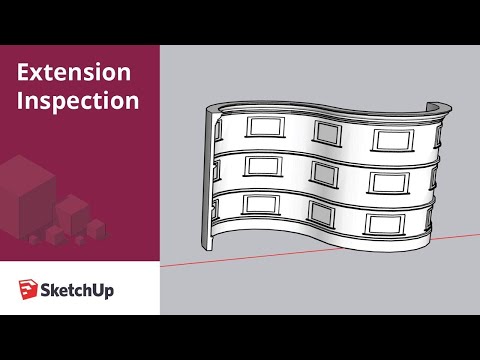 https://youtu.be/Dcdx1Ab1SWM
https://youtu.be/Dcdx1Ab1SWM
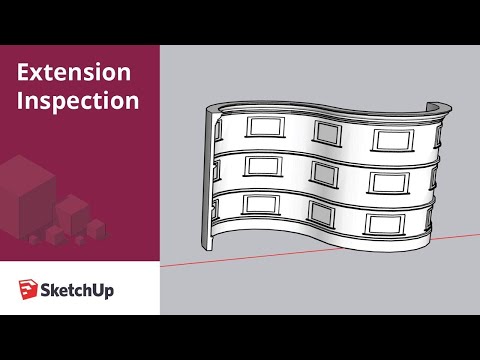 https://youtu.be/Dcdx1Ab1SWM
https://youtu.be/Dcdx1Ab1SWM 0
Comments
-
- Get the profile(yellow) of the wall and sweep it along any path curve(red) using the SWEEP command.
- As for the windows you can construct one vertical row (3 windows) in Z direction, create a block
- and insert the block along the path curve using the DIVIDE or MEASURE command with the insert Block option.
- MEASURE
Select entity to measure:
Segment length [insert Block]:b
Name of block to insert [? to list]: -
DIVIDE
Select entity to divide:
Number of segments [insert Block]: b
Name of block to insert [? to list]:
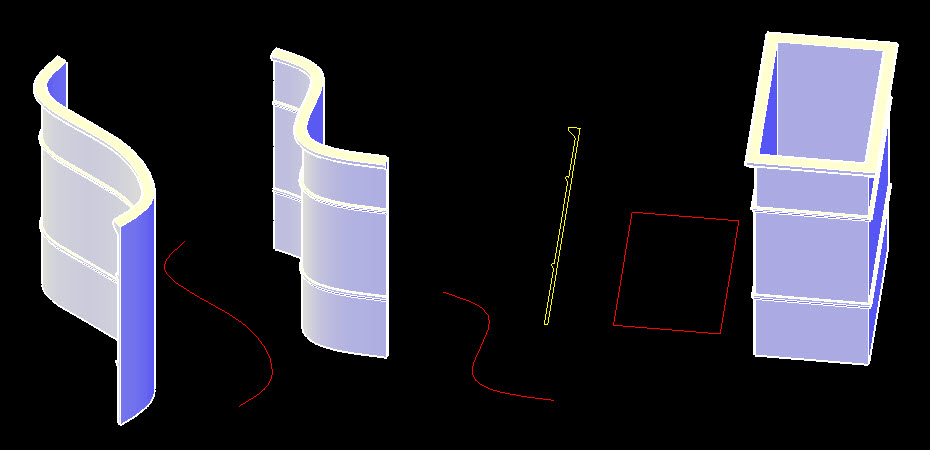 0
0 -
Thank you for this. However, with shape Bender you call create ie a wall with windows, things, holes, for knobs etc... Then grab the entire entity and Bend it to any angle 0-360°0
-
Transform Curve or Twist ?
(Modeling : Direct Modeling : Deform : ...)
0 -
Ok I'll try that0
-
Will likely work for a single Solid only ?
Never tried these Tools.
0 -
@Anthony Apostolaros can you figure this one out?? LOL ;-)
0


