How to center Plane DMDistance3D on some line/plane? (symmetry)
Hello :-)
Trying to modelize a servo-motor lever, the thickness of the lever is represented with a parameter "thickness", which I can adjust to get a stronger or lighter lever.
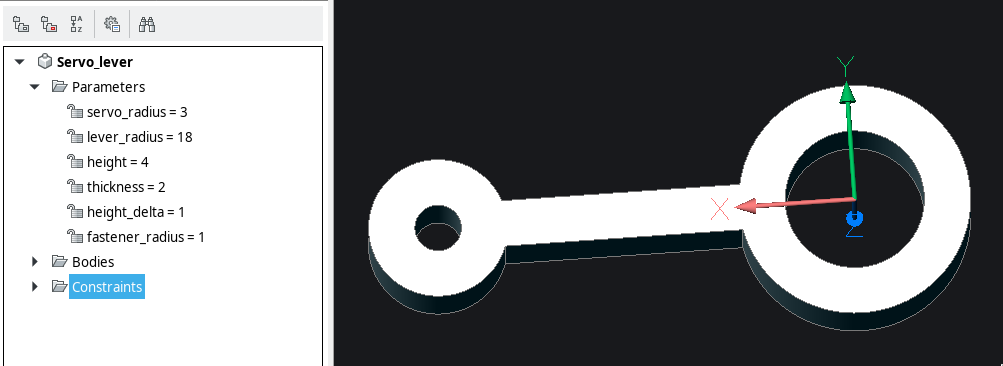
The problem is that modifying the thickness, it does not keep the symmetry of the piece (only one side of the lever is adjusted). I found several constraints for 2D/sketches like "symmetry" which helps for drawing, but in the case of a 3D model, they don't apply.
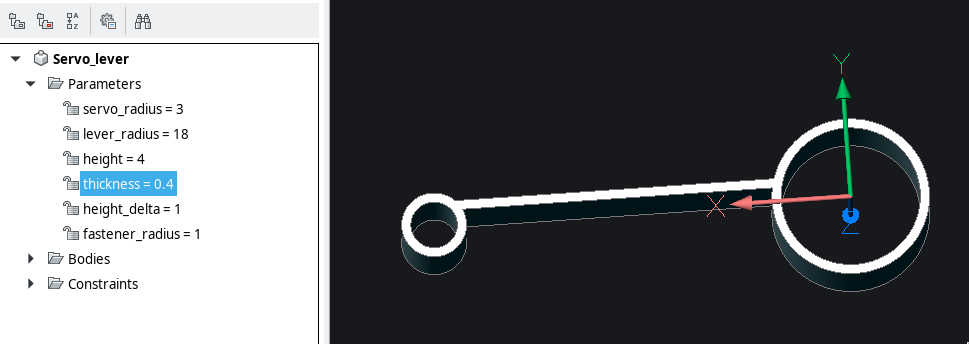
How to keep the symmetry of the lever while playing with the "thickness" parameter?
How to center the distance between the two planes?
Comments
-
Check out the command options that give you more control over 3d constraints. For example, you can refer distances to WCS planes:
: _dmDistance3d
Select a first entity or specify [Use as/WOrld/BLock/selection options (?)]:wo
Select reference coordinate system subentity [Origin/X axis/Y axis/Z axis/XY plane/YZ plane/ZX plane]:So you could set a distance constraint between one of the lever faces and the ZX-plane equal to "thickness/2".
-
As Scott said, use a
DMDISTANCE3Dconstraint back to the ZX plane. see modified form of your model attached.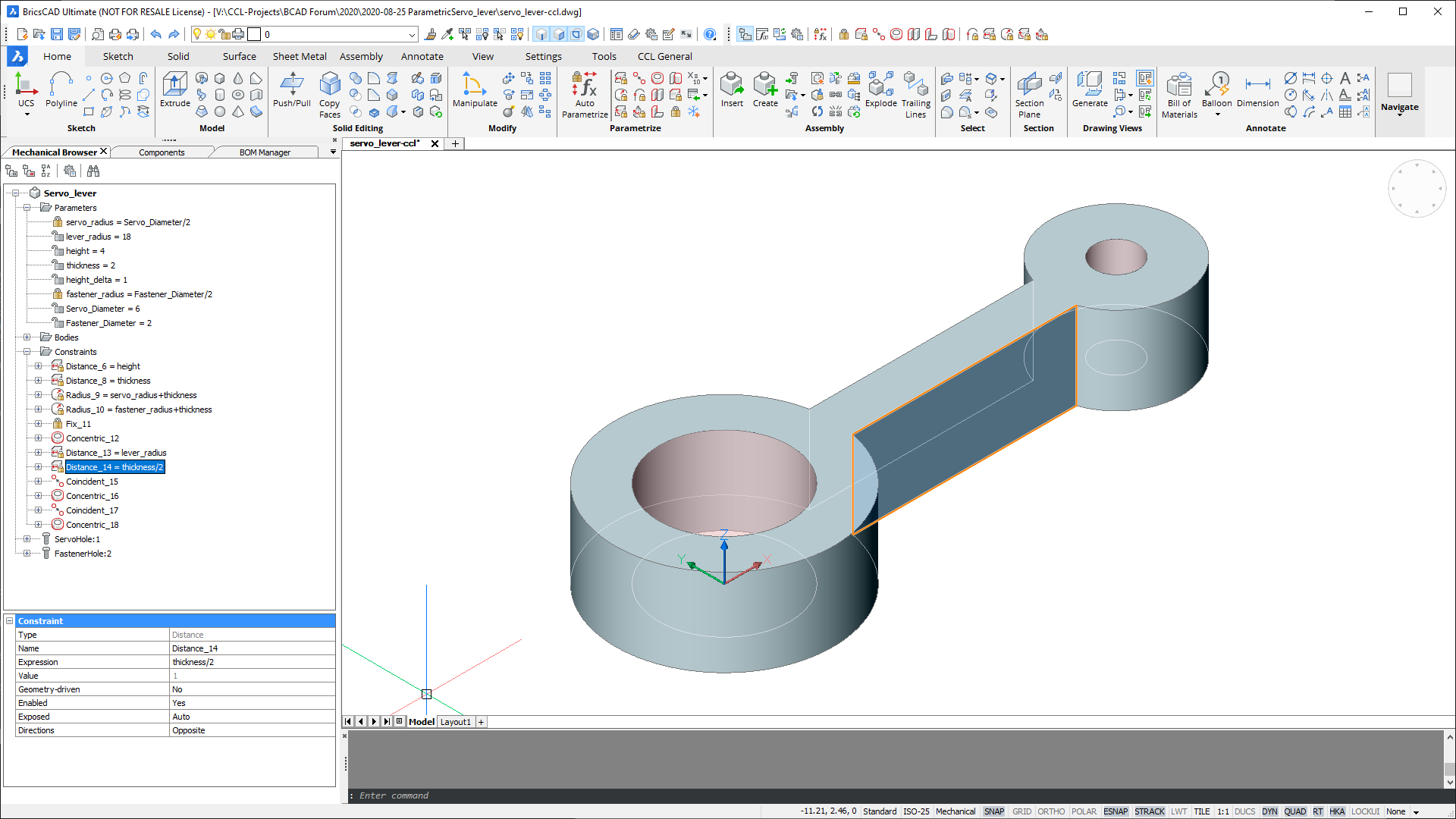
I also find it more flexible to use a Hole component to create the holes. This allows you to use the Block option (a hole component is a type of block) to position the hole using the blocks coordinate system. Particularly useful for when you are trying to position something with a curved surface.
Regards,
Jason Bourhill
BricsCAD V20 Ultimate
CAD Concepts -
That worked, thank you
Howdy, Stranger!
