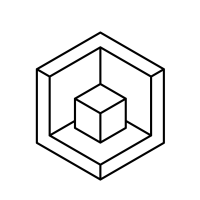Zoom with mouse wheel very slow - BricsCad 22
I noticed that also scrolling the command line is a pain too, so I guess that BricsCad doesn't skip (adding) many subsequent wheel events, but for each event it does the zoom/scroll.
Wheel events should be cumulated in a single zoom operation when coming too fast.
Proof is that if I use dynamic zoom and / or pan all is perfect and fast.
Comments
-
An update : if I disable the wheel "high resolution scrolling" the behaviour is quite better, but only if I just zoom without any active drawing/moving command.
If I draw a line, when moving the cursor to set secon point the movement starts to be slow and erratic and almost unusable. I even disabled all "helpers" (tooltips, snap symbols, etc) but almost no changes. It seems that bricscad is doing something heavy with display. On windows it's all ok.
I'll try (don't know if it is possible) to run on linux over wine. I run an old autocad version (2005) on wine and it is perfect, so that's not a problem of my system.1 -
Another update : tested windows version on wine "emulator" (same machine) and the behaviour is MUCH better.
Of course, running on wine has many caveats (even if it runs much better than expected).
I think that graphic linux drivers must be rethinked. It's weird that running through an "emulator" brings better performances than native...
If some developer need some more testing just ask.
I'd really like to migrate to bricscad Linux from my (very) old autocad 2005, but by now for mi the lags make bricscad unusable.1 -
I have the same problem and prevents me from using Bricscad on Linux (which I would much prefer)
Whilst a command is active eg. Line or Dimension and at the same time panning/zooming the performance is extremely sluggish and unusable. It is worse with my Logitech MX 3 than my 3D connexion mouse.
I've tried all sorts of settings within Bricscad, even ran it in Wayland without success.
I hope/wish this could be fixed.1 -
Could you please try the windows version on wine too ? By now I found just a couple of minor caveats, but it's running smoothly. Just install wine from repository, open a terminal, do:MilesAlex said:I have the same problem and prevents me from using Bricscad on Linux (which I would much prefer)
Whilst a command is active eg. Line or Dimension and at the same time panning/zooming the performance is extremely sluggish and unusable. It is worse with my Logitech MX 3 than my 3D connexion mouse.
I've tried all sorts of settings within Bricscad, even ran it in Wayland without success.
I hope/wish this could be fixed.
export WINEPREFIX=/home//.wine-bricscad
wine winecfg
(just wait and close the dialog)
cd /
wine BricsCAD-V23.2.06-1-en_US\(x64\).msi
If you need some help just ask!0 -
Ok I will try later today and let you know0
-
I experience the laggy and sluggish behaviour too.
Looking at the CPU utilization shows clearly, that BricsCAD does only use one CPU core - multithreading seems not to be used.
Perhaps you can look at that on Windows.0 -
Here a video showing the problem:
https://transfer.veneto.com/download.php?id=137&token=wct7V6SffwOZiCOnd7QcTQ3n7mTlJ05h
0 -
I'm experiencing the same issue. When an active command is active (e.g. line, copy or move ) and entity snaps are ON, the wheel mouse zoom is very slow. Looks like Bricscad is looking for entity snaps in between wheelmouse zoom events even when there are several zoom events pending for execution.
BricsCAD: 25.1.07-1 English, Linux Mint 22.1 Cinnamon 6.4.70 -
Same problem. I had a big improvement in linux by changing the compositor. I am using “fastcompmgr”
0 -
Yes, each mousewheel event triggers a zoom defined by ZOOMFACTOR, and in between, the object snap kicks in, which of course has a performance impact.
But it is hard for me to see how this should be optimized: By deactivating the snaps before executing the event, and then waiting for a defined period if another event occurs, before reactivating the snaps?Maybe another solution would be to make the real-time zoom (Ctrl-Shift-LMB) use the pointer position as zoom center (optionally).
I tried fastcompmgr (would like to use it because it is so small), but it has issues on my box (e.g. LOOKFROM transparency is lost), and I could not spot a performance difference between running without a compositor, fastcompmgr and picom, so I am sticking with picom for the moment.
0 -
I'm not a programmer but it looks like several wheel mouse events are stacked on a buffer and snaps kicks in in between zoom steps. Perhaps snaps could be disabled while zoom buffer if not empty… Please take this it as it is, just an idea from a simple user. I've use other similar 2D CAD software like Draftsight, Nanocad and Progecad and this is not an issue (on Windows though) so there should be a way to solve it.
0 -
I think I solved it without compositor and adding these environment variables when starting bricscad
__GL_SYNC_TO_VBLANK=0 __GL_THREADED_OPTIMIZATIONS=1 __GL_YIELD="USLEEP"
0