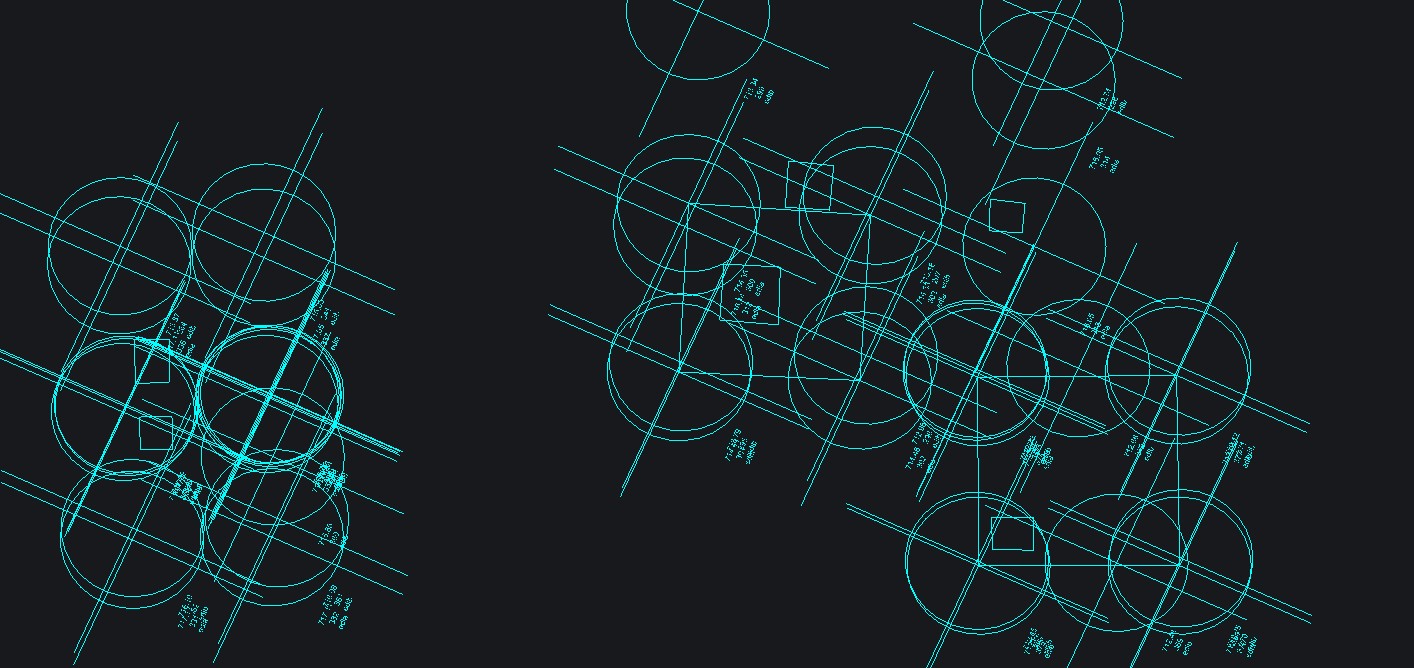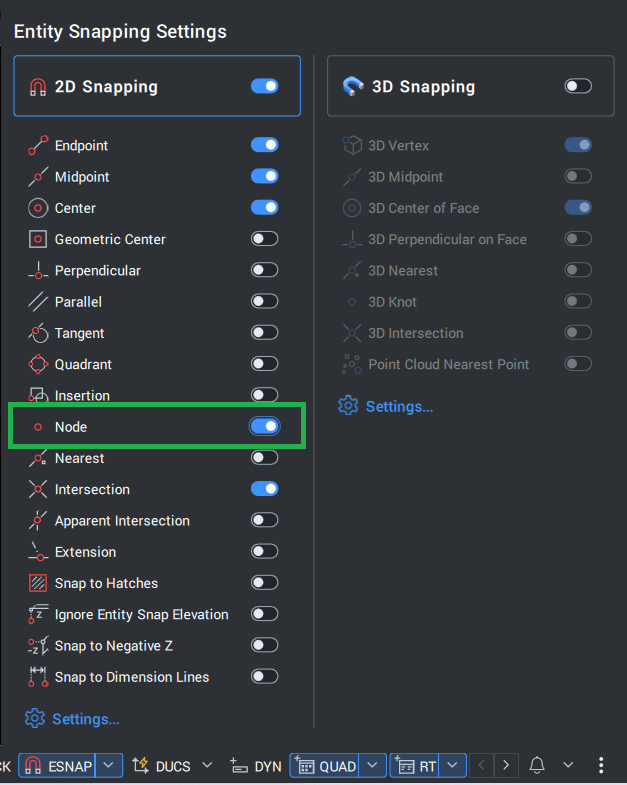Cannot snap to civil points to draw a 3P
Hi, quite new to BricsCAD and trying to make it fully work so I can share my knowledge with other workers. Working under the civil profile, I am struggling to be able to draw 3D polilynes.
First, upon importing civil points they are too big (look at the image)
to be able to work directly with them. I get lost and I cannot find a way to make them look smaller. Also, when using 3P I just cannot draw a line with my mouse because the points are not snapped to. I have tried to enable snapping in different ways to no avail. What am I doing wrong? I have the correct layer enabled and my civil points are there. I can draw 3P using point numbers too… Any help will be appreciated.
Thanks in advance,
Jose
Comments
-
You can edit civil point symbol and lable style via Civil Explorer panel. Here are some useful related Help articles:
Regarding snapping issue - did you try to turn on 'Snap to Node'? As I see, it should work for civil points.
1 -
Thanks a lot! could not find it!
0 -
If your points have a description then you could string the points automatically, this what Civ3D does, have a look at Stringer and Civil Site Design both running under Bricscad, they do way more than import points.
I am in touch with someone looking at stringing points using Python or lisp.
0