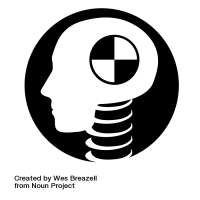BricsCAD Forum
The BricsCAD community: an enthusiastic group of CAD users; MCAD, BIM and all other walks of life, ready to help and share their tips and tricks.
BricsCAD Core
Category List
|
Categories
|
Discussions
|
Comments
|
Latest Post
|
|
Expand for more options.
2D Drafting
Share your tips and tricks on 2D drafting, drawing, technical illustrations, engineering diagrams, electrical diagrams, exploded drawings and more.
|
1.3K
|
5K
|
|
|
578
|
2.9K
|
||
|
126
|
1.3K
|
||
|
131
|
789
|
||
|
105
|
337
|
||
|
48
|
241
|
||
|
Expand for more options.
Importing and exporting files
Importing and exporting file and converting them to .dwg. Includes PDF, STP, STL, IFC and more.
|
61
|
240
|
BricsCAD Verticals
Category List
|
Categories
|
Discussions
|
Comments
|
Latest Post
|
|
403
|
2.7K
|
||
|
Expand for more options.
BricsCAD Mechanical
Got a question about BricsCAD Mechanical? Ask our community here.
|
129
|
718
|
|
|
97
|
473
|
||
|
52
|
191
|
Programming
Category List
|
Categories
|
Discussions
|
Comments
|
Latest Post
|
|
675
|
2.2K
|
||
|
Expand for more options.
LISP
Share any LISP codes that you may have, be sure to explain what they do and how to use them. Happy coding!
|
163
|
643
|
Miscellaneous
Category List
|
Categories
|
Discussions
|
Comments
|
Latest Post
|
|
304
|
10.2K
|
BricsCAD for MACOS and LINUX
Category List
|
Categories
|
Discussions
|
Comments
|
Latest Post
|
|
123
|
3.8K
|
||
|
59
|
902
|